The transition to the new social network logo is well and truly underway, and it’s not just making people happy. It’s going to take a little more getting used to, and in the meantime, there are solutions to keep the good old habits.
Indeed, if there are already extensions on browsers to counter the graphic changes made on the X.com site, there are also tools to customize application icons on Android.
The best reason to install a launcher?
Google’s operating system has a reputation for being highly customizable. You can give it the appearance you want, and this is an argument often made by critics of iOS, less flexible at this level. But we’re not here to fuel the war between operating systems (oops, too late?), but to find solutions.
Among the customization tools available on Android are alternative launchers. These make it possible to modify the home interface of a smartphone, with sometimes very extensive customization capabilities. What interests us here is the possibility of changing the icons of an application, sometimes useful to modify the graphic appearance of your phone, sometimes essential to hide from your loved ones that you are still playing Candy Crush.
Back to basics in 5 steps
Here we will use the Nova launcher. The procedure will be much the same elsewhere, especially in the Microsoft launcher. To change the icon of X, here is the procedure to follow:
- Long press the X application icon on the home screen;
- Tap on the application icon in the dialog box that has just opened;
- Select the icon from the source of your choice. Here we have downloaded the Twitter logo in .png format from Flaticon.com, but it is also possible to find it on many other sites;

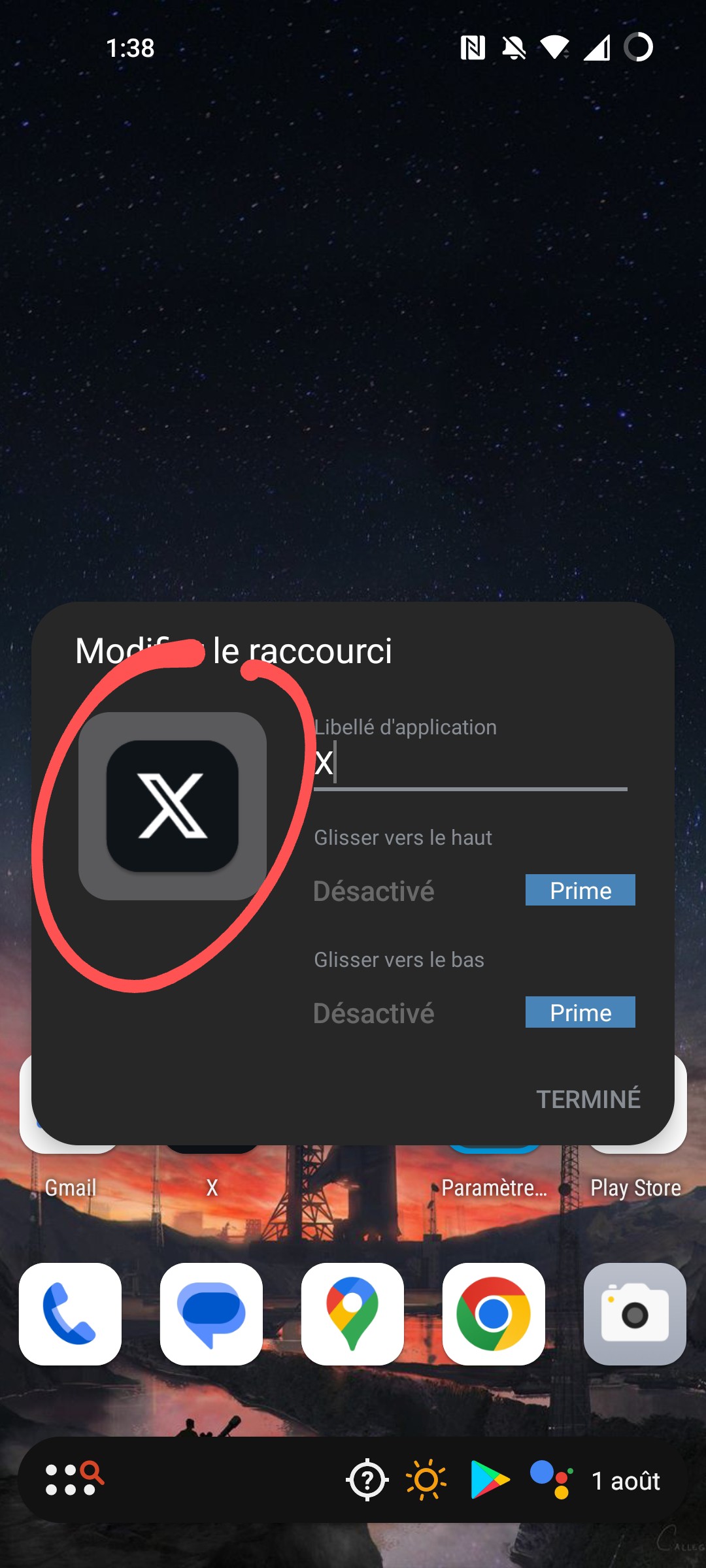
- Once selected, the new icon will appear in the dialog box, from which you can also change the display name of the application;
- There you go, you’ve just thumbed your nose at Elon Musk and his obsession with the letter X!
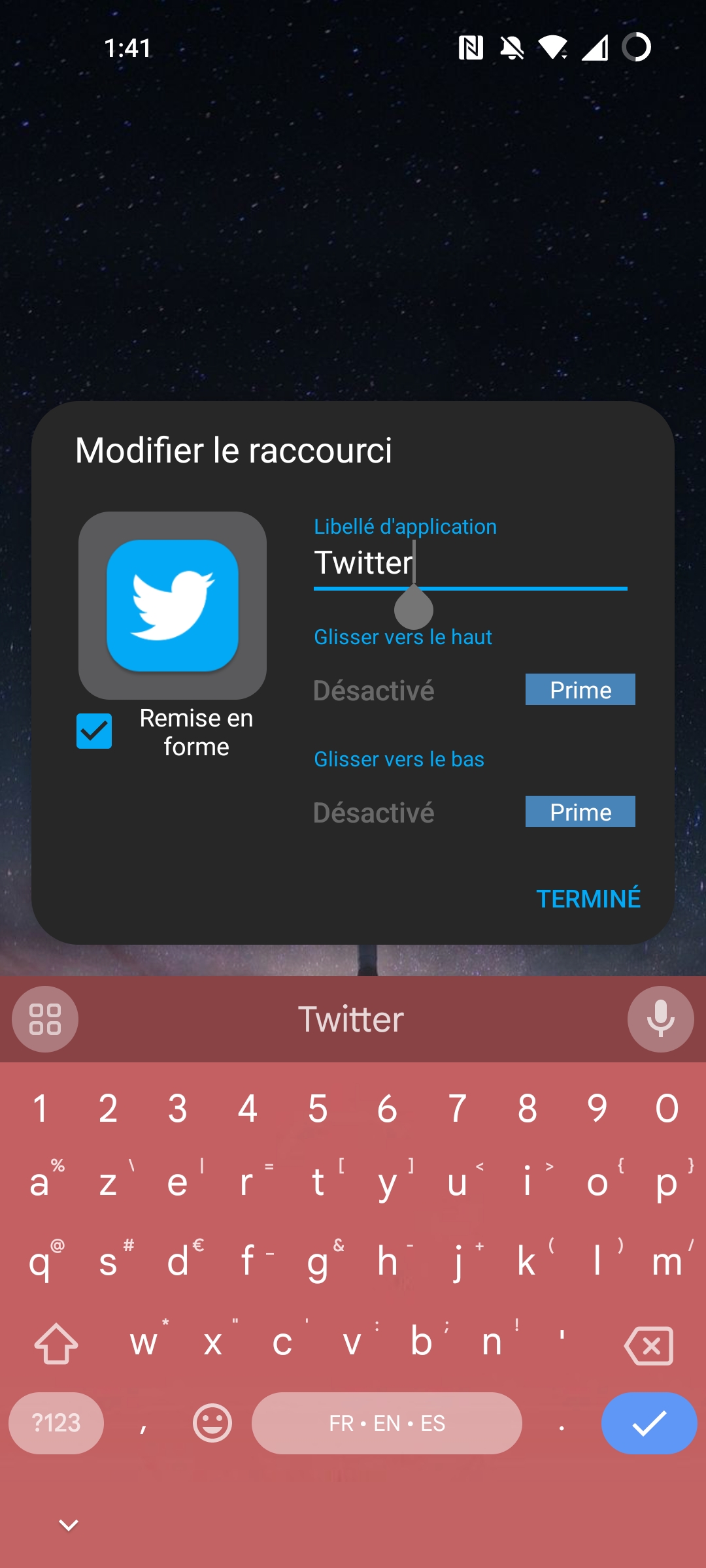
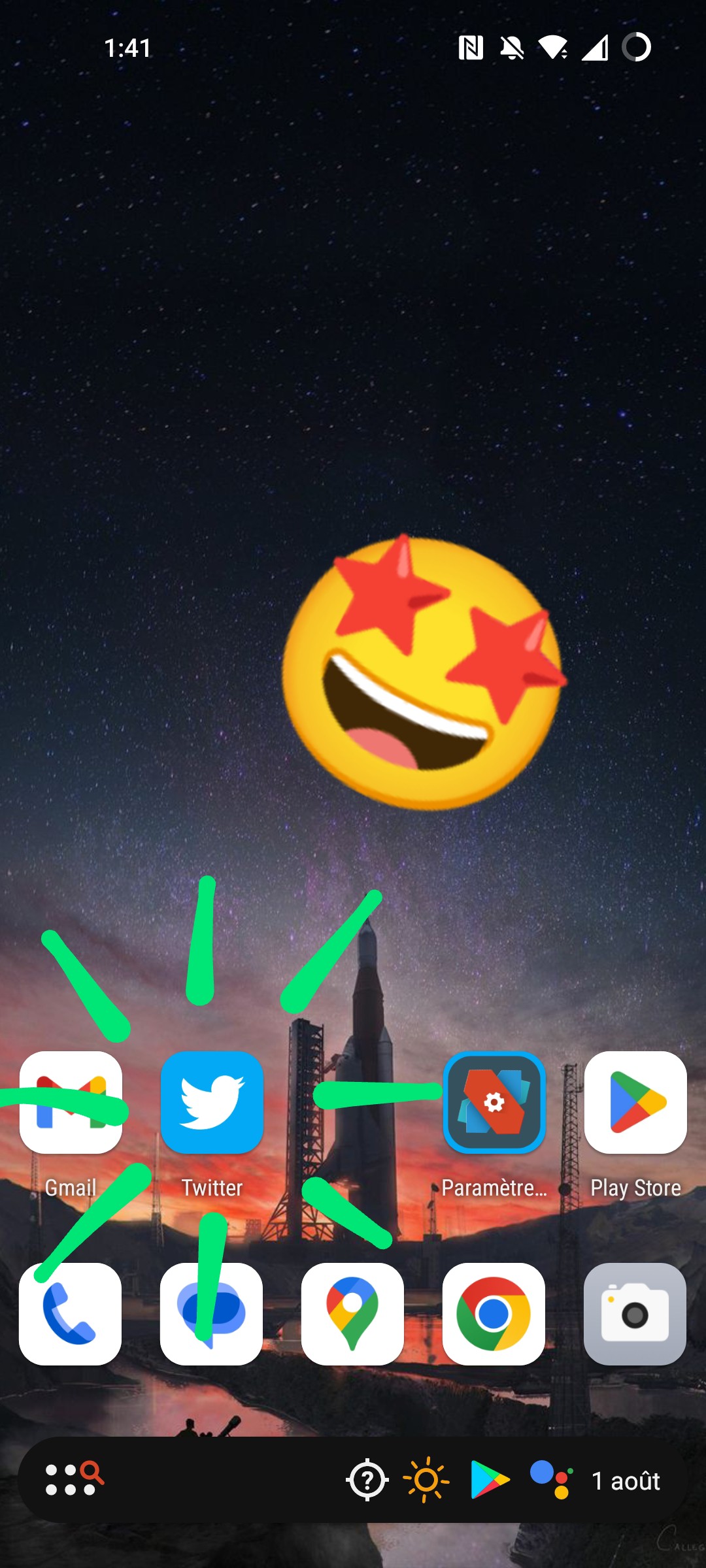
Note that some icon packs, usually downloadable from the Play Store, have not yet been updated and still offer the blue bird as the default icon for X.com. In fact, it’s a safe bet that some developers will offer to choose between the old logo and the new for a few more months, just to give us time to get used to it.
Finally, it is not always necessary to install a launcher from the Play Store. Some smartphone manufacturers let you use their own interfaces, sometimes so close to stock Android that it’s hard to tell the difference. This is for example the case of OnePlus’ OxygenOS, which can directly support icon packs. To find out if this is also the case on your smartphone, you will usually just have to go to the personalization settings of your phone to find out for yourself.
Download
- Snapshot in information
- short messages
- Hashtags, trends, tweet and retweet
Twitter is a social network that allows its users to find the latest international and local information in just a few seconds. It is one of the most popular platforms on the Internet to converse, discover, learn and exchange. In general, when an important event takes place, it is mainly on Twitter that it is discussed first.
Twitter is a social network that allows its users to find the latest international and local information in just a few seconds. It is one of the most popular platforms on the Internet to converse, discover, learn and exchange. In general, when an important event takes place, it is mainly on Twitter that it is discussed first.
Source : Neowin


2