Apple devices integrate a location service linked to iCloud. If lost, stolen or misplaced, they can easily be found.
Did you know that your iPhone can be located even when it’s turned off? Thanks to the Find My network, which allows the AirTag tracker to work, Apple is able to detect a lost iPhone even if the thief has turned it off. It is the other iPhones in circulation, when they pass by, that signal their presence. The person who lost his iPhone is then informed of his last location, provided that he has correctly configured the function Locate in iCloud. We explain how it works.
How to activate location?
Locating an Apple device depends on iCloud settings. By default, when you first set up an iPhone, iPad, or Mac, the “Find My Device” setting is turned on. If you want to be sure, here is the procedure to follow on iPhone and iPad:
- Open the app Settings.
- Click your name at the top of Airplane Mode (or “Sign In” if you don’t have an account).
- Go to “Locate”.
- Check that “Find my iPhone” (or my iPad) is activated.
- By clicking on it, verify that the “Find My” network is activated, for offline location.
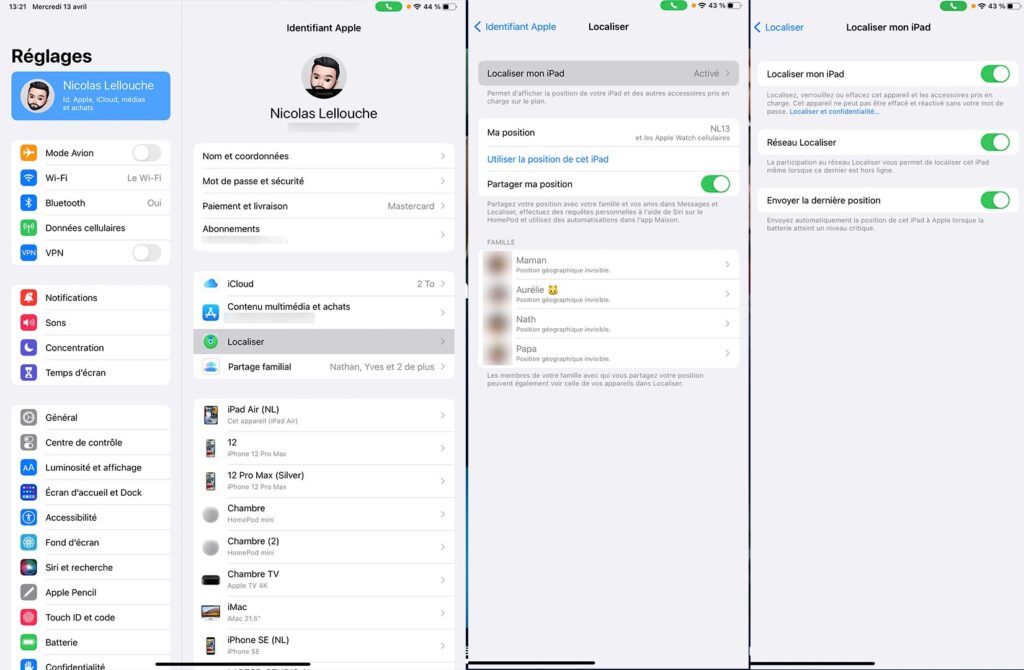
On Mac:
- Meet in System Preferences.
- Choose “Apple ID” at the top right.
- Open the “iCloud” pane.
- Scroll down to ‘Locate’ and click ‘Options’.
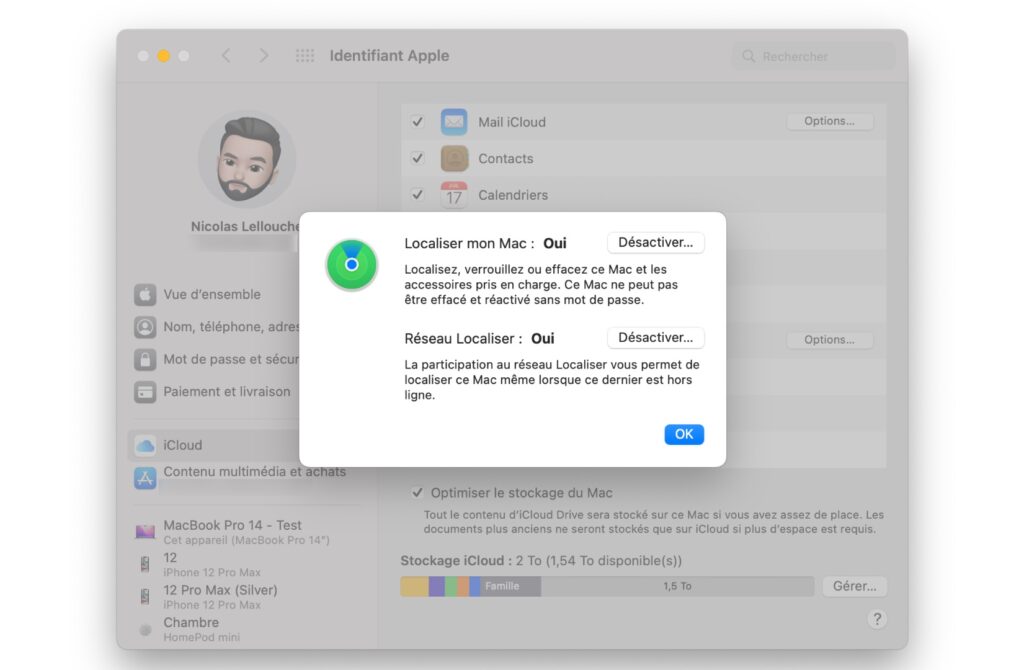
How do I access the location?
To access the location of an Apple device, there are two possibilities.
- From an Apple device: go to the app Locate to access the location of all objects that belong to you.
- From another device: Go to iCloud.com, log in and access the list of your devices. Two-factor authentication is not required to log in to this page.
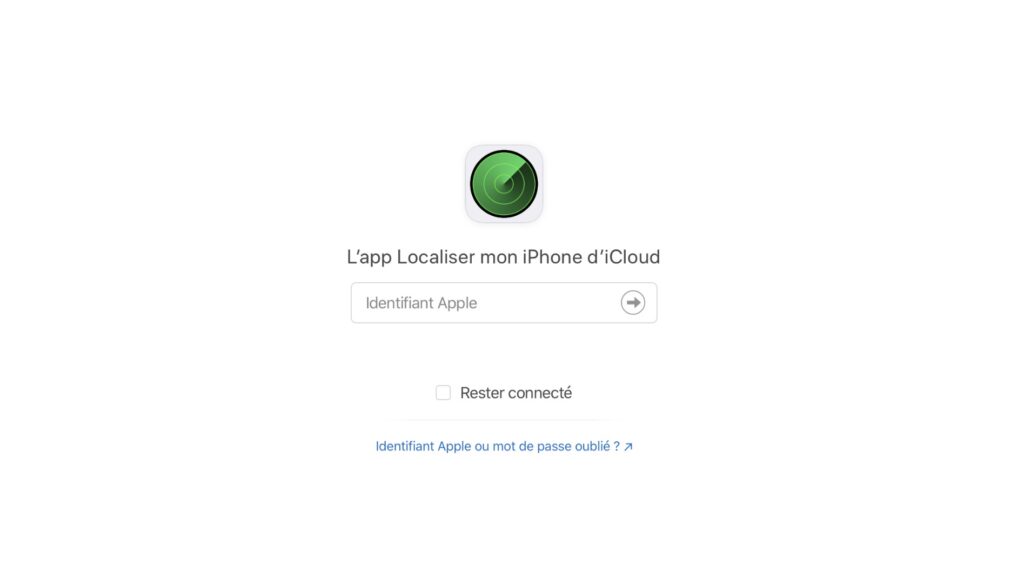
In addition to being able to locate your device, you will have the possibility from this interface to make it ring. Practical if it is wedged between two sofa cushions. By the way, if you have a HomePod or a device with Siri at home, you can ask them to “ring my iPhone”.
How to mark an iPhone as lost?
What if someone just stole your device? Go to the same interface Locate and report your iPhone, iPad or Mac as lost. As soon as he reappears somewhere, you will be notified. You can also erase it remotely or display a message on its home screen.
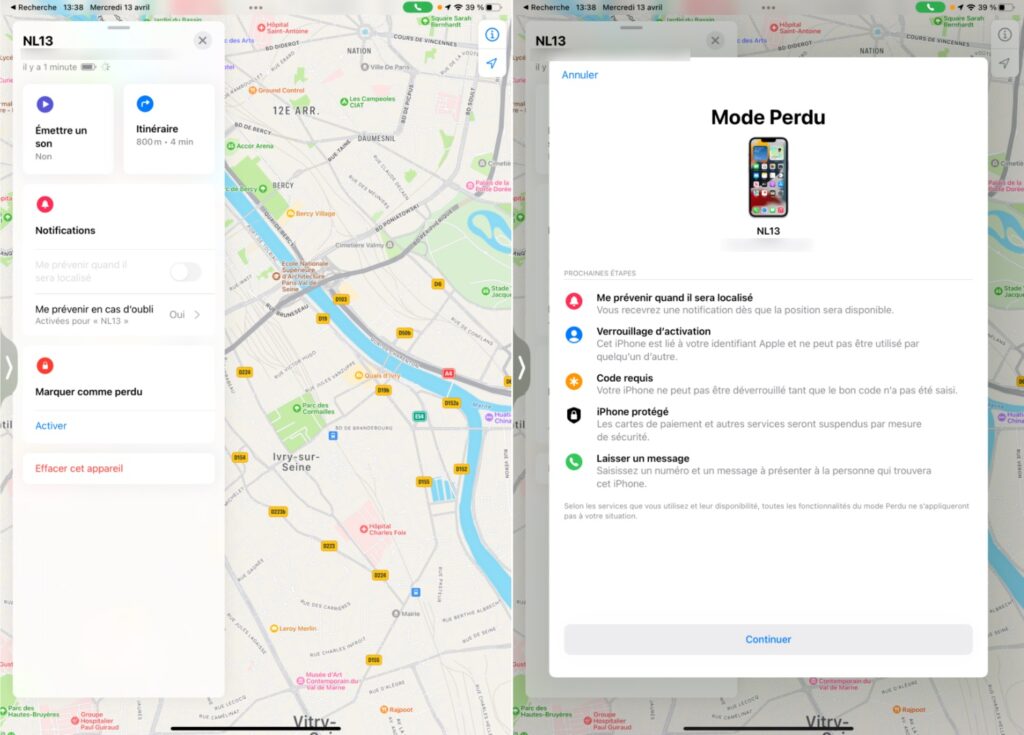
Finally, if someone has fun resetting the iPhone that you lost, but you had saved it in Locate, it won’t be able to do anything without your Apple account. Beware of phishing attempts, we could pretend to be Apple to get your username and password.
