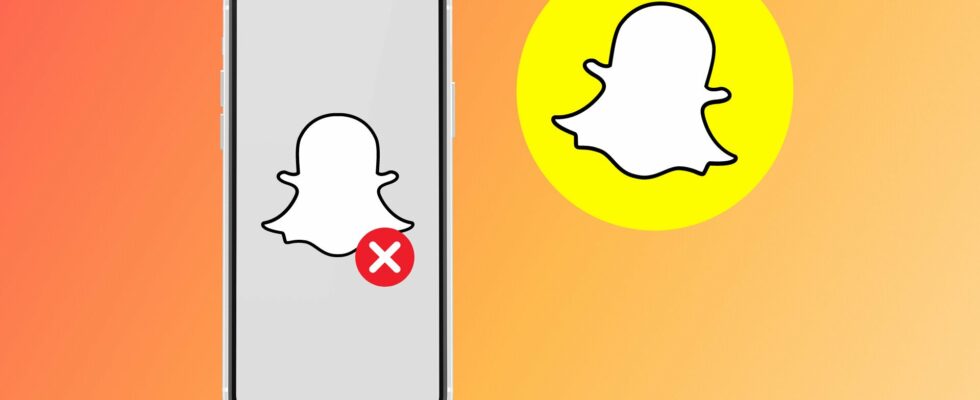Maintaining peace of mind and controlling your social interaction on networks is essential, for this we must thank the blocking function, particularly on Snapchat where unwanted or no longer desired interactions can quickly become invasive.
On Snapchat, do you have unwanted interactions, messages from strangers or contacts with whom you no longer want to chat? Fortunately, the blocking function is your best friend in this case. But there are also other features to better manage the confidentiality of your account, and thus use it in the best possible conditions.
How to block someone on Snapchat?
Whether it’s a contact from your friends list or a message from a complete stranger, it is possible to block the person by performing the following procedure:
- Open the Snapchat app and go to the chat section.
- Touch and hold the username of the person you want to block.
- Select the option Managing friendship.
- Choose To block in the drop-down menu.
- Confirm your choice by selecting To block again in the pop-up window.

For a person who is not in your contact list, you can also do the same thing by searching for their name in the search bar using the magnifying glass icon. To unblock the person, simply go in the opposite direction by going to their profile and selecting the Unblock option.
Can you tell if you are blocked by someone on Snapchat?
Snapchat does not send a notification to indicate a blockage, or even a message to tell you that you are blocked by going to the profile of the person concerned. However, there may be signs of being blocked such as not having access to the person’s stories, not being able to send them a snap or message and even not being able to find them in the search bar.
If it turns out that you are indeed stuck, chances are it’s for a good reason. Also, we invite you to respect her decision and avoid finding another way to contact her. let’s remember that online harassment is punishable by lawthe perpetrator can face up to 2 years of imprisonment and a fine of up to 30,000 euros.
How not to receive messages from strangers on Snapchat?
If you don’t want people outside of your Snapchat friends to be able to send you Snaps, communicate with you, or even just view your Stories, then you need to change the privacy settings on your account.
- In the app, tap your profile icon in the upper left corner.
- Tap the gear icon to view settings.
- Scroll down to the section Privacy Control.
- For sending messages, go to Contact me and choose My friends to allow only your friends on your personal list to contact you.
- For stories, go to See my story and choose Friends only. You can customize who among your friends can or cannot see your stories by selecting Custom.
How to use Do Not Disturb on Snapchat?
If you want to keep a contact in your friends list, but no longer receive notifications of their messages or stories :
- In the application, go to your contact list and select the corresponding contact by holding down on it.
- In the new window, select Setting chat and notifications Then Notification settings.
- You can then set exclusive notifications for that contact based on your preferences.
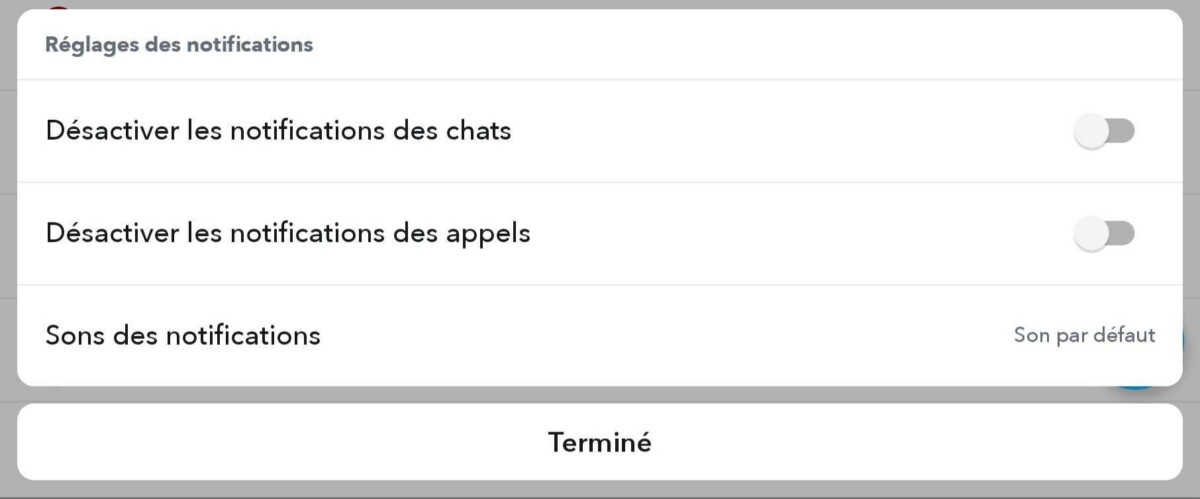
Did you know ? Google News lets you choose your media. Don’t miss Frandroid and Numerama.