You have a Kindle and want to read e-books on it that are not in Amazon’s AZW format. We will explain how to convert an e-book for Kindle with the Caliber software.
Digital readers allow us to take a large library with you everywhere and their E-Ink screen to read each book in optimal comfort conditions. However, this sector is not spared from file format problems. Thus, e-books in ePub are the most common and recognized by the majority of readers.
However, this is not the case with Kindles, which only accept AZW files (Amazon’s proprietary e-book format) and PDFs. To read ePub, and other formats, on your Kindle there is a very practical tool: Calibre. We will now detail the procedure for converting an e-book for Kindle or any other e-reader.
How to convert an e-book for Kindle?
First of all, install the Caliber software which exists in Windows, macOS and Linux versions. You will be asked for the target reader model and the list offered is very complete.
Then, be aware that the conversion is only possible with files without DRM. So you will not be able to convert e-books purchased on Amazon or Fnac. Connect your reader via USB to your computer and launch Calibre.
- Click on Add Books and select via the Explorer the e-books you wish to convert. You can also drag and drop files into the central part of the display.
- The file is automatically analyzed by Caliber and, on the right part of the display, you will find the cover of the work and sometimes additional information, such as a summary.
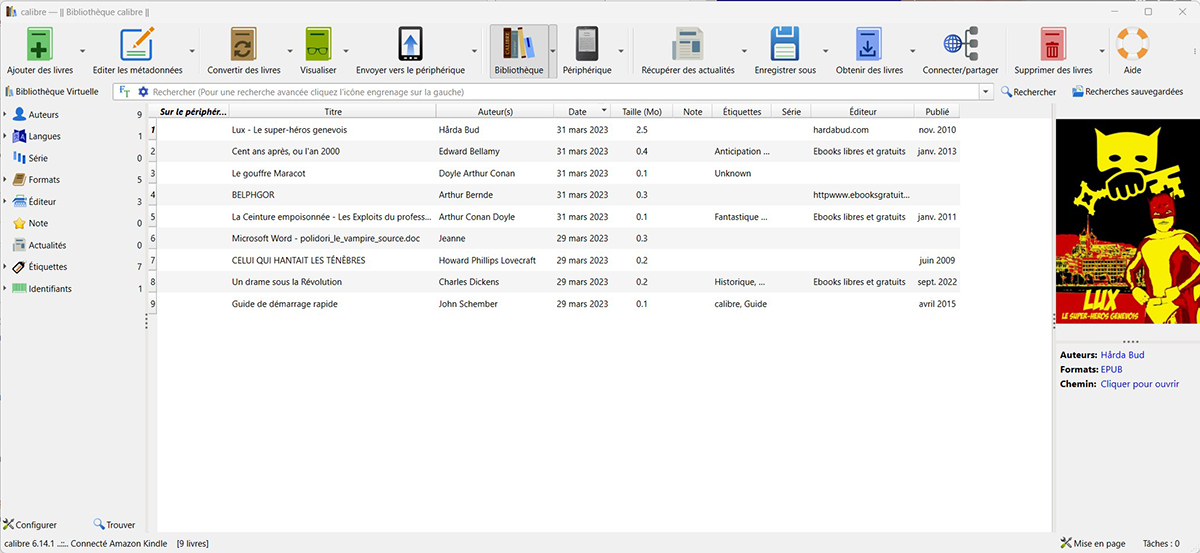
- Then click on the button convert books.
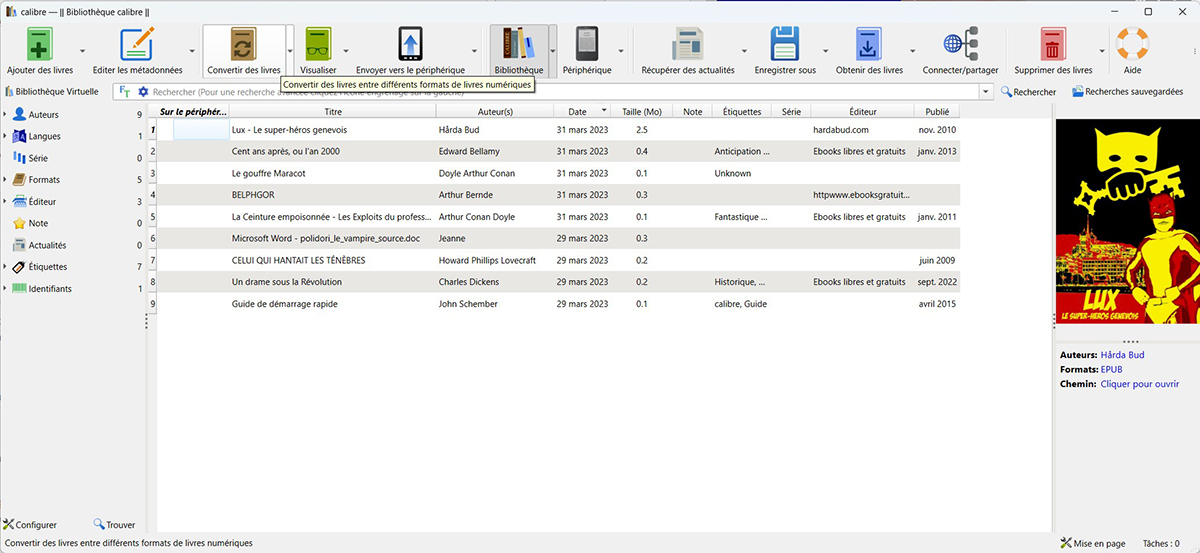
- A window appears with a summary of the book. In the upper left corner appears its format and the one on the right gives access to a drop-down menu. It allows you to select the type of output file. For a Kindle, choose AZW and validate on OK at the bottom right of the window.


- The operation only takes a few seconds. If you select the book again, you will see on the right display that it exists in the original ePub format and now in AZW.
- To transfer your book in AZW format to your Kindle, just click Send to Device after selecting the desired book.
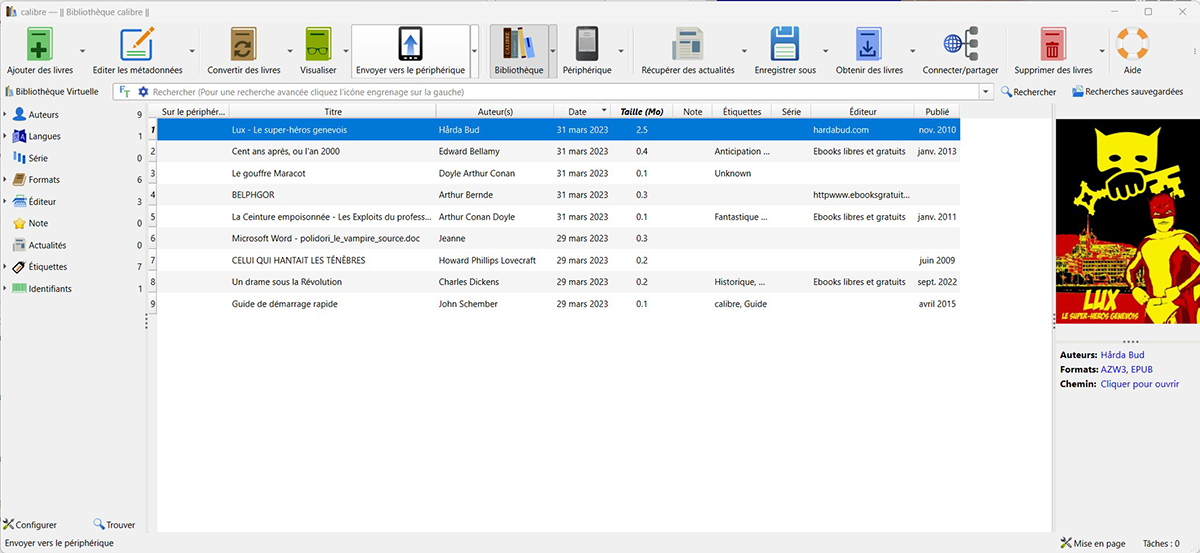
Your Kindle can now read all the books you offer it after conversion.
Want to join a community of enthusiasts? Our Discord welcomes you, it’s a place of mutual aid and passion around tech.
