Groups are one of WhatsApp’s flagship features. Here’s how to create one, invite people and manage its administration.
It is very easy and quick to create a chat group for WhatssApp. Whether with family, friends, colleagues, to be able to organize an event or simply to make it a sort of community discussion forum, WhatsApp groups can take many forms.
Of course, you can create a WhatsApp group without adding other contacts so you can send messages to yourself as if it were a personal notebook accessible from the application.
How to create a WhatsApp group?
Via the Android or iPhone applications, the method is strictly the same.
- Open the application in the chat pane and selectthree vertical points at the top right of the screen.
- Then select the option New group.
- Select at least one contact in your list to create the groupthen select the arrow at the bottom left to validate.
- You can then give the group a name (max 25 characters).
- You can also choose an image for the group by selecting the camera icon to the left of the group name. You can then take a photo with your mobile, search for an image in your gallery or even search for one on the internet.
- Once everything is ready, select the green icon to validate the creation of the group.
How to invite people to your WhatsApp group?
When you create a WhatsApp group, the application automatically offers to integrate one of your contacts, either already saved in the application or directly from your phone book. If one of your contacts does not have an account, an SMS will be sent to them with a link allowing them to register and join the group.

In the case of an active group, simply tap on the group name and select the option Add participants to then take the contacts you want to add to the group.
You can also generate an invitation link which you can share with a third party so that someone joins the group.
Note that only the creator or administrator of the group can add people to the group. If a person retrieves the invitation link and wishes to join it, they can do so with or without the administrator’s consent depending on the options they have chosen in the group via the option Group authorization.
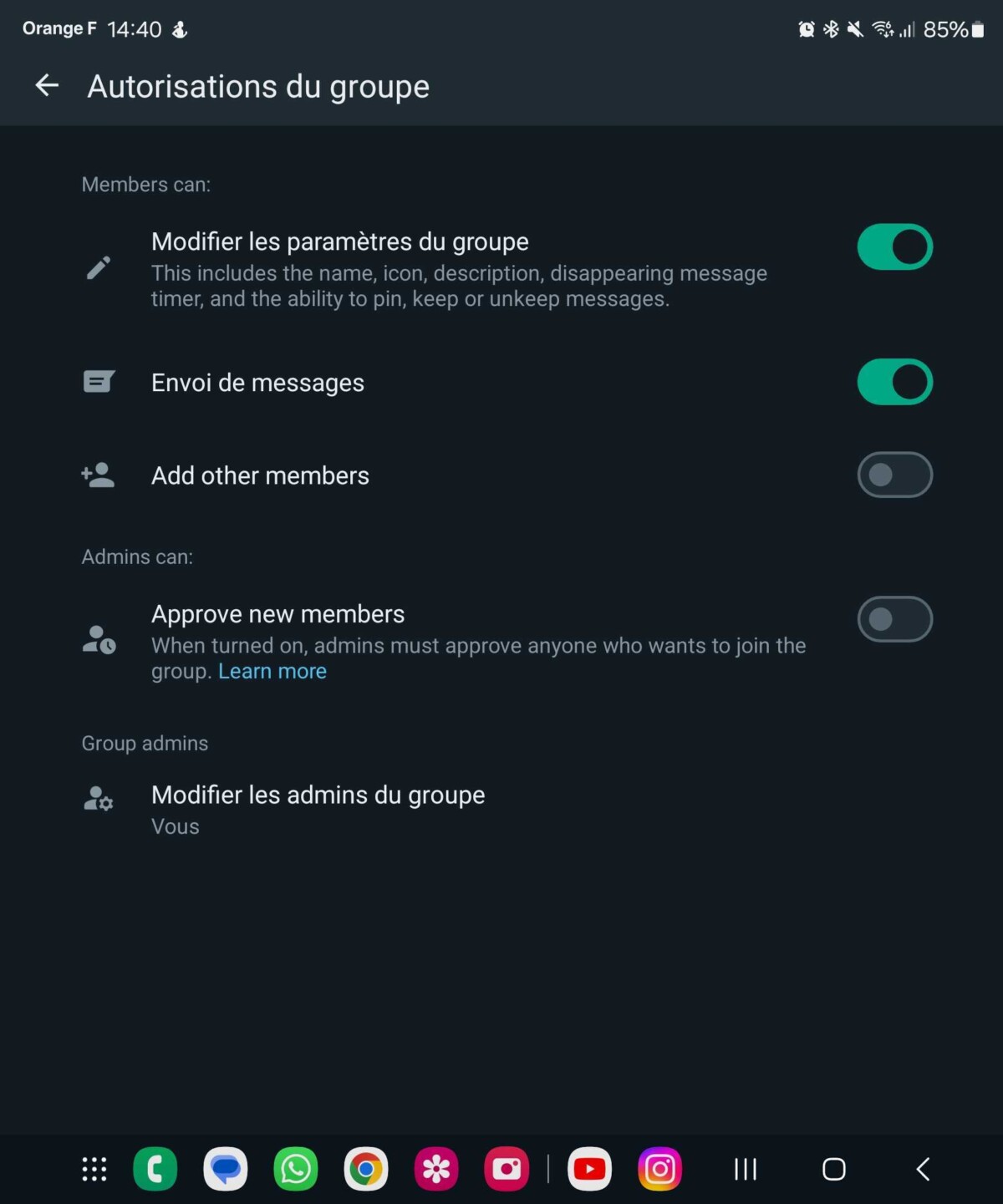
How to remove people from a WhatsApp group?
As the creator of the group, you of course have the possibility of removing access to one or more members already present. Here is the procedure to follow if you want someone to no longer have access to the group.
- Go to group settings by pressing the name of it at the top of the discussion.
- In the list of participants, select the name of the person you want to remove.
- Then select the option Remove (contact name).
How do I allow someone to administrate a WhatsApp group?
If you no longer wish to have to manage the administration of the group, but another person wishes to take charge of it, the application gives the possibility of handing over to a contact present in the group.
- Go to group settings by pressing the name of it at the top of the discussion.
- In the list of participants, select the name of the person to whom you want to give administration of the group.
- Select the option Name group admin.
- Once the one appointed, he can then remove you from your functions by selecting Remove admin.
How to Leave a WhatsApp Group?
You can of course leave a WhatsApp group at any time, even if you are an administrator member. Here’s how to do it.
- Go to group settings by pressing the name of it at the top of the discussion.
- Scroll through the list of members until you reach the bottom of the menu and select Leave the group.
- Validate one last time your wish via the new window that appears.
- You can also stay in the group, but set to silent mode if you no longer wish to receive notifications from it.
