It is possible to control the data consumed by each application on your smartphone directly from the parameters or settings depending on the interface.
The 40 GB mobile internet plans do not exempt you from knowing the applications that consume the most data. First, some services may be running in the background on your phone without you realizing it. Then, an app can not only use a lot of data by streaming Ultra HD videos by definition, but they also work by digging into the cache files stored on your smartphone to quickly perform basic functions repeated.
Whether on Android or iOS, you can control the data consumed for each application. While streaming services are often in first place, you will be surprised to see TikTok or Snapchat so high in the rankings.
On Android
- Go to settings, then click Connections
- Go down to Uses of data
- Tap Mobile data usages
- You can now see a ranking of apps that consume the most data
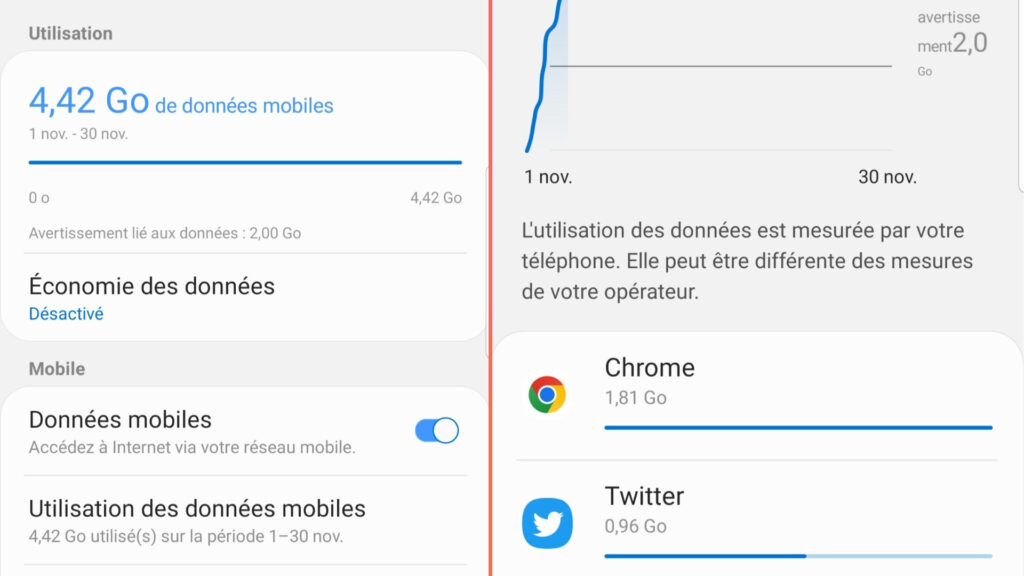
On iOS
- The procedure is simpler on iOS since it suffices to go to the Settings then descend to Cellular data. As on Android, you will be entitled to the list of applications.
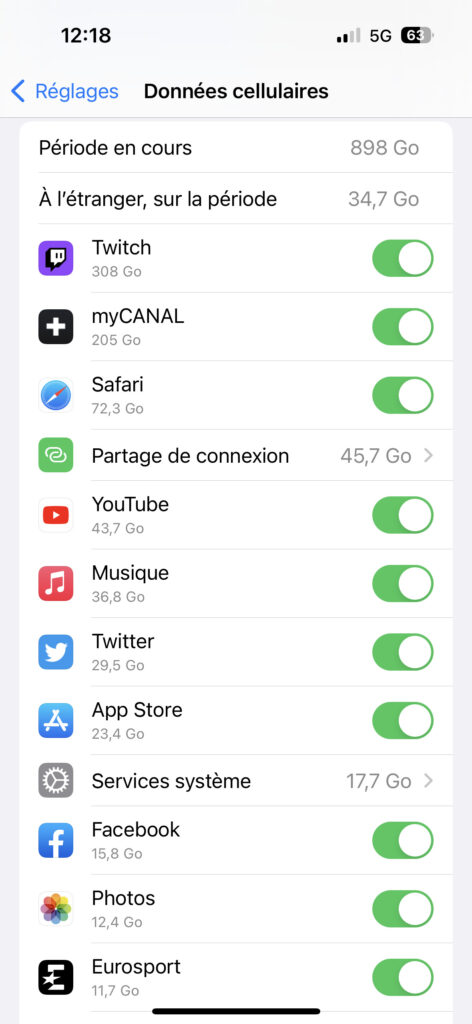
If you are at home or at work, we recommend that you switch to the local wifi network, it will consume less data. Also remember that these data-hungry apps are the ones that drain the battery and surely the ones you spend the most time on.

