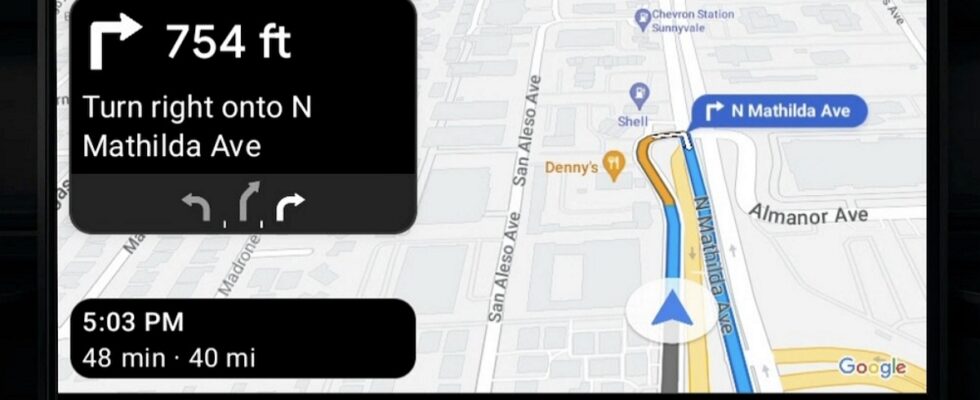Android Auto benefits from many new features pushed by Google. But its recent update, called Coolwalk, is the victim of a frustrating bug. Fortunately, there is a trick to get around this problem and take full advantage of the on-board system. We will explain everything to you.

Android Auto, since its launch in 2014, has significantly improved the interactivity of cars by integrating key features of compatible smartphones into their infotainment systems. There New version named Coolwalk was released in 2023. It brings a new customizable home screena new, more intuitive user interface and new practical features such as voice control of applications and sharing of travel information. However, she is the victim ofa major bug. This affects the applications bar at the bottom of the screen, essential for navigating between applications, such as Google Maps or Spotify.
Read also – Android Auto will soon no longer work on these smartphones, they are too old
This issue is similar to the previous Waze bug that followed the Coolwalk update. Manifested by a crashing part of the screenit prevents the user to change applications. No official solution has been provided by Google, despite numerous complaints on forums and social networks. Deleting the cache or reinstalling applications proven ineffective.
The solution to fix the Android Auto bug
Faced with this persistent problem, a user posted a solution on the Google forums. Here is the procedure to follow :
- Open the “Settings” on your smartphone
- Scroll down until you find the option “visual improvements“.
- In this option, look for the two functions “Remove animations” and “Reduce transparency and blur”
- Disable these two functions by moving the corresponding sliders to the left.
- Connect your phone to your vehicle
- Launch Android Auto to check if the bug is resolved.
>Note that this solution worked for some users, but it is not not guaranteed for everyone. Waiting an official update from Google, this solution offers temporary relief to drivers affected by this bug.
This situation highlights the importance of community in solving technical problems. It also demonstrates the need for software developers to remain attentive to user feedback, particularly in a field as dynamic as automotive technologies.
Source: Google Support