Planning a long trip on a Tesla can be very easy, or very complicated depending on the case. Adding stages that aren’t auto-supported Superchargers is sometimes tedious, but we’ll give you all the tips on how to do it the best way.
The planning of long electric car journeys is a vast subject that we have already partially covered in the past. Today we focus on what can be done to optimize this on a Tesla, be it a Model 3 or a Model Y for example.
If the Tesla application allows many things, trip planning remains largely perfectible. However, there is a trick to share a destination that deserves to be known. We will see what alternative solutions are offered to optimize the routes to be planned and examine what we would like to see in the future.
Sending a destination from your smartphone to your Tesla is possible
When you view location details from your smartphone, Tesla has come up with a nifty and convenient way to display it in your navigation system once you get into your car. Whether you’re using Apple Maps, Google Maps or another navigation app, simply share the location to the Tesla app, as shown in the screenshots below, taken from an Android smartphone.
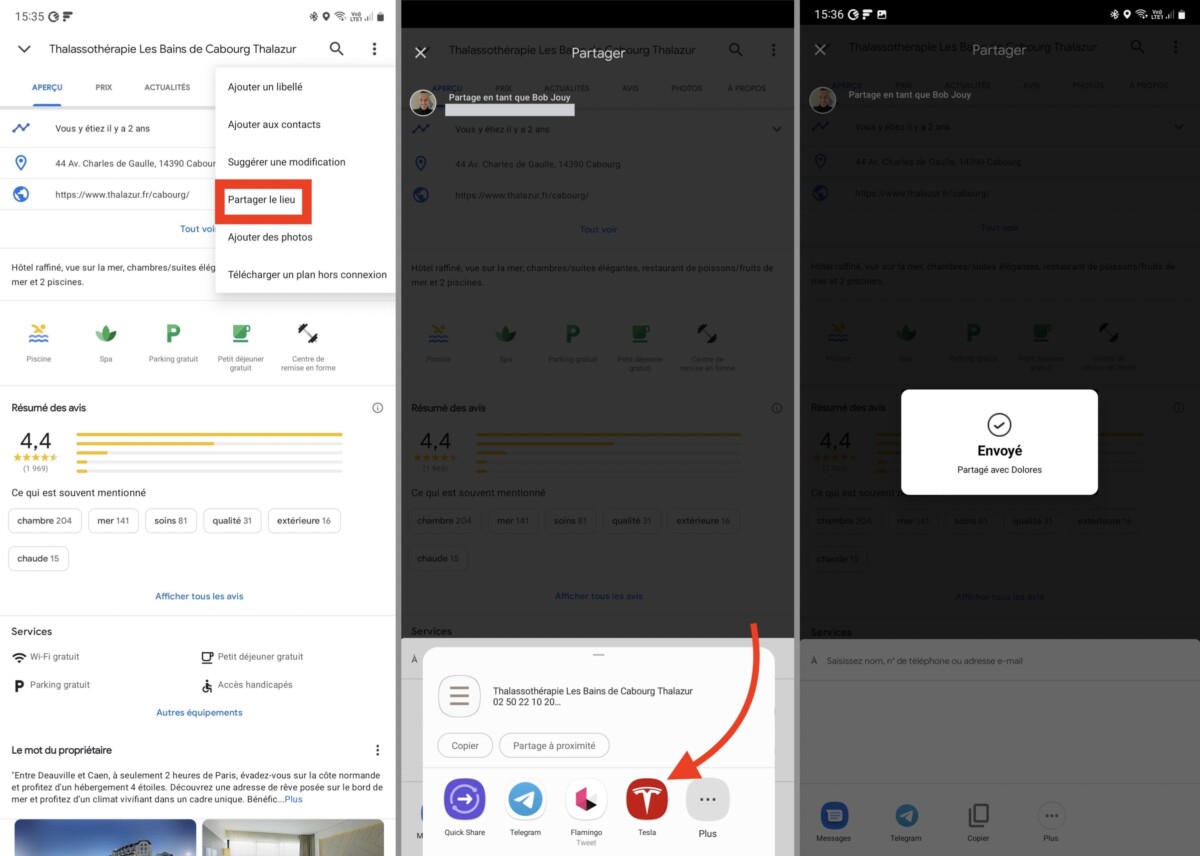
This way, by getting behind the wheel, you won’t have to look for the address to get there. You just have to start and let yourself be guided. However, this practical solution has many limitations as we will see.
First of all, there is no personalization possible: no choice of alternative route, intermediate stage or remaining autonomy desired on arrival. Then, and this is probably the most problematic: the shared place is not an exact position. It matches its name in the browser app it was sent from, which sometimes leads to nasty surprises.
With its constant evolution, the software on board the Tesla is not fixed. We can of course hope that all this will improve over time. In the meantime, what solutions are available to us to optimize trip planning on a Tesla? Let’s start with the use of steps, made possible since the end of 2021.
How to add steps to your Tesla?
Navigation services like Google Maps have offered a handy feature for years when planning a route: adding waypoints. This allows you to easily choose the appropriate route for a trip, or to check that your stage does not waste too much time on the overall trip.
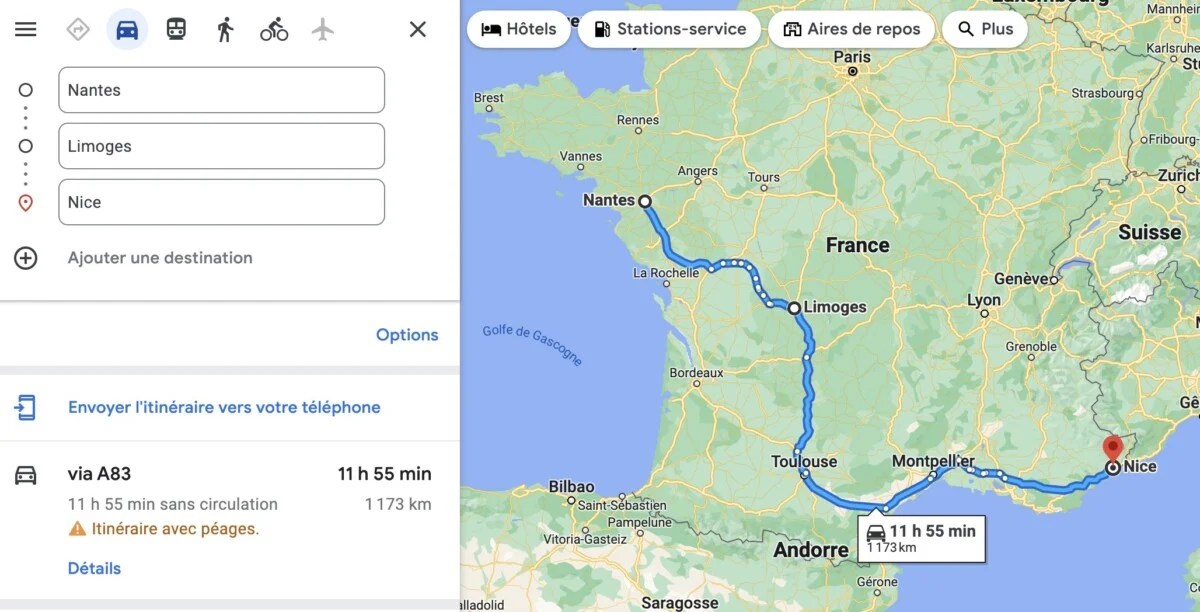
On a vehicle with Android Auto or Apple Carplay, this would all be a non-topic, as Google Maps would be available there. But in a Tesla, you can forget that possibility. It is also not possible to share a route as we could share a destination from his smartphone. Fortunately, it is now possible to add your own stages in the integrated navigation system.
To do this, simply enter a destination, then select “add stopover”, or “modify route”. Then you can enter as many destinations as you want, and rearrange them. Estimates of remaining battery at each stage will be shown, in addition to the estimated arrival time.
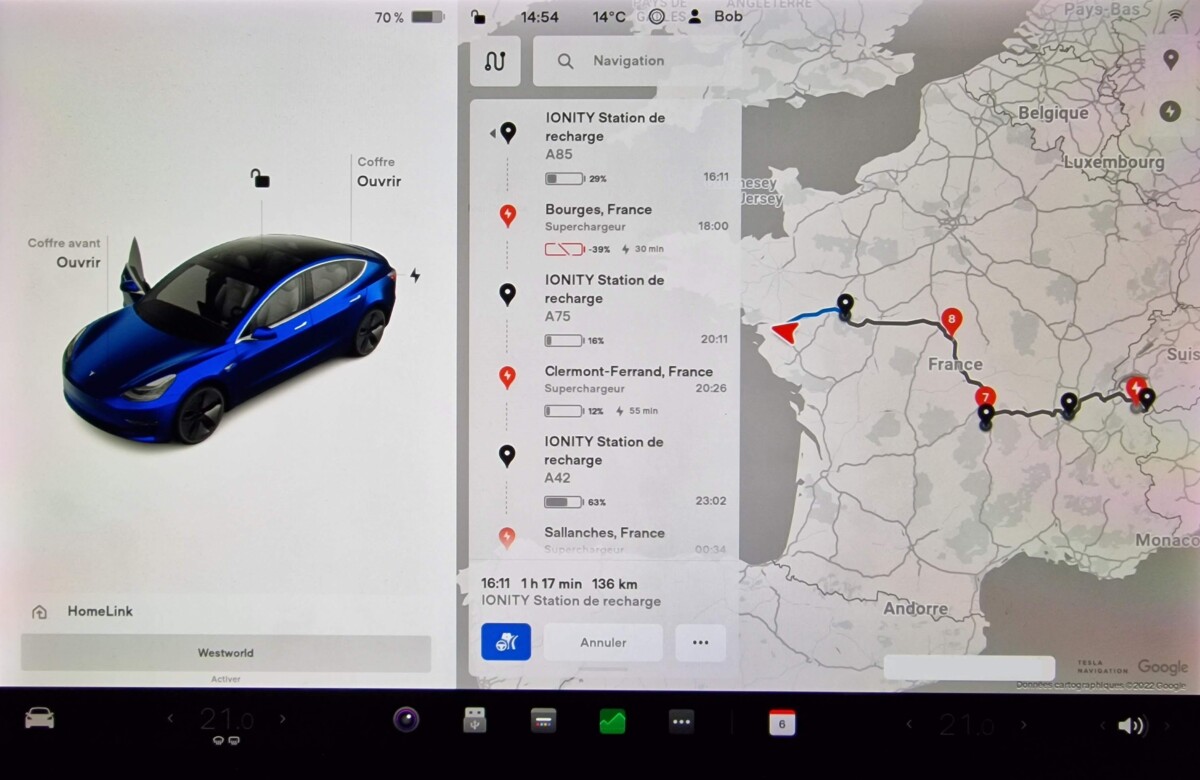
This feature appeared only a few months ago. It allows you to adapt your journeys quite easily, but you still have to be able to take the time to do so in the vehicle before leaving for a long trip. This is particularly useful if you want to recharge elsewhere than on the Supercharger network (in some cases, it is much cheaper, as we detail here).
All these manipulations are impossible to configure remotely. Thus, organizing your trip is sometimes a rather painful operation. Indeed, in addition to looking for the different charging points, adding the stages and planning the routes – once all this is done on your computer or smartphone – you will have to start almost everything from scratch once behind the wheel. So here’s a tip to make it easier for you: events in your calendar.
Calendar events to the rescue
If you have ever used a route planner like the excellent A better route planner, you will have noticed that once you are in the car, having to start all over again to add your stops can be very painful. Fortunately, thanks to the “Agenda” application available on board a Tesla, you can be automatically guided to your next event without having to do anything.
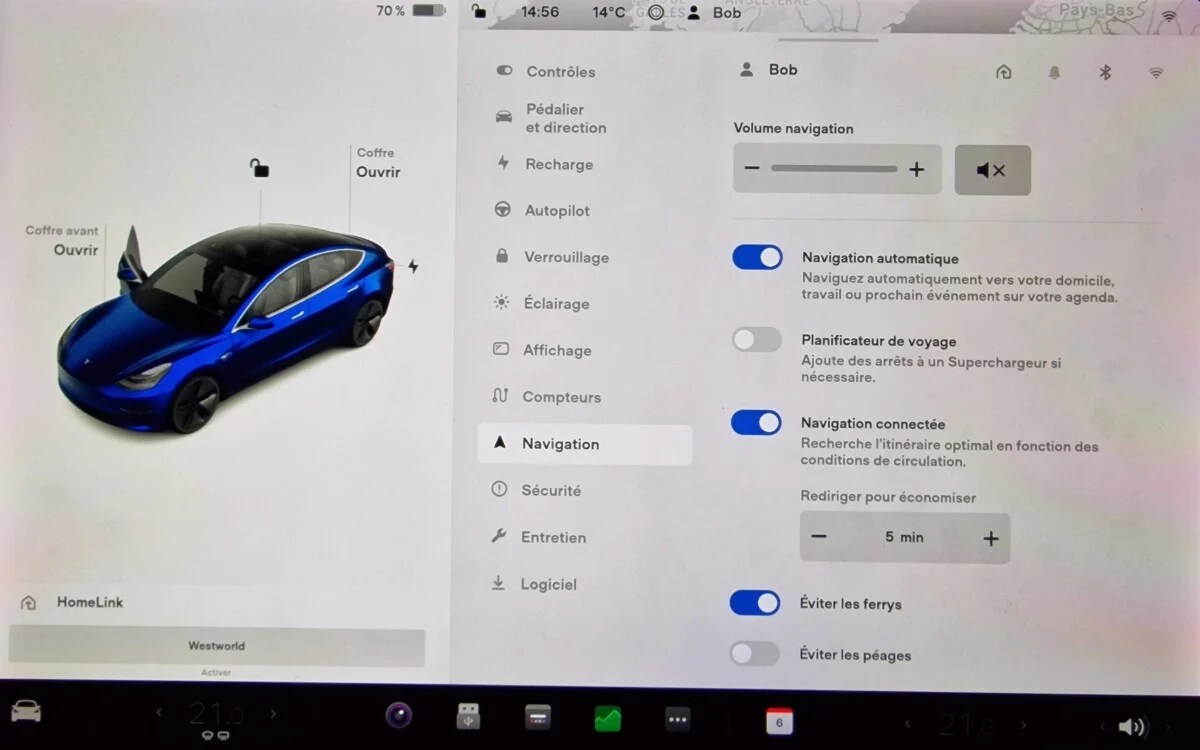
Indeed, as soon as the “Automatic navigation” option visible above is checked, the navigation will automatically consider that your next calendar event is the destination to which you wish to go. This way, as soon as you get behind the wheel, you won’t have to manually add a location, it will all be done already.
How to use the agenda to plan staged trips on your Tesla?
Let’s take an example of a long route planned via A better route planner, as below.

Replicating this route manually would not only be time-consuming, but above all tedious. Estimated arrival times and recharging locations being clearly identified, all you have to do is add them to your calendar application to take advantage of automatic navigation to each stage, without any further ado.
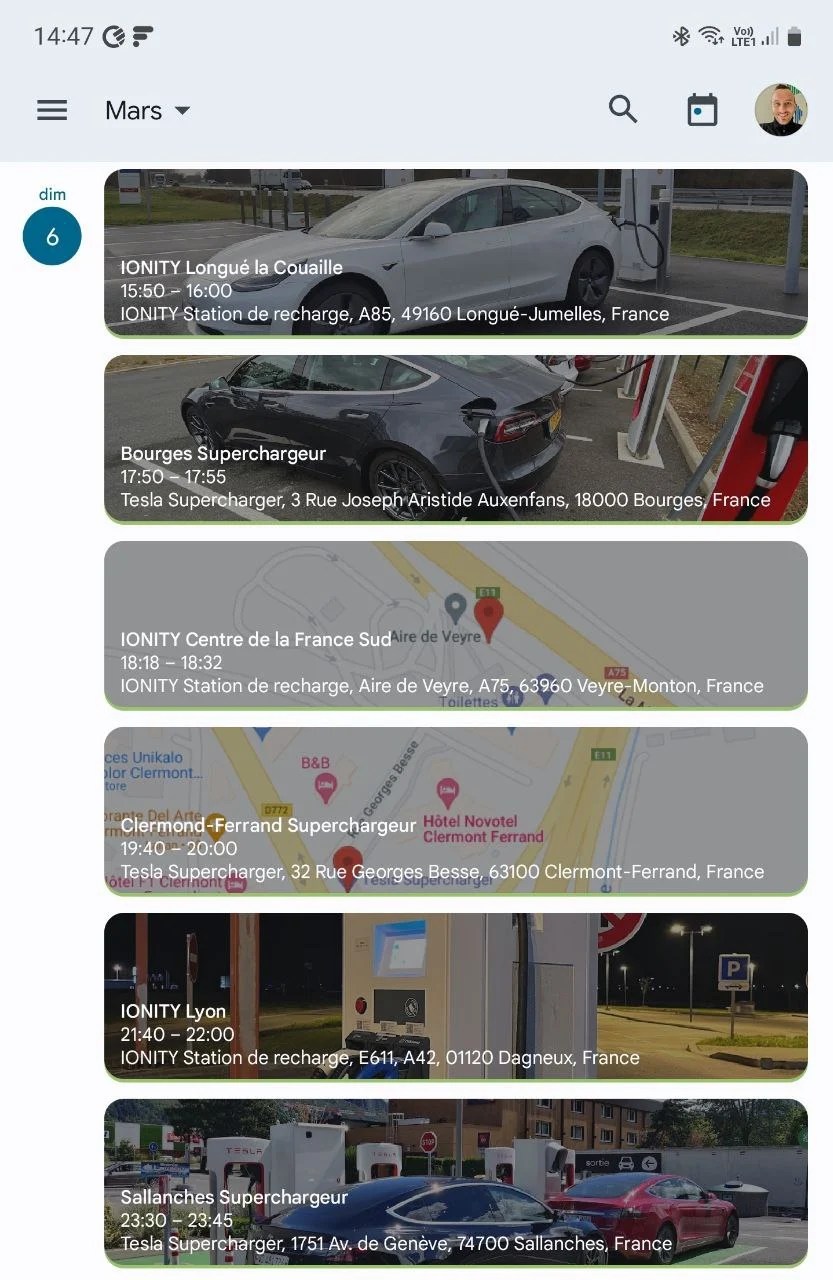
Once each location is added, you’ll see this in your Tesla’s Calendar app.
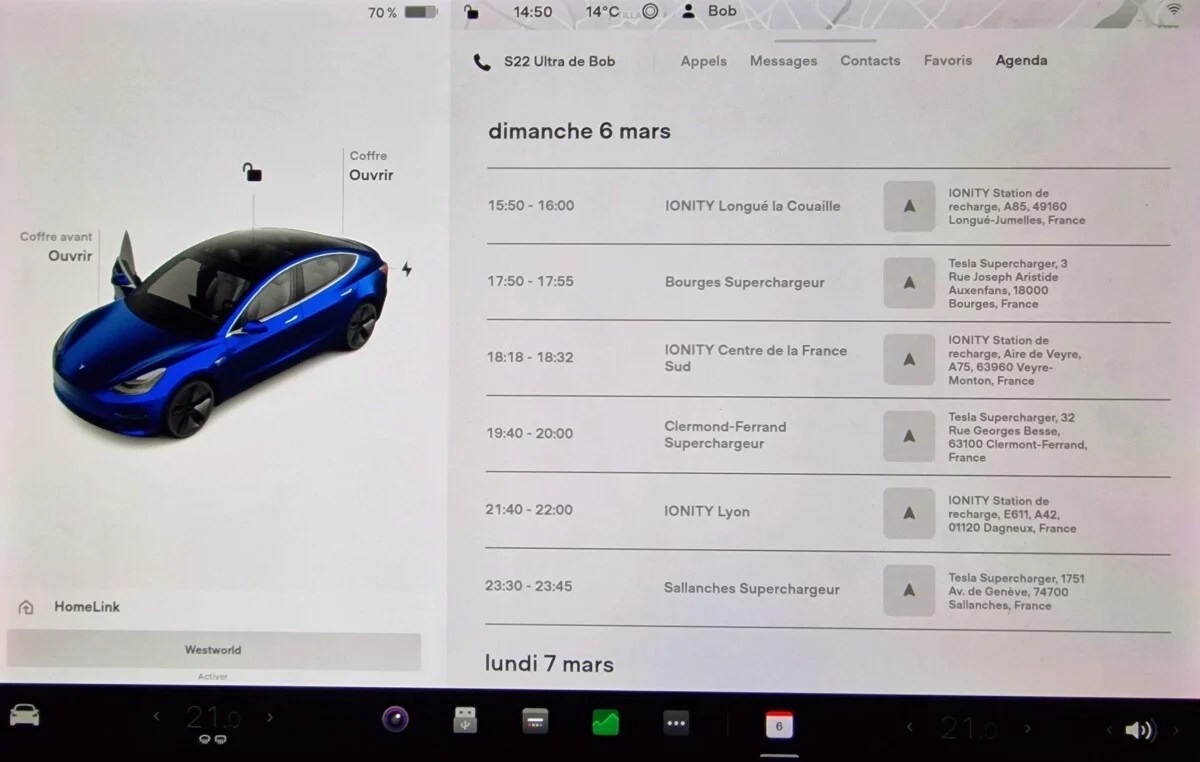
If the driver settles in and hits the road, the navigation will start towards the first event, in our example an Ionity station. But if you want to take advantage of the entire route, all you have to do is touch each event visible in the calendar, and click on “add” to add this stage to the route. This will give you the complete trip, with all the stages, as you can see below.

Source: Bob JOUY for Frandroid

The steps in navigation on a Tesla Model 3 // Source: Bob JOUY for Frandroid

The steps in navigation on a Tesla Model 3 // Source: Bob JOUY for Frandroid
A largely perfectible set
As you will have understood at the end of this file, trip planning in a Tesla remains largely perfectible today. Not only is it not possible to share a route with waypoints from a navigation app, but it is also impossible to do so from the Tesla app.
In China, some screenshots from the Tesla app show that this is partially feasible. But outside China, the manufacturer does not use the same service for mapping, and unfortunately does not offer this functionality for the moment.

In the absence of Apple Carplay, Android Auto or even Android Automotive, the only options available to you after route planning are as follows: either to redo everything by hand on board the vehicle, or add events to your calendar to simplify your task.
Hopefully, however, with future updates, this will all move in the right direction. It still lacks the management of the desired battery percentage on arrival, or the consideration of third-party charging networks such as Ionity or Fastned in the navigation. We bet that all this will happen soon, to facilitate long trips aboard a Tesla.
To follow us, we invite you to download our Android and iOS application. You can read our articles, files, and watch our latest YouTube videos.

