Available in France since December 1, Paramount+ is accessible by various means. You can subscribe to it directly (7.99 euros per month), go through a partner application (Apple, Amazon, Google, Orange) or create an account without paying thanks to Canal+ Ciné Séries.
There is a new streaming service in France: Paramount+. Since December 1, 2022, the new haunt of many high-profile content (Paramount movies, Showtime series, Comedy Central entertainment like South Park, Nickelodeon content for children, etc.) is offered at the price of 7.99 euros per month. To make sure not to miss its launch, it has established many partnerships with well-established players. Here are the different ways to subscribe to Paramount+ (or to access it directly if you already have access):
Subscribe to Paramount+ from Paramount+
The easiest way is of course to go directly through the Paramount+ site. In a few moments, you can create an account (Paramount only requires a name, email and password) and subscribe. Two offers are offered, one monthly at 7.99 euros per month and an annual at 79.99 euros per year (which therefore saves 2 months). The best is probably to test first, so as not to commit on a whim.
As Paramount+ has done it right, it also exists in the form of apps available on all platforms. The good news is that you can subscribe to Paramount+ through the payment engines of Apple and Google, so you don’t have to enter your bank details (Apple and Google take care of the transaction, and take by the way 30%). Going through Apple and Google makes the cancellation procedure easier, just go to the settings of your Apple or Google account.
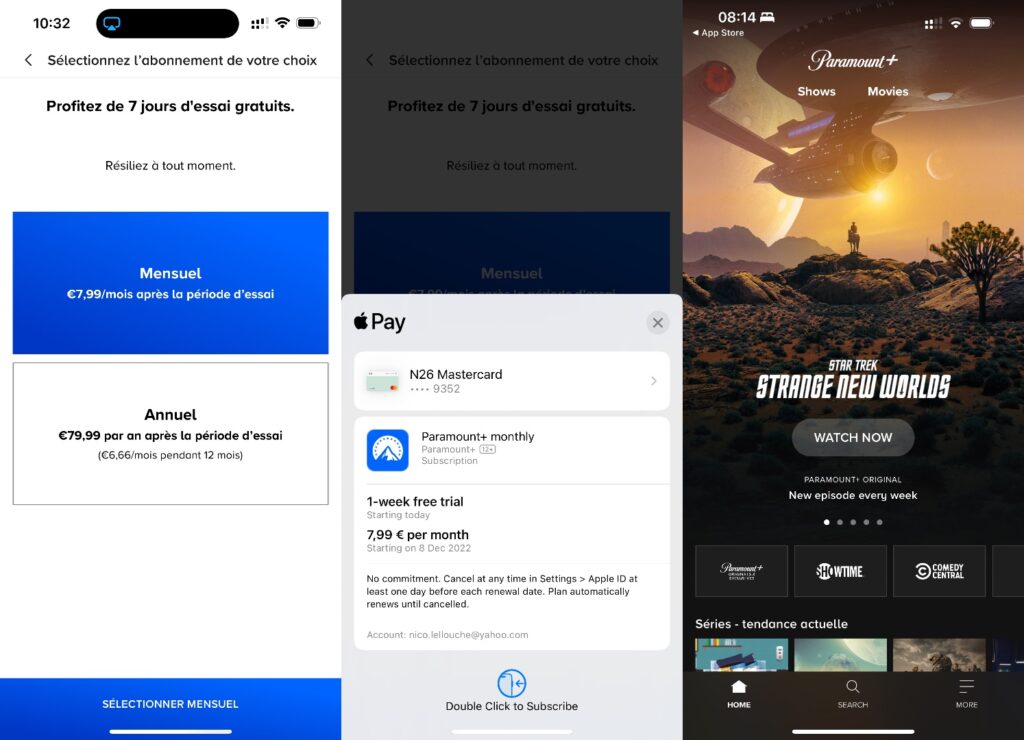
In any case, Paramount+ offers the first week of subscription. If you are not satisfied, you can therefore refuse the first payment and stop after 7 days.
Subscribe to Paramount+ from an app
Unlike Netflix and Disney+, Paramount+ is also available on so-called “aggregator” services, which bring together several platforms in the same place. For example, you can subscribe to Paramount + from the Apple TV and Amazon Prime Video applications, which nevertheless integrate competing services. This choice is rather appreciable, since it allows the user to bring everything together within the same application (even if, in the case of Prime Video, the Paramount + interface is more pleasant).
In the Apple TV app, just go to the “Paramount+” channel and start a subscription. You benefit from the same 7 days free as from the site and you have immediate access to Paramount content. Please note, to access Paramount+ from your computer or an Android smartphone, you must first create a new Paramount+ account and link your Apple account (there is a pairing procedure in the application). For use only on Apple devices, no need to create an account.
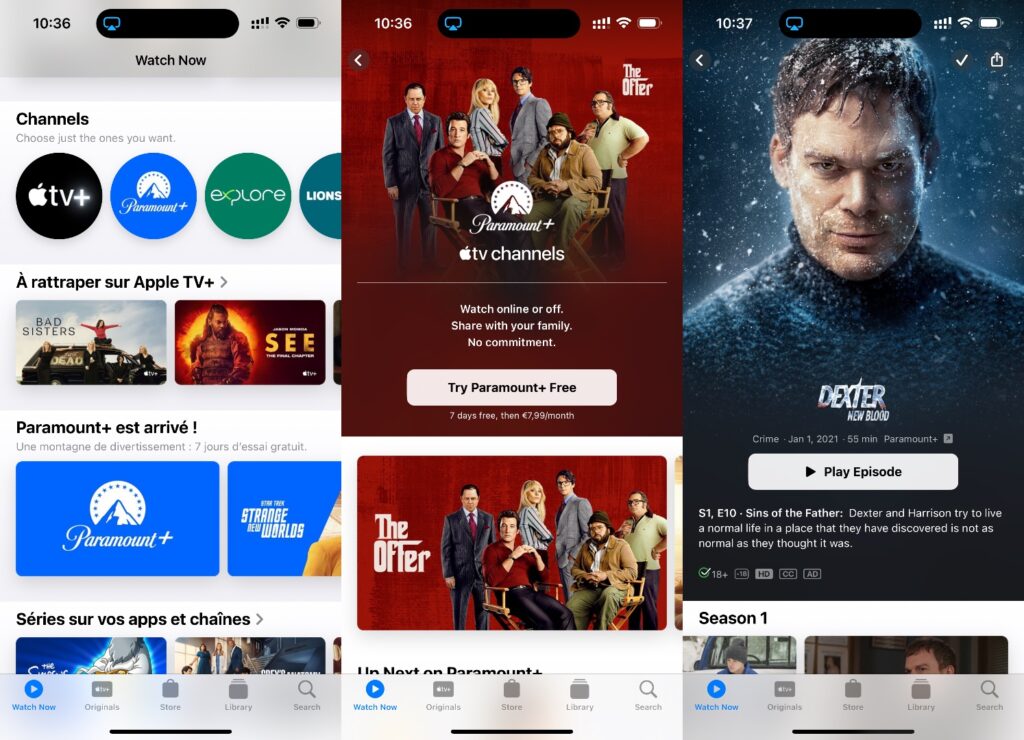
The logic is the same on Prime Video, with a Paramount+ channel available since December 1. After the free trial, it will charge you 7.99 euros every month. You can also create a Paramount + account in addition to your Prime Video access to access the real application.
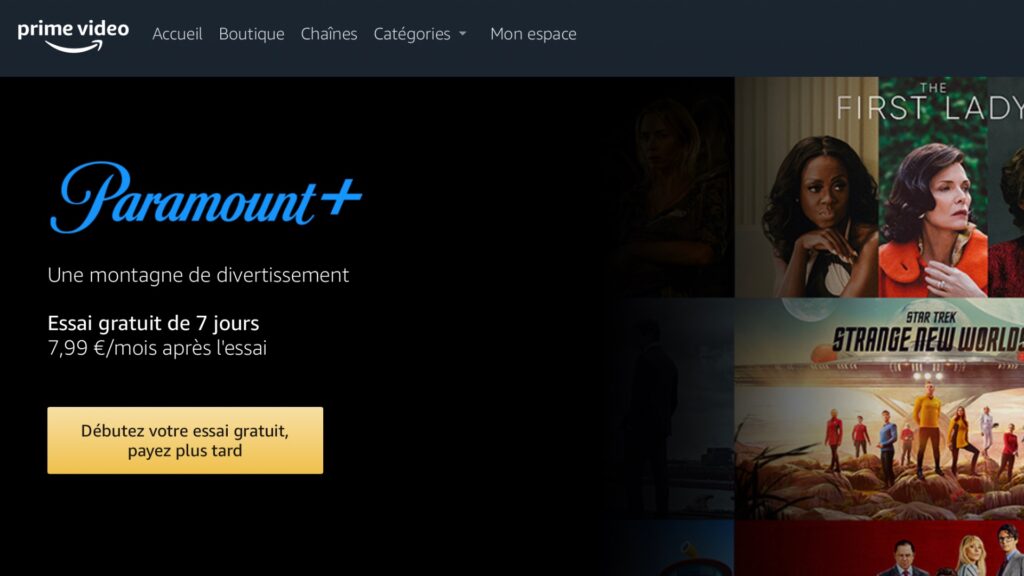
From the box of its operator
It is possible to subscribe to Paramount + from the box of its operator (only Orange has given details for the moment, but we do not see the others not following). Orange also offers 2 months for free, ie 8 times more than all the other services. It’s very generous, and it’s accessible from channel 69.
In the case of Bouygues and Free, which market Android boxes, you can always install the Paramount + application directly and pay with your Google account.
Get a Paramount+ account with your Canal+ subscription
Finally, the most economical way to obtain Paramount+ is to go through Canal+, which directly integrates the service into its Ciné Séries offer (difficult to do better, it offers Netflix, Disney+, OCS and the late Lionsgate+ in the same offer). Paramount+ was added to this offer on December 1, when it was released.
To obtain your Paramount+ account without paying, the procedure has never been easier. No need to log in to your Canal customer area to create a Paramount+ account, just download the streaming service application, select “Connection via a partner” and enter their Channel identifiers. You can then create a Paramount+ account, which works on all platforms, but does not require a subscription. Exclusive content is directly accessible from Paramount+, even if some cohabit with Canal (such as Showtime series for example).
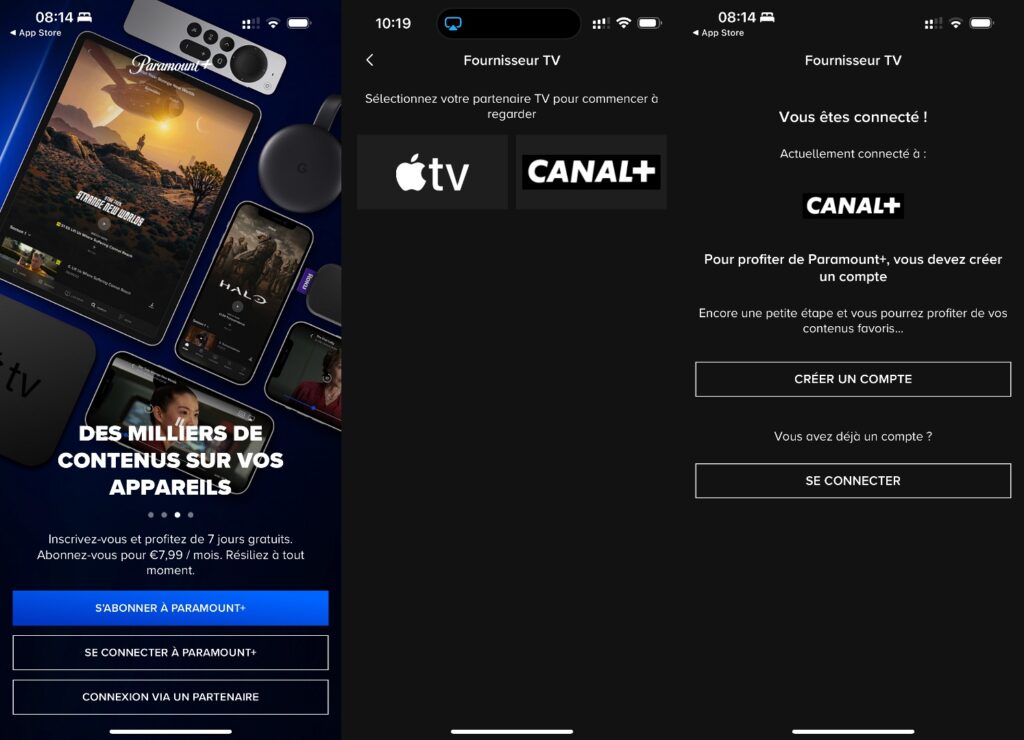

Some links in this article are affiliate. We’ll explaine everything here.

