Microsoft will bring a more advanced version of ChatGPT to Bing and Edge. Here’s how to register for future access to this new navigation feature.
Since its public launch in November 2022, ChatGPT has been widely discussed and explored. Artificial intelligence will now integrate your web searches: Microsoft will feed Bing, its competitor search engine to Google, with ChatGPT, while also inserting it in the form of a chatbot (conversation algorithm).
Instead of typing your requests in the bar as usual, you will be able to formulate complete questions and requests in “natural” language. As in ChatGPT, ask for a cooking recipe, you will have a calibrated answer on your exact request. The chatbot should also be able to help you plan your trip, for example.
How to use the new Bing with AI?
For this new feature, go to bing.com. On this page, click on the ” conversation » located at the top left. At present, a window will then appear with this message: ” Conversation mode is only available when you have access to the new Bing “. This feature is currently reserved for a limited audience, although it is intended to be generalized this year.
To hope to access it before the global launch, you can, via this window, register to the waiting list via the button at the bottom, Join the waiting list. You will need to log in with your Microsoft account, the only option possible.
Microsoft will also integrate ChatGPT into the Edge browser, via a side button, and additional options such as summarizing or commenting on a PDF document. But today it’s the same waiting list, including whether you’re using the Edge Dev or Edge Canary development builds.
What does Bing look like with ChatGPT?
Once you are on the waitlist, however, Microsoft does teasing showing some in-context examples of its Conversation mode. On the Bing homepage, just click the “Try it” button below the suggested examples.
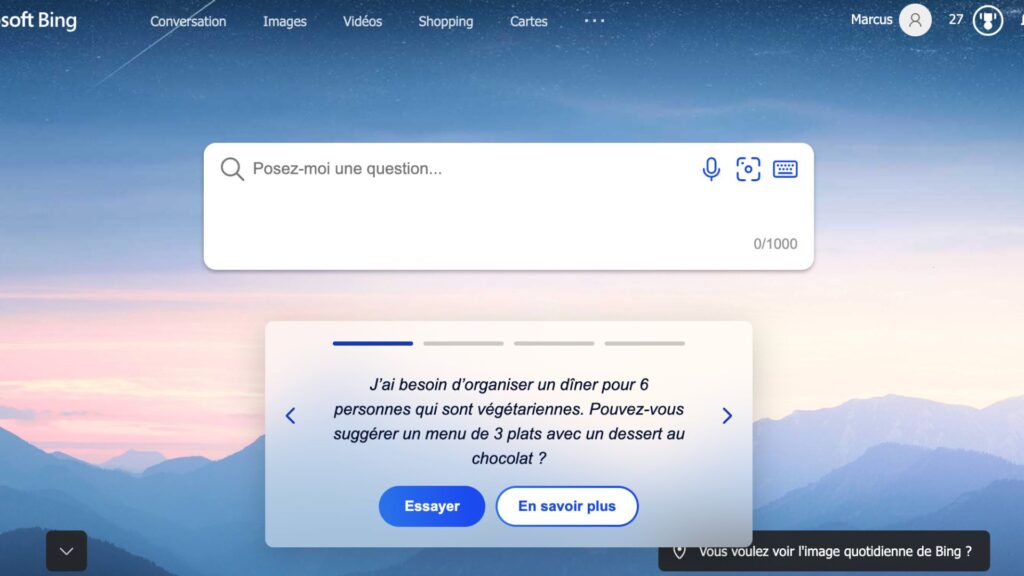
This simulates a request, like here, for a very specific recipe. On the result page, ChatGPT’s response is displayed in a column on the right.
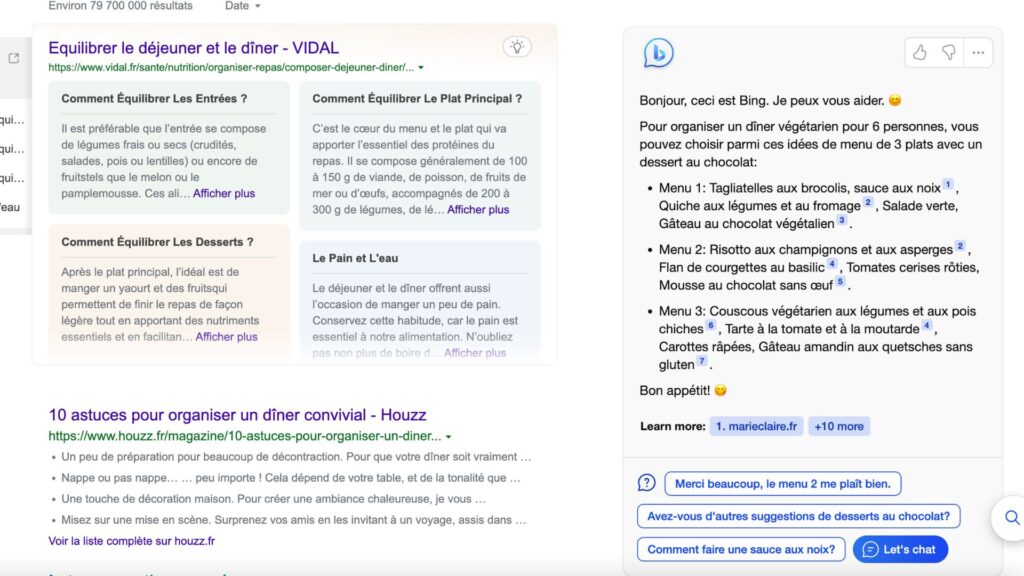
There are a few peculiarities:
- The display of sources, both via Learn more and directly on the proposals of the answer — which is quite logical, Bing then keeping its identity as a search engine referring to different web pages (remember that the current ChatGPT is not connected to the Internet)
- Suggested answers at the bottom;
- Adding emojis in replies, presumably to make the answer more user-friendly and less austere than in ChatGPT
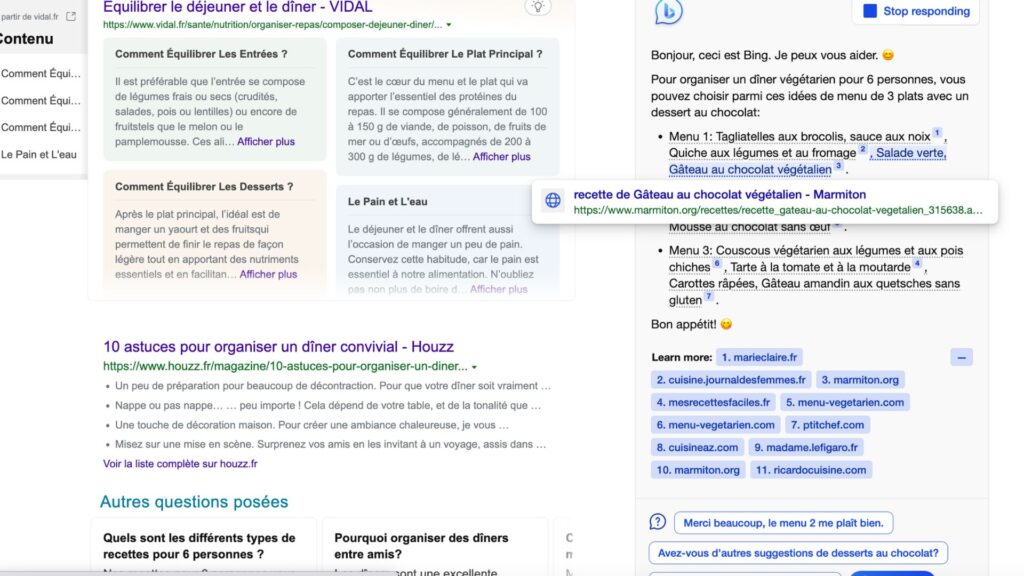
If you liked this article, you will like the following ones: do not miss them by subscribing to Numerama on Google News.
