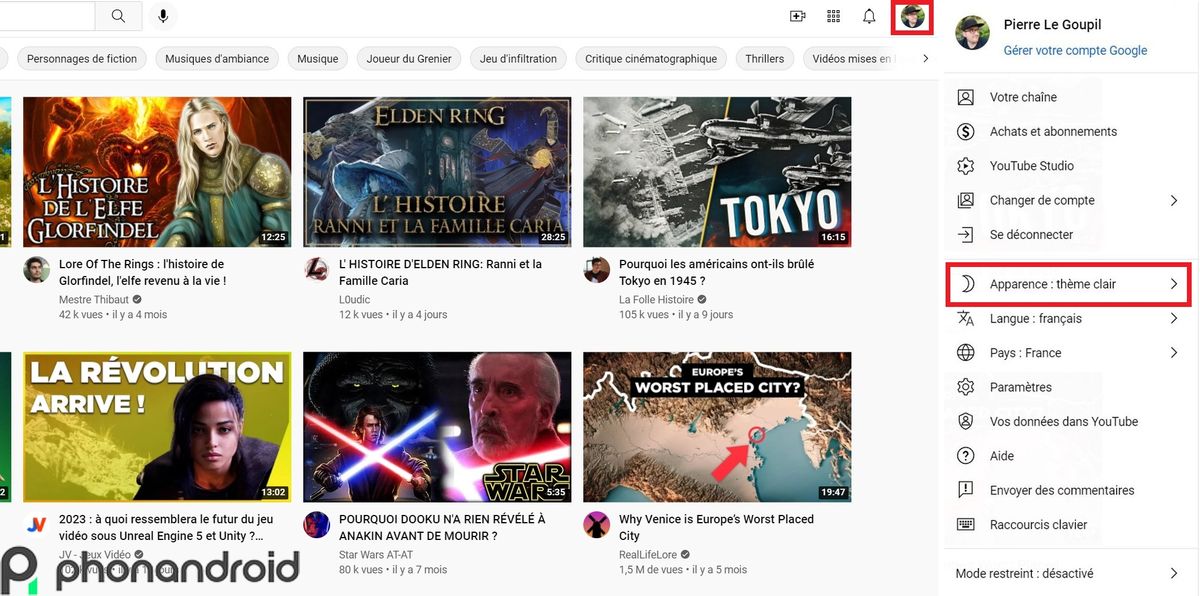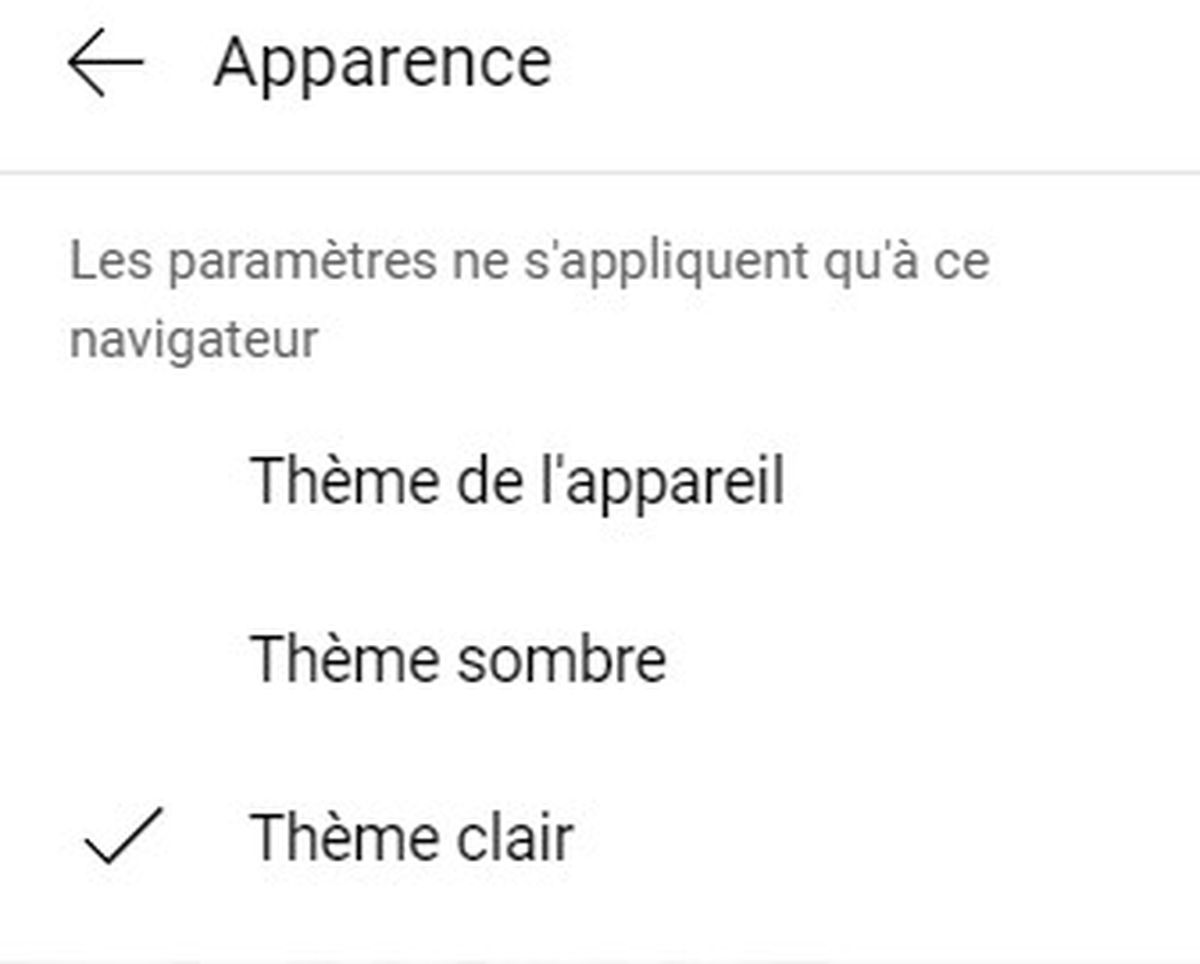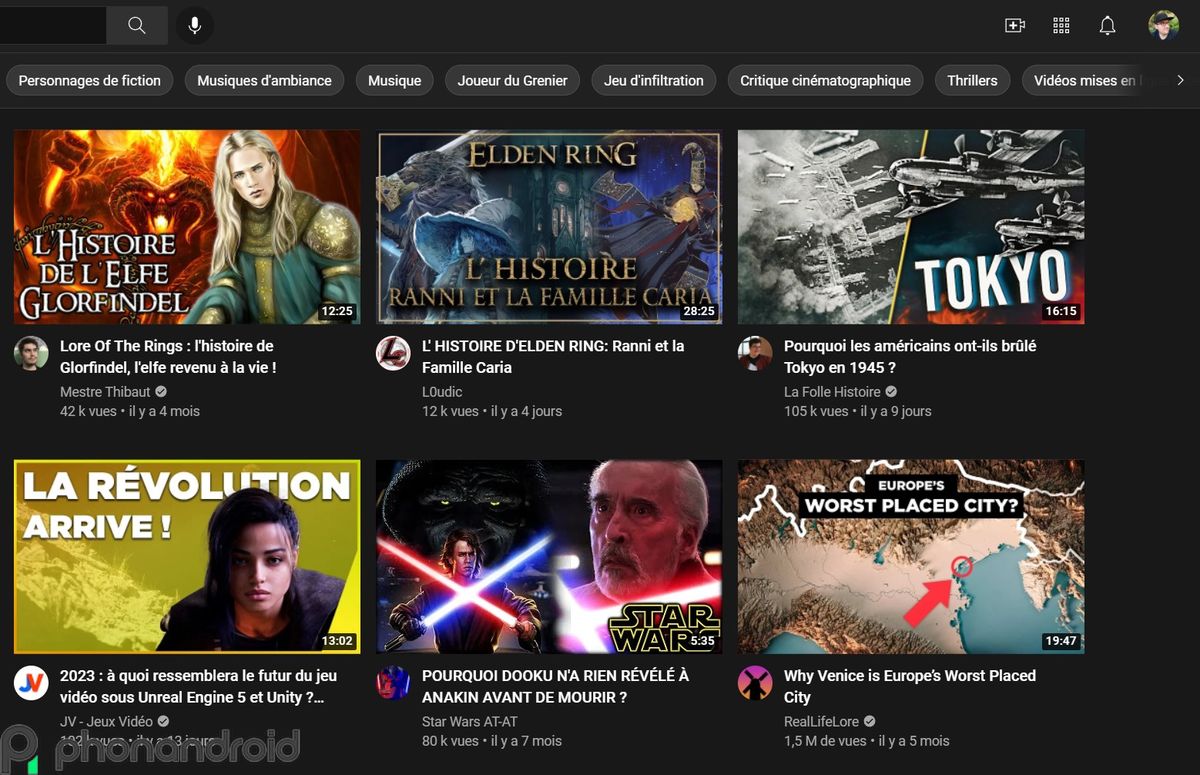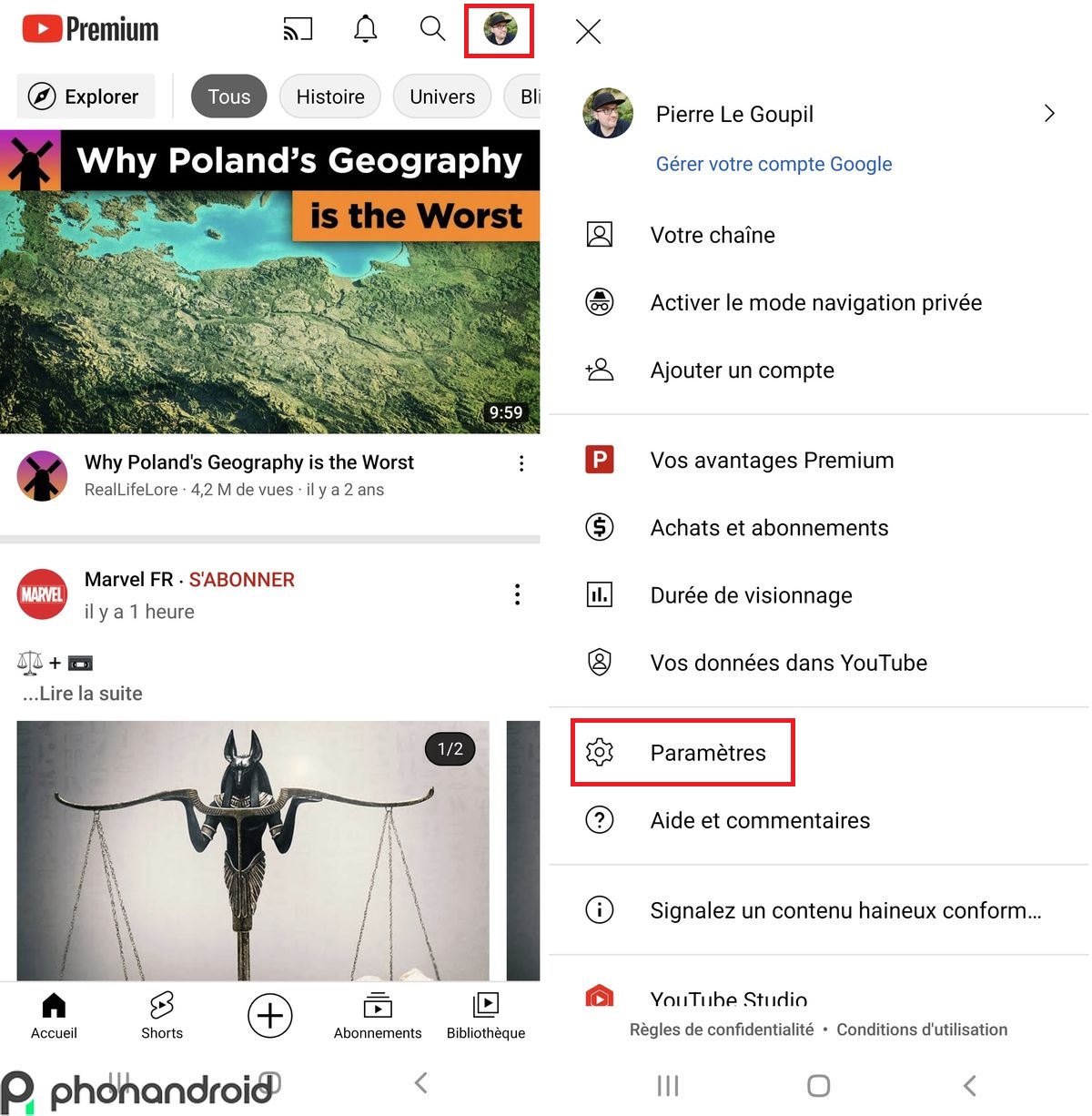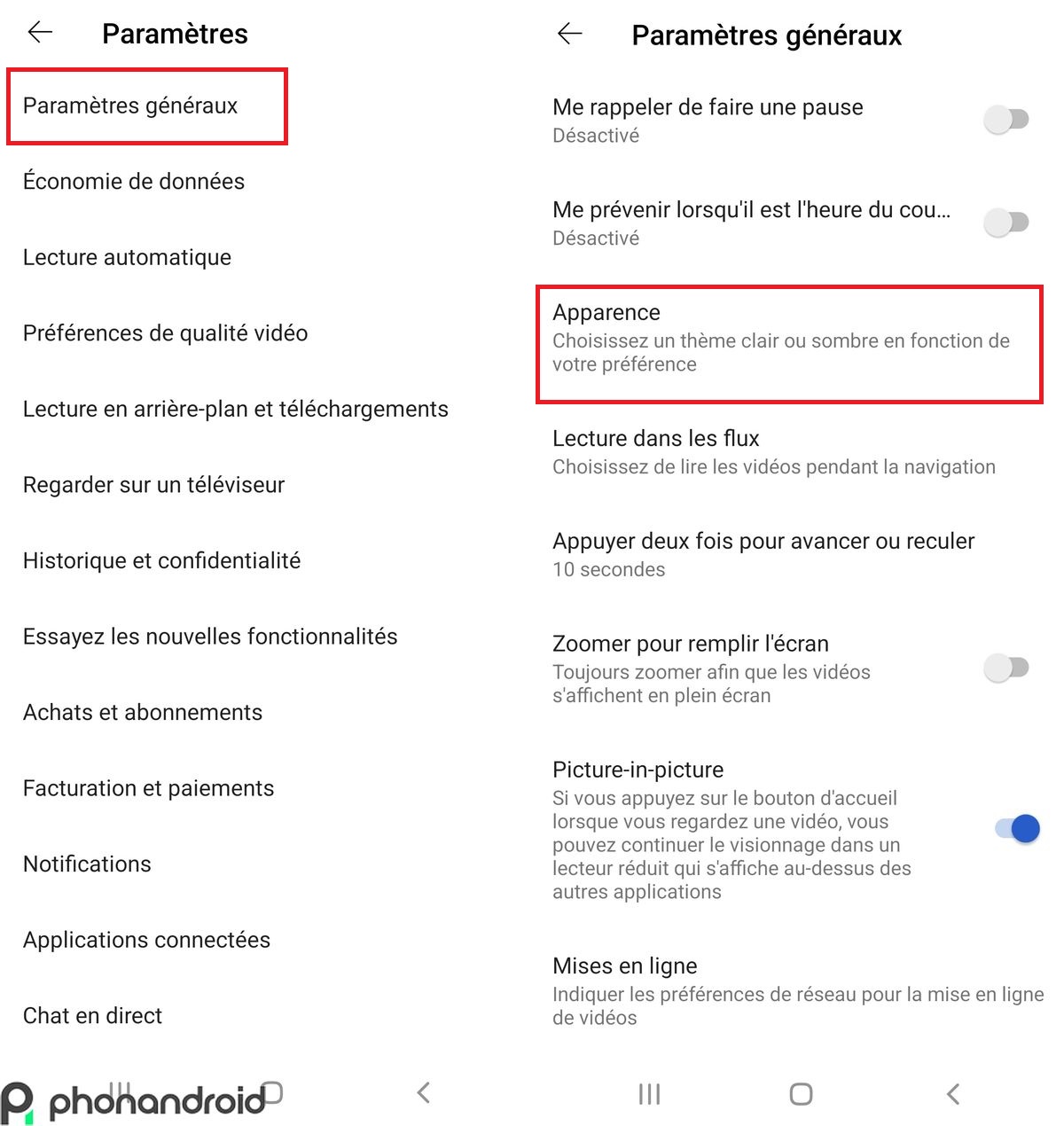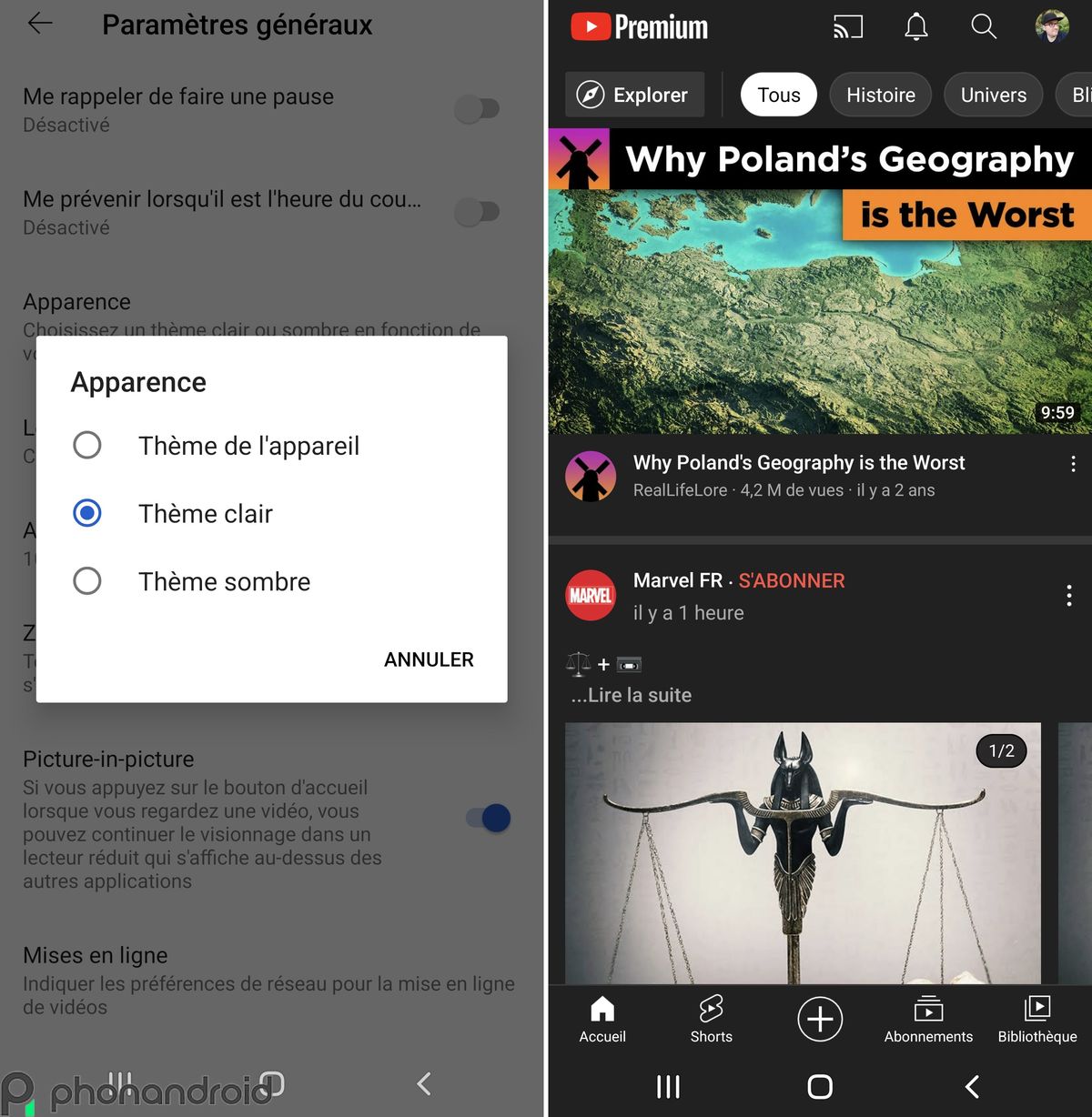YouTube, like many other sites and apps, can be enjoyed in dark mode. In this tutorial, we’ll show you how. Don’t panic, it’s very simple, and it takes 10 seconds!
Dark mode is very popular right now. Almost all applications or sites now have this visual. Even Windows 11 and Android have decided to fully integrate it into their design, making it much more natural to use.
The white background has been king for decades in terms of design, but now shades of gray are taking over. Several reasons for this. First of all, it’s prettier (even if that’s still a matter of taste), it’s easier on the eyes and above all it consumes less energy, which can be useful on a laptop or smartphone.
Putting YouTube in a dark world is easy as pie
YouTube obviously has a dark mode. In this short tutorial, we will explain how to activate it on the web version as well as on Android smartphone. Don’t panic, it’s so simple that even your grandmother can do it. In addition, it takes ten seconds at most.
Put dark mode on the web version
To switch from dark mode on the YouTube website, nothing could be simpler. This manipulation works on both Windows and macOS and is valid on all browsers.
- Go to the YouTube site.
- Click on your profile, materialized by your avatar at the top right
- A drop-down menu appears
- Click on Appearance (the sixth tab)
- Choose your theme
- Dark theme is available
Note that you can juggle between light theme, dark theme, but also a theme adapted to that of the device. If you have cleared your Windows 11, YouTube will be clear and vice versa.
Put dark mode on Android version
For the Android version, the manipulation is a little longer, but not more complicated. All you need to start is to open the app… which makes sense.
- Open the YouTube app
- Tap your profile in the top right
- A drop-down menu appears
- Go into Settings
- A new menu opens
- Go into general settingsthis is the very first menu
- In this new menu, press Appearance (the third tab)
- You can choose between dark mode and light mode
As on the web version, you can choose a theme adapted to your OS. If Android adopts dark mode, so does YouTube. Note that all Google apps on Android have a dark mode. For example, it can be applied on Google Maps.
Now you know how to put dark mode on YouTube. Simple and quick handling.