Released at the end of last year, Windows 11 ushers in a new era for Microsoft’s OS. This iteration brings many changes and among them, the emphasis has been placed on the gaming part. We explain how.
With Windows 11, Microsoft has integrated many features aimed at making the user experience more fluid, while improving the overall performance of the machines on which it is installed. One of the areas in which Windows 11 has made particular progress is undoubtedly that of video games.
To achieve this result, the Microsoft teams were largely inspired by the techniques and features used in the latest Xboxes. What bring the two gaming platforms a little closer and allow PCs to offer a substantial performance gain in gaming, including the most modest configurations.
Many machines are already ready to welcome Windows 11, and to take advantage of these advances in gaming. We invite you to discover two of them, the HP Victus 16, and the Asus TUF Gaming A17.
What’s new in Windows 11 for gaming?
With Windows 11, Microsoft has operated on two major axes to improve the experience of players.
Better component management
The first of them, far from being insignificant, concerns the management of the components installed in the PC, in order to gain in fluidity and efficiency. Already proven on the latest Xbox models, DirectStorage is a technology that allows you to take full advantage of the capacities and transfer speed of SSDs. How? ‘Or’ What ? By letting the GPU take care of part of the operations, so as to speed up the transmission of information while reducing the load on the CPU. The only prerequisite is to have an SSD using the NVMe protocol and a GPU compatible with DirectX 12.
Like Windows 10, Windows 11 also offers a Game Mode which improves performance once a game is launched. In order to achieve this, Windows 11 lowers the resource allocation of all other applications, in order to redirect the power to the game in progress. On Windows 11, Game Mode is more advanced, however, and allows you to get the most out of the installed hardware.
Deeper software integration
The other axis on which Microsoft has worked with Windows 11 concerns the software part. Among the most interesting new features is Auto-HDR, which applies to PC games running under DirectX 11 or DirectX 12.
Remember that HDR (for High Dynamic Range) is a process which makes it possible to offer vibrant, richer images, by playing on the luminosity. Understand by this that dark colors are darker, and light colors or light sources, more vivid. This mode allows HDR to be applied to all games that do not have this basic feature, in order to give them a second life.
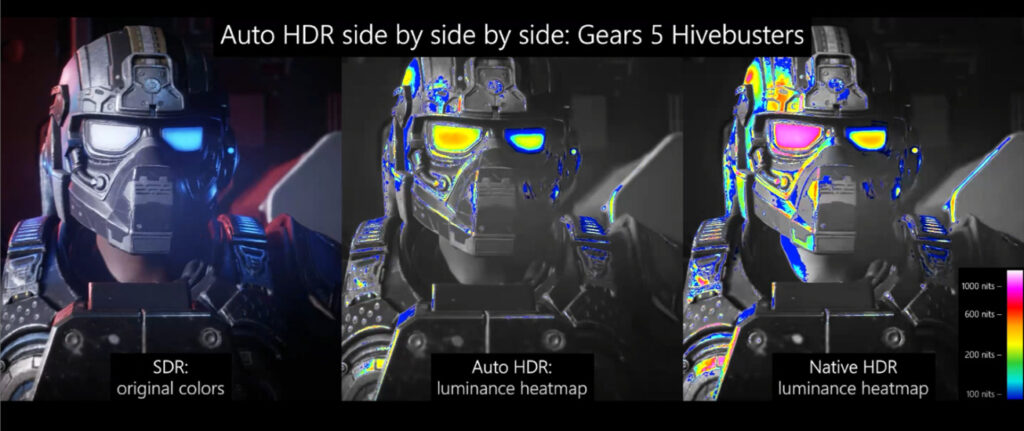
It is also impossible not to talk about one of Microsoft’s greatest successes in video games in recent years: the Xbox Game Pass. Its integration with the PC ecosystem has been significantly improved with Windows 11.
Which PC under Windows 11?
In order to take full advantage of the possibilities offered by Windows 11 in terms of gaming, your gaming PC needs a few prerequisites. A recent graphics card, compatible with the latest versions of DirectX (11 and 12), to start with. In order to take full advantage of DirectStorage, an NVMe SSD is also essential.
Here, below, are two machines that meet these criteria, and which will allow you to play the latest hits of the moment without worry (we think of you Elden Ring) without asking any questions.
The HP Victus 16, less than 1,000 euros
We start with the HP Victus 16, a laptop PC whose technical sheet revolves around a Ryzen 5 5600H processor supplemented by 8 GB of RAM and a GeForce RTX 3050 Ti equipped with 4 GB of dedicated RAM. On the storage side, a 512 GB NVMe SSD awaits you. Designed for gaming, it has a complete and very comfortable keyboard, and an understated design. HP has particularly worked on the cooling system of this machine to limit overheating and noise pollution. Last point, and not least: its screen. The HP Victus features a 16-inch FHD IPS panel equipped with an anti-reflective coating which is very comfortable in game.

The HP Victus is currently offered with a reduction of 50 euros at Boulanger, which reduces it to 949 euros.
The Asus TUF Gaming A17
The other machine that you can discover is the Asus TUF Gaming A17 from 2022. A laptop PC perfectly adapted to Windows 11 (which it is natively equipped with), and which has a particularly satisfactory technical sheet.
With its Ryzen 7 4800H, its GeForce RTX 3050 Ti 4GB and no less than 16 GB of RAM, it has what it takes to allow you to calmly tackle the vast majority of recent games. Add to that a 512 GB SSD in M.2 NVMe format to benefit from DirectStorage, and you get a powerful machine capable of running the majority of current games in Full HD.
Not to spoil anything, this Asus TUF Gaming A17 has a 17-inch (Full HD) screen with a refresh rate of 144 Hz.

The Asus TUF Gaming A17 is currently available at 1399.99 euros at Boulanger.
This is content created by freelance writers within the Humanoid xp entity. Numerama’s editorial team did not participate in its creation. We are committed to our readers to ensure that this content is interesting, qualitative and corresponds to their interests.
