New for lovers of large diagonals: Huawei is expanding its S range in 16 inches with the MateBook 16S. Successful conversion? Answer in our test.
Ah Huawei, the famous computer manufacturer. At least, apparently, this is the plan of the Chinese brand, which after being banned from the world of smartphones, tries to find a smell of holiness on the PC. And for the moment, it’s been successful: by offering very good configurations in timeless designs and at fair prices, Huawei has been able to easily find its footing in this ultra-competitive market. The Huawei MateBook 16S is a newcomer to the S range, which has so far only accommodated 13 and 14-inch diagonals. Will he succeed in convincing as much as his brothers before him?
Huawei MateBook 16S (2022)Technical sheet
| Model | Huawei MateBook 16S (2022) |
|---|---|
| Screen size | 16 inch |
| Definition | 2520 x 1680 pixels |
| Display technology | LCD |
| Touchscreen | Yes |
| Processor (CPU) | Core i9-12900H |
| Graphics chip (GPU) | Intel Iris Xe |
| Memory (RAM) | 16 GB |
| Internal memory | 512 GB, 1 TB |
| Wi-Fi standard | WiFi 6E |
| Bluetooth Version | 5.2 |
| Operating system (OS) | Microsoft Windows 11 |
| Dimensions | 351 x 17.8 x 254.9mm |
| Weight | 1990 grams |
| Repairability index? | 7.4/10 |
| Price | €1,599 |
Product sheet |
Huawei MateBook 16S (2022)Design
If you are already familiar with the style of Huawei computers, you will not be surprised. The MateBook 16S continues to present itself as a laptop integrated into a single block of metal with very slightly purplish reflections. We are almost at the border between the MacBook and the Surface. Thus, the general design takes up the rounded lines of the first when the 3:2 format is rather relative to the second. That said, no worries: the construction is solid, and the charisma timeless.
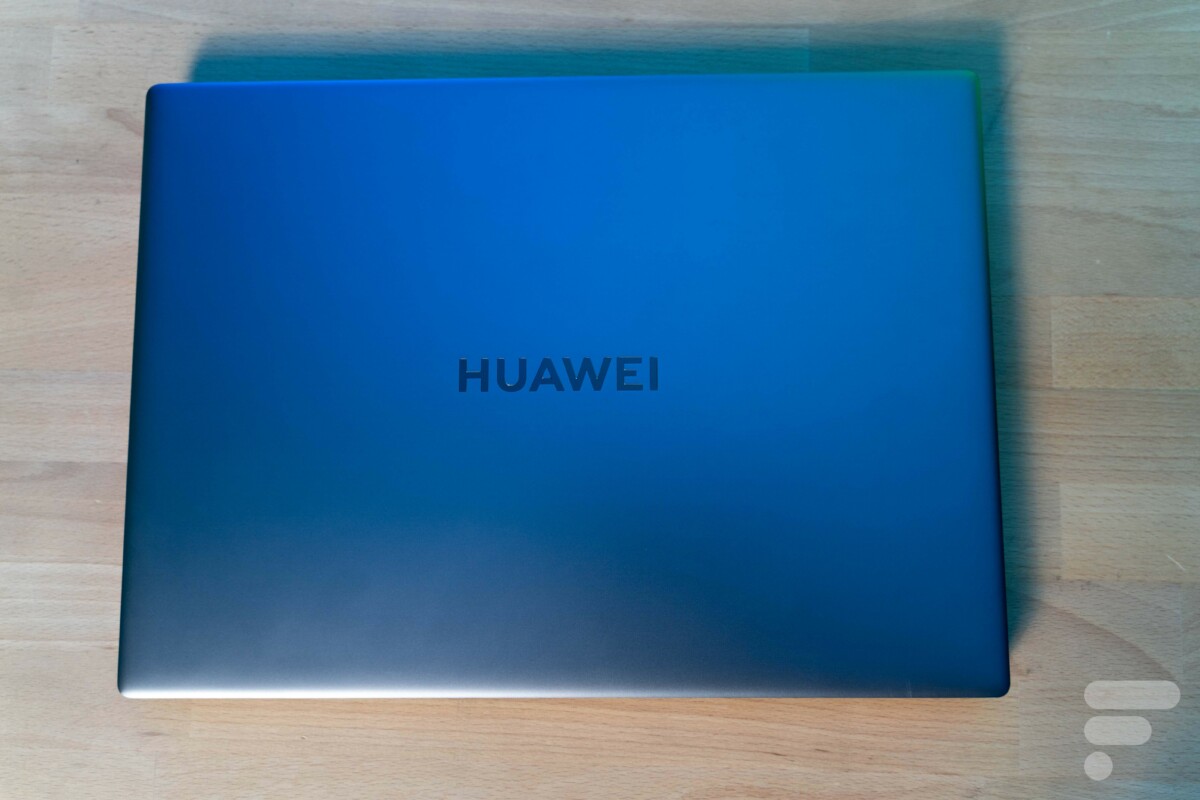
Finally, the most striking point of this design is the gigantic Huawei logo in mirror flocked on the back of the device. The manufacturer really seems to want all passers-by and curious people to know at a glance who you are buying from. It’s not very discreet, and it’s not disturbing either; it’s just noticeable. Its weight of 2 kg can also be a small disappointment, at least when compared to other proposals like the LG Gram 16. Nevertheless, it remains respectable considering its diagonal.
Keyboard and touchpad
Ground conquered once again on the side of the keyboard. If you’ve ever touched the keyboard of any ultraportable PC released in recent years, you’ll quickly recognize the lightness and bounce of the keys. Most notable is their size and spacing; the Huawei MateBook 16S has chosen not to integrate the numeric keypad, generally present on 16-inch models. We also take advantage of this absence to stick the speakers on the sides.
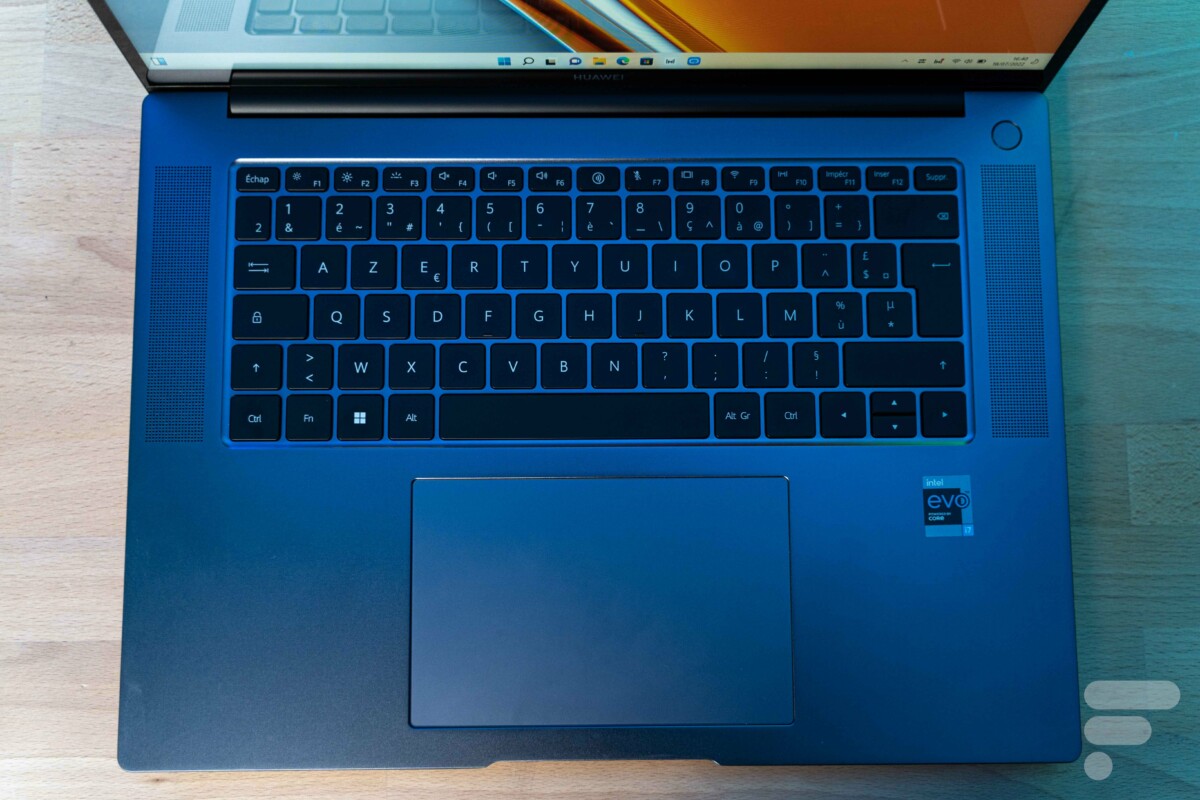
The touchpad is very large and made of glass, which allows it to offer a perfect glide. Basically, this configuration has the effect of having a classic 13.3-inch laptop that we would have enlarged to let all its elements breathe. Some users would surely prefer to have the numeric keypad, but this choice makes sense and maximizes the comfort of the Huawei MateBook 16S.
connectors
On the left, we can find a classic USB-C 3.2 port as well as a USB-C Thunderbolt 4 port. Alongside it are an HDMI port and the combo jack port. On the right, we can enjoy two full-size USB-A 3.2s, and that’s it.
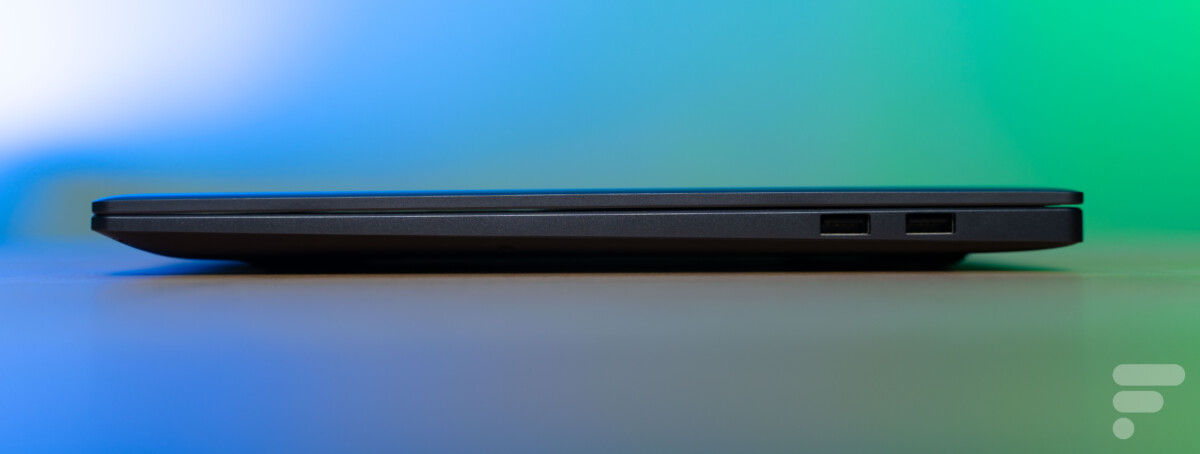
The presence of an HDMI port is significant, but we would have liked to find an SD card reader. This is common on 16-inch configurations often dedicated to productivity and creativity, and its absence on the MateBook 16S will force them to bring a dedicated dongle with them.

webcam and audio
A Full HD webcam like you find everywhere, with a small layer of artificial intelligence for automatic cropping. There is no miracle ; the quality is similar to all the other devices on the market, either… bof.

On the sound side, it must be recognized that the MateBook 16S does a little better than the average. The placement of the loudspeakers immediately gives it sympathy points, and these are still better than most of the references that we test every week. Note the well-defined treble, but which lacks a bit of finesse, and very well-constructed mids. The bass is not completely absent as it can be on smartphones, but incredibly timid. We will therefore not really count on it, but everything rounds off the angles to offer a satisfactory experience.
Huawei MateBook 16S (2022)Screen
Huawei knows it: on the MateBook 16S and a general 16-inch format, the screen must be one of the stars of the show. It is therefore equipped with a 16-inch 10-bit IPS LCD panel supporting a definition of 2520 x 1680 pixels, i.e. a ratio of 3:2. The screen itself is 10-point touch sensitive.

Under our probe and via the DisplayCAL software, we already note a maximum brightness of 320 cd / m² which corresponds to the 300 cd / m² promised by the manufacturer. But 320 cd/m² isn’t exactly pleasant, since it means that the screen is difficult to read in direct sunlight. This is all the more true with a touch screen, which is by nature shiny, and therefore subject to reflections. Huawei therefore keeps its promise, but it is not particularly exciting.
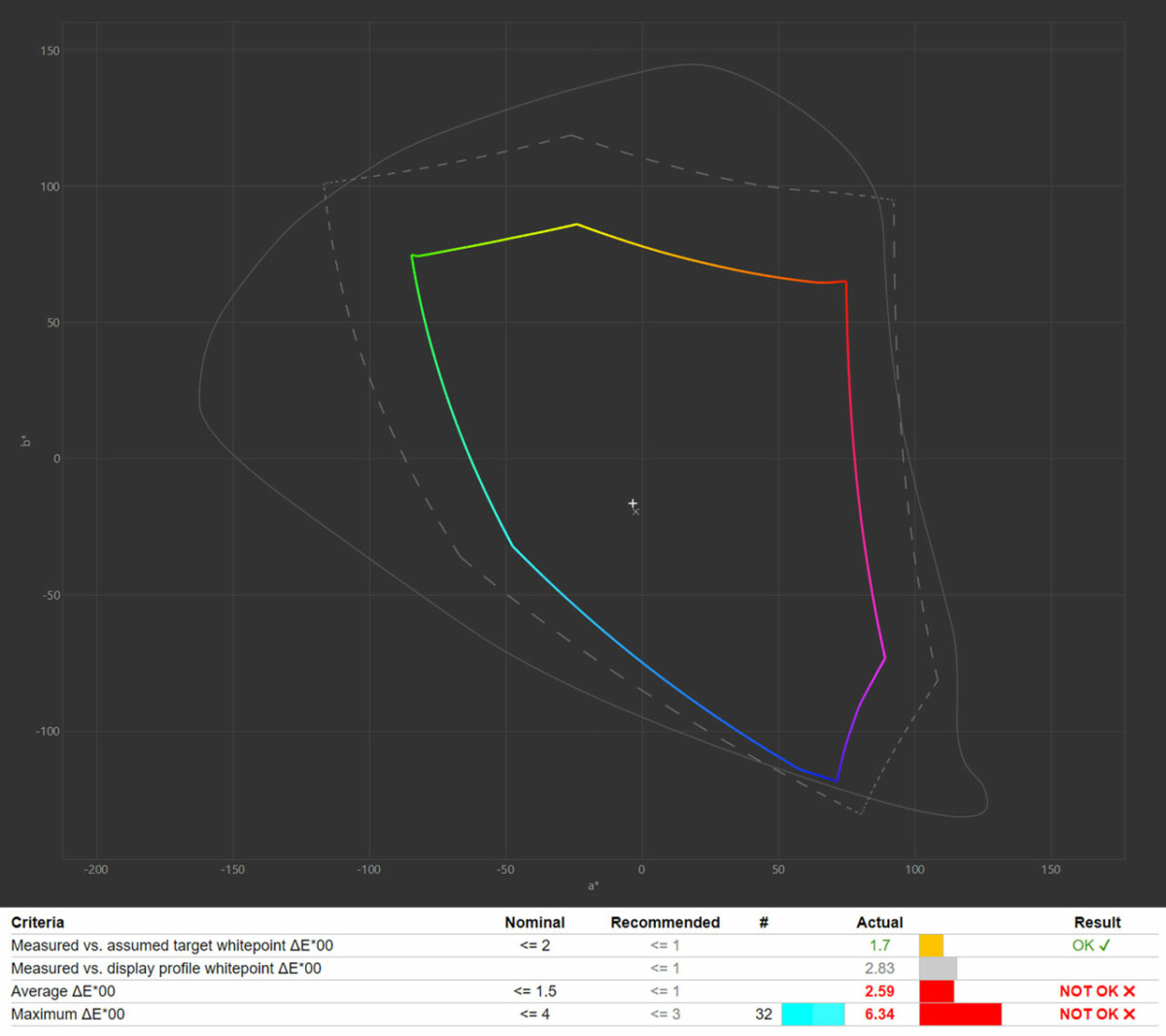
The panel itself is able to cover 92.4% of the sRGB space, but only goes to 63.7% of the Adobe RGB space and 65.5% of the DCI-P3 space. It’s not particularly bad, not particularly good: just basic. The color temperature is raised to 6311K, again correct, for an average Delta E00 of 2.59, a very good color calibration therefore. The contrast ratio is measured at 1477:1, which is very good for an IPS LCD screen.
What emerges from our tests is more or less this: the screen is good. It doesn’t stand out, and it’s not bad either; he makes the expected effort. We would still have liked a better factory calibration, since the 10-bit panel integrated here is surely capable of much better.
Huawei MateBook 16S (2022)Software
Windows 11 and quite a limited number of pre-installed adware, which is nice. Huawei still includes its own “PC Manager” suite, the main purpose of which is to connect a Huawei smartphone and tablet to your laptop.
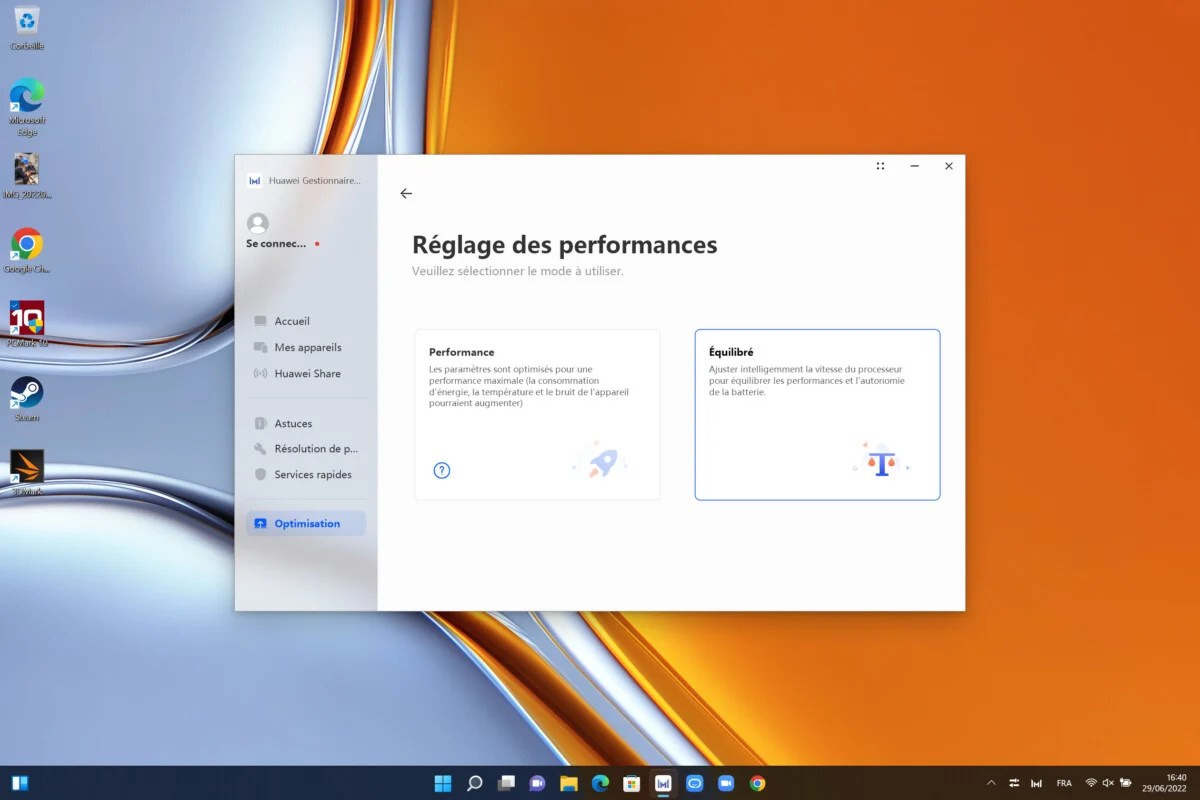
The manufacturer also includes a control panel inspired by smartphones to find some interesting shortcuts, and an Assistant pane which is not particularly useful. Note that you will be able to take advantage of Windows Hello thanks to the fingerprint reader integrated into the ignition button of the device.
Huawei MateBook 16S (2022)Performance
The Huawei MateBook 16S is equipped in our test configuration with an Intel Core i7-12700H SoC. It is a latest generation processor from Intel with 14 cores, 6 P-cores and 8 E-cores, which is capable of clocking up to 4.7 GHz in Turbo mode. It is coupled here with 16 GB of LPDDR5 RAM and a 1 TB SSD in PCI-E Gen 4. The latter is also formatted by default to offer a system partition of 120 GB and a second data partition of 814 GB .
General benchmarks
No unpleasant surprises in terms of the performance of this Intel Core i7-12700H. Quite the contrary: it behaves exactly as expected, with a single core score of 1792 points and a multi core score of 13,619 points on Cinebench R23. The same goes for its score of 5923 points on PCMark 10. The integrated Iris Xe GPU at 96 EU also offers the expected performance, which will allow you to play a few light games in complete relaxation.
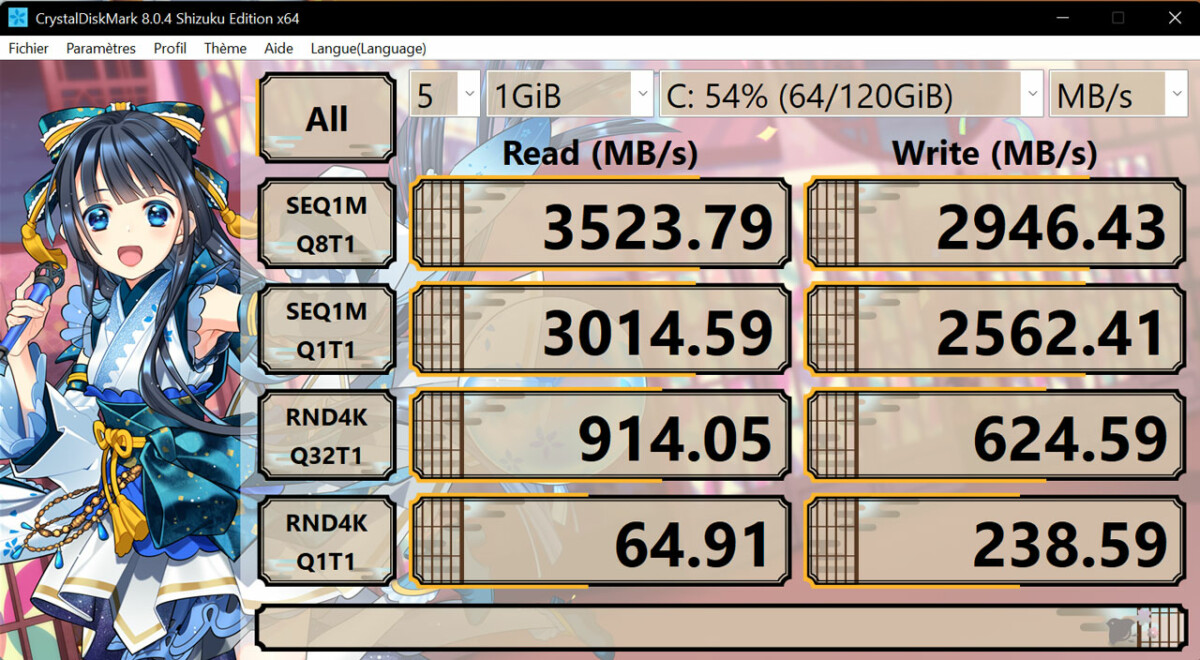
The SSD also delivers the performance expected of a PCIe Gen 4 SSD.
Cooling and noise
It is surely on this point that the Huawei MateBook 16S is the most interesting. It offers these performances without ever really heating up. It never exceeds 40°C on the most important points of the PC, particularly where the user would naturally rest his hands or legs. The configuration is well studied to promote comfort of use in all circumstances.
Huawei MateBook 16S (2022)Autonomy
The Huawei MateBook 16s is equipped with an 84 Wh battery, which is recharged via USB-C via a supplied 90W power supply. Since the computer uses Power Delivery, you will be able to recharge it with any charging block using this standard, even with lower capacities. Thank you standards!

On the autonomy side, we are unable to provide you with our usual PCMark 10 test. However, in use, we can count on the MateBook 16 s for a whole day of office automation and common multiple uses (writing, YouTube, music on the background and web browsing with brightness set to average). It indeed lasts 10 hours without flinching, which is very good for such a diagonal.
Huawei MateBook 16S (2022)Price and availability
The Huawei MateBook 16s in our test configuration is already available in France. It is sold at the recommended price of 1699.99 euros.
