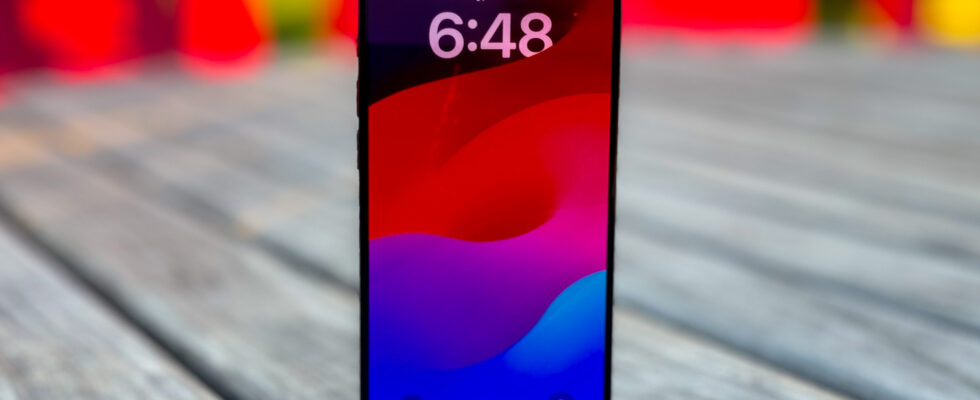Image: Jason Hiner/ZDNET.
Apple kicked off the latest iPhone update with the release of iOS 17.4. Now available for all iPhones, the new version of iOS comes with a large number of new features, improvements and the usual bug fixes.
But it is above all the changes imposed on Apple by the European Union which are the most important.
Sideloading on iOS comes to the EU
With the European Union’s Digital Markets Act (DMA) coming into effect today, March 6, Apple has officially opened the door to alternative app stores with iOS 17.4 (and iPadOS 17.4). This will allow iPhone and iPad owners in the European Union to sideload apps from other stores and use third-party payment systems to purchase apps and services.
Naturally, Apple had to be pulled by European authorities to comply with the new regulations, and the Apple brand did not fail to impose strict requirements on stores and third-party suppliers. But this is the price to pay if the company wants to continue doing business in the EU.
Other new features
As for the other new features brought by iOS 17.4, in Europe and beyond its borders, various applications and services are affected. Here is the list :
Apple Podcasts
The Apple Podcasts application has a new subtitling feature. If you like listening to podcasts, you will now be able to read their transcription while you listen. Ideal if you misheard a sentence, for example! It will also be possible to search for a specific word or phrase in the transcription. As for the display of subtitles, you can choose to modify their size and the contrast of the text screen.
emoji keyboard
The new iOS also offers new emojis, including a mushroom, a phoenix, a lime, a broken chain and a shaking head. The emojis representing people are also enriched with 18 new features, presenting other bodies or different directions.
Apple Music
A new music recognition feature, which works like Shazam, lets you add songs you’ve identified to your playlists and library in Apple Music and Apple Music Classical.
Siri
Siri can now announce incoming messages in all supported languages.
Protection against theft
The theft protection feature can now be activated in all locations, not just unknown locations.
Battery
The Battery Health page, located in the Settings app, will display the battery’s number of cycles, date of manufacture, and first use on iPhone 15 and iPhone 15 Pro models.
Security fixes
On the fixes side, iOS 17.4 resolves two notable problems: a problem with the display of certain contacts in the Find application and a bug on the use of dual SIM, where the phone number passed from the primary SIM card to the secondary SIM card .
The update also contains several security fixes, details of which are available on a dedicated Apple support page.
How to update?
Of course, most of what’s new in iOS 17.4 can be found in iPadOS 17.4, which concerns iPad owners.
To update your iPhone or iPad, go to Settings > General > Software Updatethen click To update. Then type in your passcode and let your device download and install the update.
To install the update, your iPhone must be plugged in. It is also recommended to have made a backup of your data before launching it.
Source: ZDNet.com