The latest update to the iPhone operating system brings you an extra layer of security when connecting.
Notice to iPhone owners: it’s time to update your devices to iOS 16.3, available since Tuesday, January 24, 2023.
Double authentication enriched with physical security keys
Apple’s latest mobile OS update focuses more on security-related features. It is also from this that you can now encrypt almost all of your information stored on iCloud, a long-awaited procedure to strengthen the protection of the most sensitive user information.
iOS 16.3 also brings another new feature, namely support for FIDO-certified external authentication keys, such as those offered by YubiKey or Google’s Titan Security Key.
From now on, double authentication on your Apple account will no longer be carried out with a code received by SMS or a notification, but by inserting the key into the Lightning port of the phone, provided of course that you have a compatible accessory. Apple also supports NFC models.
An extra layer of protection that is not without drawbacks
To configure your key, simply go to the “Settings” application of the iPhone, then click on the section bearing your name. Then click on “Password and security”, then on “Add security keys”.
© Mathieu Grumiaux for Clubic
iOS 16.3 immediately tells you that you will need two authentication keys to complete the procedure. Apple believes that two protections are better than one, and so you’ll still be able to access your user account if you happen to lose one of your keys while on the go.
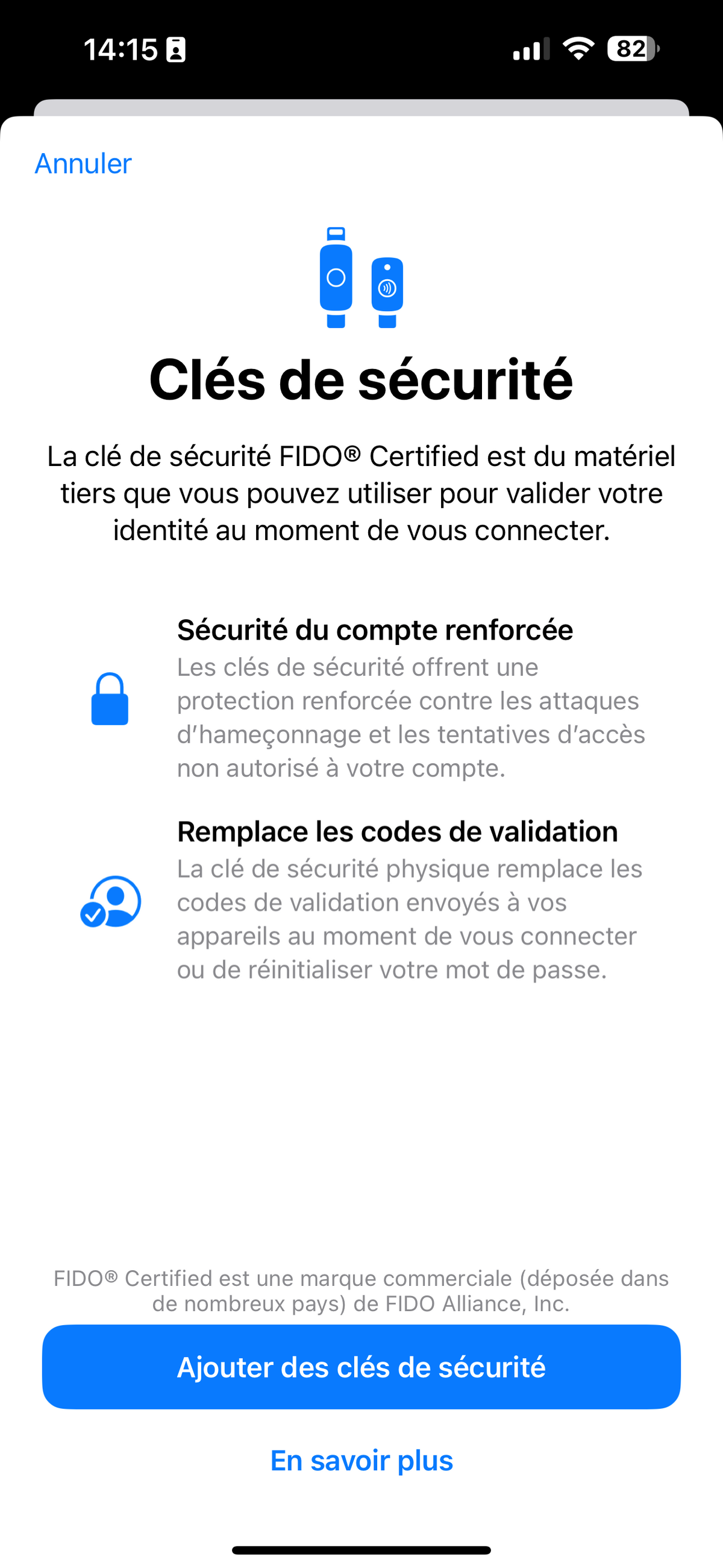
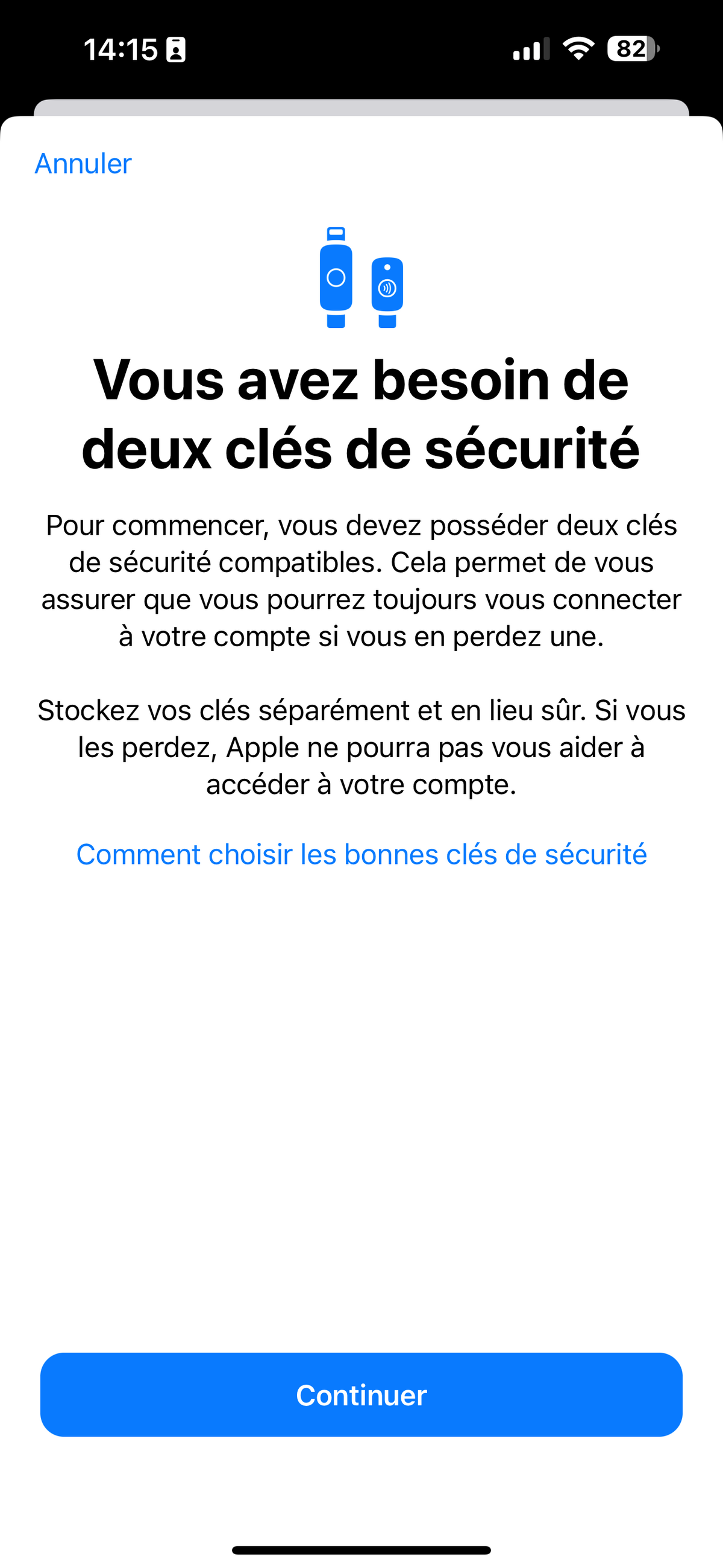
© Mathieu Grumiaux for Clubic
Apple will also prompt you to sign out of devices that haven’t been used for more than 90 days. To access it again, you will now have to use this physical key. Once the installation is complete, you can use your authentication key each time you log in to your iCloud account, but also for any purchase made on the App Store.
Of course, this new layer of protection can quickly become restrictive. Apple also intends it primarily for people with sensitive public activities, such as journalists or activists. If, however, you want to lock the use of your iPhone as much as possible, you just need to update your iPhone to benefit from this welcome feature.
Source : Bleeping Computer

2