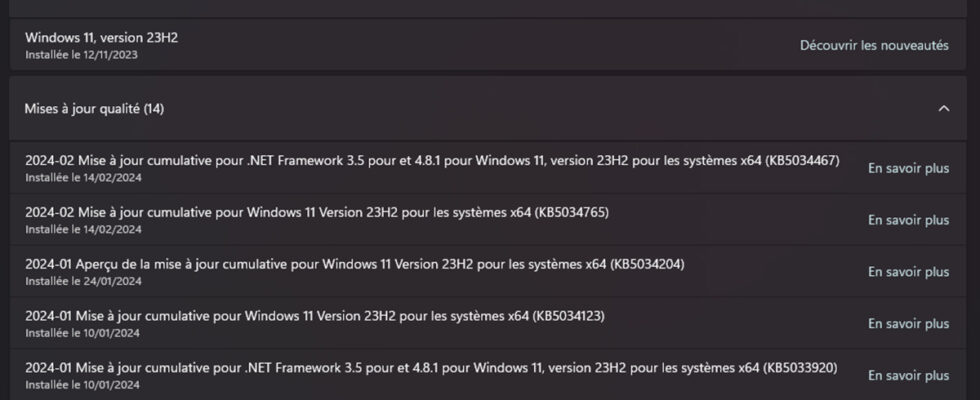The latest Windows 11 update, numbered KB5034765, refuses to install or creates problems? There is a simple solution to fix this. Follow the leader.

Clearly, it seems that it is impossible to quietly install a Windows 11 update without it causing problems for some people. We suspect that such a deployment on more than a billion computers is a delicate operation. But the fact remains that the problems are almost systematic, and above all annoying. While some just refuse to complete the procedure, others create sound problems or the disappearance of icons on the desktop.
It’s the turn of the security update numbered KB5034765 to act up. It is not easy since for many users it causes problems. File Explorer crashes And sometimes makes the taskbar invisible. Hard. But in the majority of cases, it is simply impossible to install it.
Everything goes well at first, the download is done without a hitch and Windows requires a restart to finalize the operation. During the latter, a message is displayed explaining thatthere has been a problem and the system will revert to its previous state. Sometimes it lasts about ten minutes before finally returning to the desktop.
How to install update KB5034765 despite bugs
If you are facing the inability to install update KB5034765, it turns out that the solution is to delete a hidden folder appointed $WinREAgent. There are several ways to find it. Choose the one you prefer from the following 2, which in our opinion are the easiest to implement:
- Since theFile Exploreropen the disk where Windows is installed (VS: by default) then click on the tab View > Show > Hidden Items. The folder $WinREAgent then appears first. Select it and delete it.
- Alternatively, you can make a right click on the start button then left on Terminal (administrator). In the latter, enter the following command line: rmdir /S /QC:$WinREAgent and validate by pressing the key Entrance.
Once the folder in question is deleted, try installing update KB5034765 again. It should work correctly this time.