The Kobo Libra Color is Kobo’s first color e-reader, and it uses E Ink’s Kaleido 3 screen technology. This technology promises 4,096 colors and more saturated colors than the previous generation Kaleido Plus.
Amazon, for its part, has not yet delved into the world of color Kindle e-readers. Color lovers at Amazon are always directed to their Fire tablets, which, let’s be honest, are bad.
Technical sheet
| Model | Kobo Libra Color |
|---|---|
| Dimensions | 144.6mm x 8.3mm |
| DPI | 300 dpi |
| Expandable Storage | No |
| Internal memory | 32 GB |
| 4G compatible | No |
| 5G compatible | No |
| Connector type | USB Type-C |
| Weight | 199.5g |
| Color | Black White |
| Appearance | Plastic |
| Protection sign | IPx8 |
Product sheet |
Note that there is no SD or micro SD slot.
This test was carried out with a Kindle 2022 loaned by Kobor Rakuten.
Compact and lightweight: a pleasure to use
I had a Kindle, but upgraded to a Kobo a few years ago. She has aged well since then. These things are like good old sneakers, you don’t want to replace them as long as they do their job, right? But hey, a little novelty never hurts. And that’s where the Kobo Libra Color comes in with two big new features: color, obviously, and IPX8 certification, which protects your precious battery from splashes. Finally, you can read by the pool without worrying.
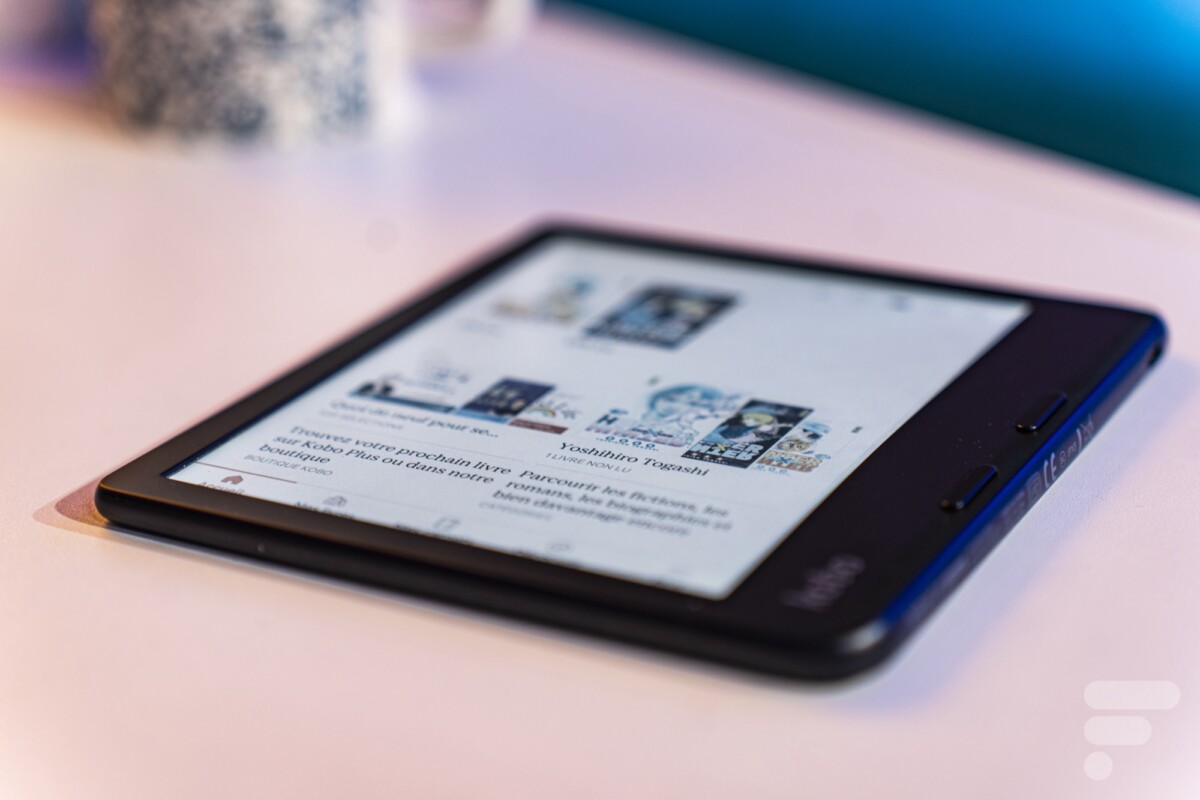
One of the first things you notice about the Kobo Libra Color is its design. With its slightly inclined shape, it fits comfortably in one hand, making it an ideal companion for long reading sessions.
It is especially pleasant with one-handed use, thanks to the thicker margin edge slightly curved upwards with two page turn buttons perfectly placed to provide a comfortable grip.
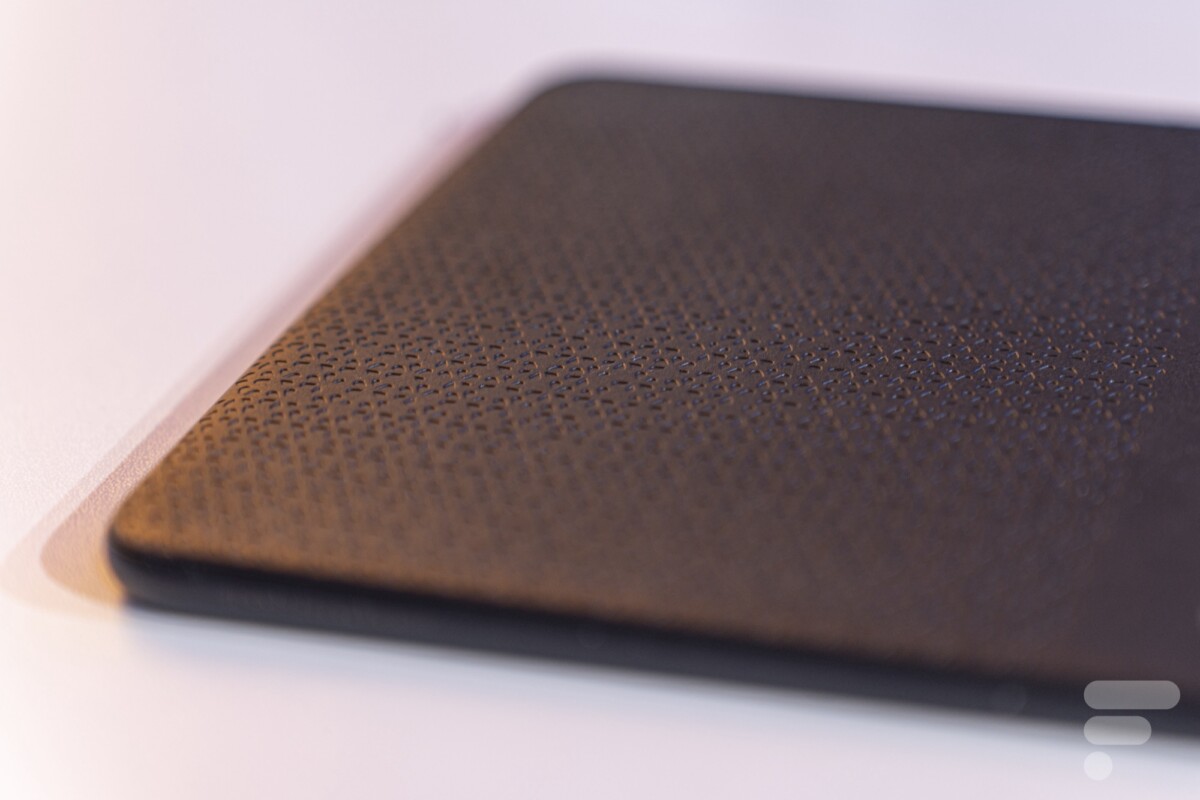
The little textured notes on the back are really pleasant in the hand. It smells of quality. The physical page-turn buttons are well-placed and provide a convenient alternative to the touchscreen.

To start the Kobo Libra Color, simply press the On/Off button located on the back, opposite its ergonomic handle. Depending on whether the user is right-handed or left-handed, this button can be positioned at the top or bottom of the e-reader. The screen rotates automatically, it’s practical.

What I find quite impressive is that Kobo has managed to keep the weight of the device low despite using a larger battery. It weighs just under 200 grams without a case, which is surprisingly lighter than the Libra 2 which weighs 215g.
The Kobo Libra 2 also offers audio book reading in addition to color books. However, it is important to note that it does not have a built-in speaker, requiring you to pair it with a wireless headset or Bluetooth speaker to take full advantage of this feature while carrying out other activities. Additionally, it should be noted that only audiobooks from the Kobo store can be played on this e-reader, MP3 files and other music formats are not compatible.
Finally, let’s talk about the Kobo 2 stylus: it allows you to increase the use of the e-reader, by annotating your book pages, but also by transforming into a notepad. On the other hand, the 70 euros requested are not negligible. Too bad to have to charge it via USB-C, and not wireless by induction.
A color screen
The main attraction of the Kobo Libra Color is of course its color screen. With E Ink’s Kaleido 3 screen technology, it delivers color. Illustrated books, comics, some manga pages, cookery and travel books, magazines and graphic novels come to life on this screen, offering a whole new dimension in their reading experience. However, it is important to note that the colors are washed out, especially compared to traditional tablets.
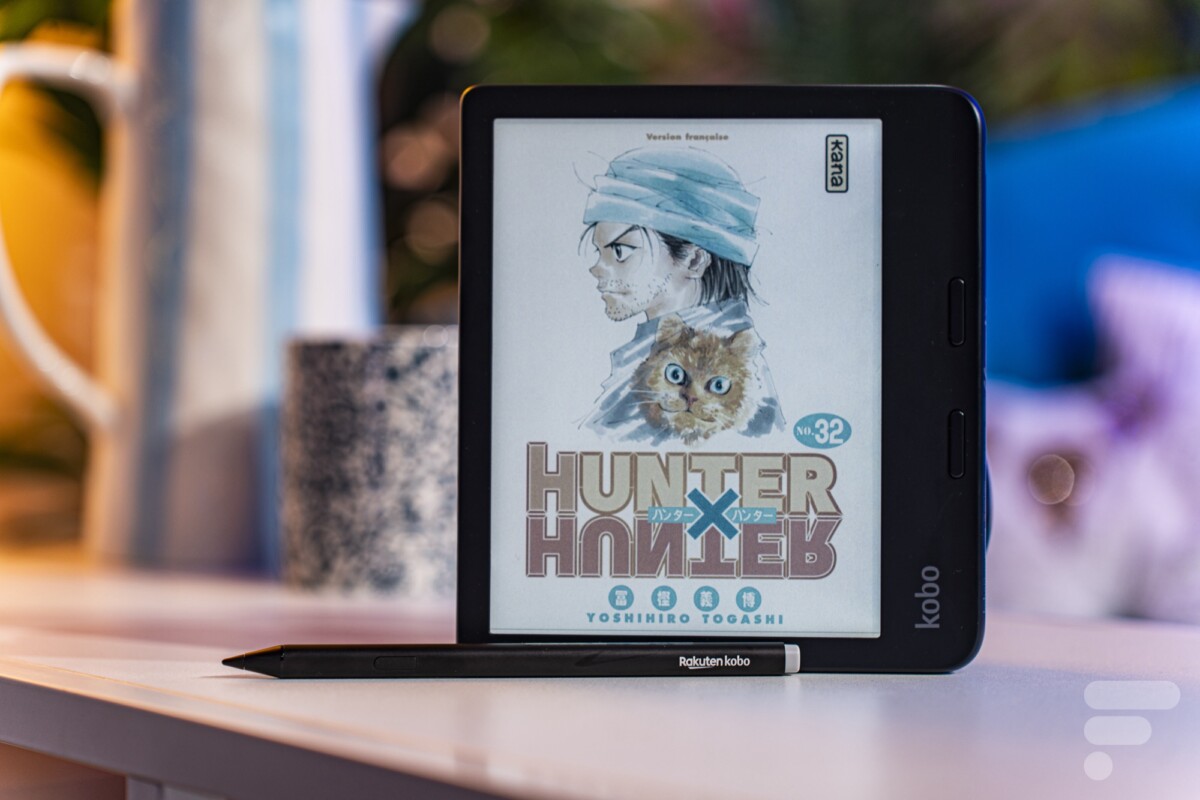
Washed out colors, but this is an inherent characteristic of e-ink screen technology. However, this should not be seen as a flaw. Indeed, these screens do not aim for the same precision and color saturation as our smartphones or computers.
Unlike LCD screens, they favor optimal visual comfort, especially during long reading sessions. Imagine reading on this device like reading an illustrated newspaper. Some might find the colors less vibrant, but for a writing medium designed to be easy on the eyes and provide weeks of battery life, it’s pretty impressive. In color, you get 150 pixels per inch, and in black and white, 300 pixels per inch, which is the standard for monochrome e-readers.
When testing the Kobo Libra Color in black and white mode, without the brightness activated, I noticed that the rendering was slightly disappointing compared to a classic black and white e-reader. Contrasts seemed less sharp, and details less defined. And I wasn’t the only one, as you can see below. This can be explained by the integration of a new E-ink screen (Kaleido 3), designed to offer vibrant colors but which could compromise the quality of the display in traditional black and white mode. On the other hand, you will not be disappointed by the brightness levels.
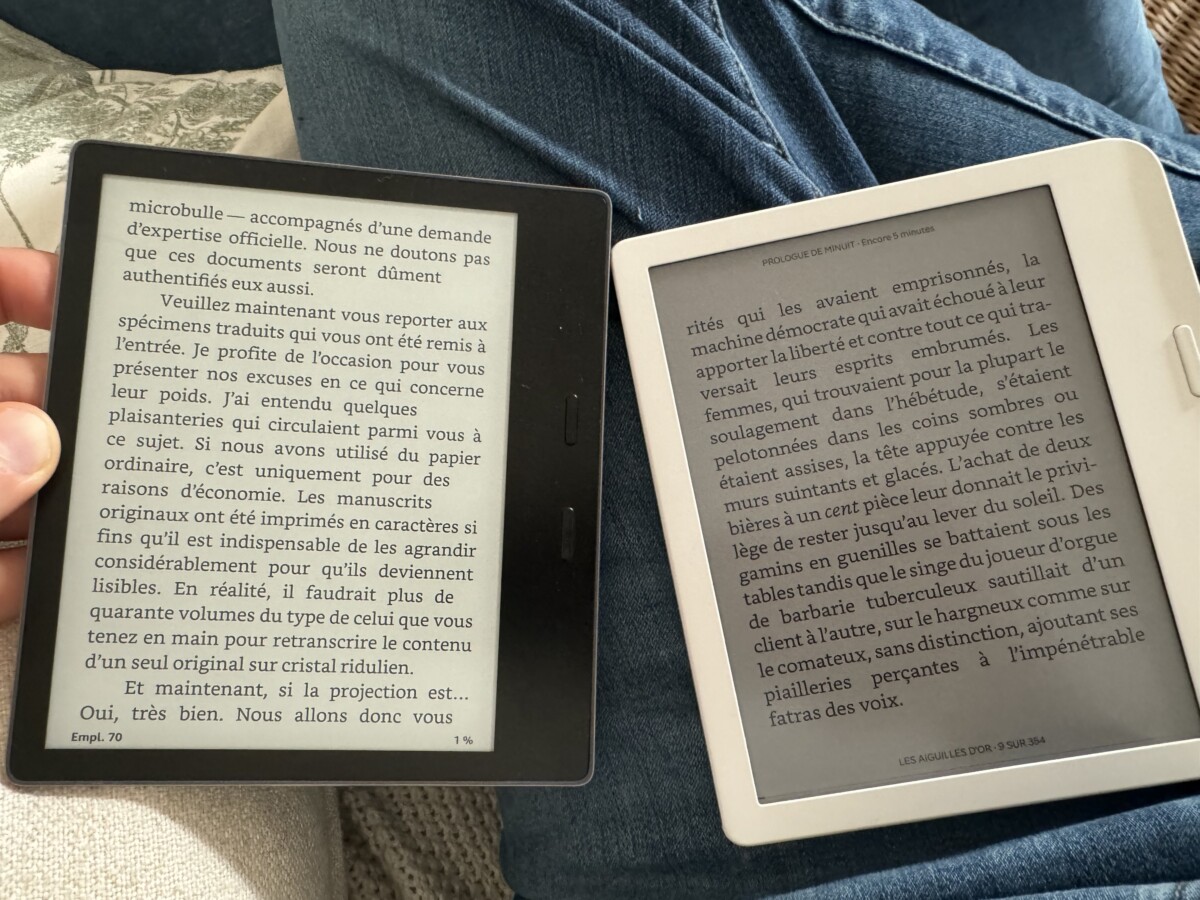
The Kobo Libra 2 offers a night mode called ComfortLight Pro, which automatically adjusts lighting based on the time of day, with the promise of reducing or even eliminating blue light emitted by screens, known to disrupt sleep. In addition, the e-reader offers a dark mode that can be activated from the Settingsdisplaying white text on a black background, ideal for comfortable reading in low light conditions.
Software
Some digital reading enthusiasts swear by Kindle. However, those who explore the alternatives quickly discover that Kobo offers an equally comprehensive solution. On the e-reader screen, the user finds a multitude of sections, from “My books” to “Recommended”, including “Best sellers”. Access to the Kobo online store and the Kobo Plus section via Wi-Fi also allows you to subscribe to a monthly subscription of €9.99 for unlimited reading and listening to eBooks.

As soon as a title is opened, you can intervene at any time and on any page to discover the meaning or translation of a word. A simple long press on the word in question opens a dialog window offering various options such as highlighting, taking notes or even searching Wikipedia or Google for a deeper understanding.
While reading, a simple tap in the center of the book brings up the reading settings at the bottom of the page. The user can then personalize their experience by choosing from 14 different fonts, adjusting their size, line spacing and margins using an intuitive slider. In addition, it is possible to configure the key controls located on the handle to move forward or backward in the work according to your preferences, thus offering complete customization of the reading experience.
Finally, the gyroscope integrated into the handle of the Kobo e-reader allows automatic orientation of the text, adapting to the way the user holds the device, whether with the left or right hand. This feature ensures smooth and comfortable reading, regardless of the viewing angle chosen by the reader.
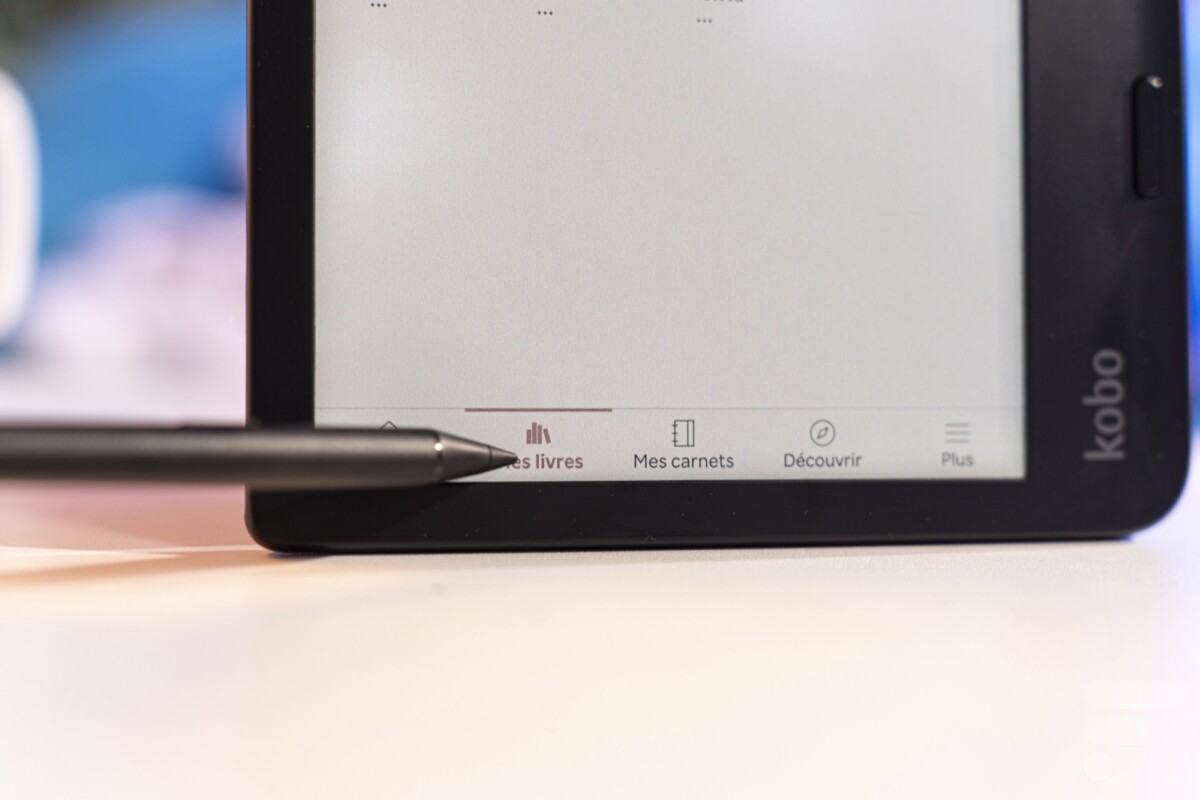
From a file format compatibility standpoint, the Kobo is a versatile solution, supporting an impressive variety of formats, from the classic EPUB, PDF, and MOBI to JPEG, GIF, PNG, BMP, TIFF, and other image formats. ‘to TXT, HTML, RTF files and even comic files in CBZ and CBR format.
Additionally, compatibility with Caliber software greatly simplifies content transfer, allowing users to easily manage their digital library and sync files between their PC/Mac and their Kobo eReader.
You can also synchronize with Google Drive or Dropbox folders. It is very easy to use these cloud services and it is also quite seamless to transfer notes and notebooks on them. You can even access it through the Kobo app on your smartphone.
How to switch from Kindle to Kobo?
If you are considering switching from a Kindle e-reader to a Kobo e-reader, don’t panic, it’s totally doable! To get started, make sure to back up your Kindle library to your computer using Kindle software for PC or Mac. Then, you can use software like Caliber to convert your Kindle books to EPUB format, compatible with Kobo e-readers.
Once your books are converted, connect your Kobo eReader to your computer with a USB cable and transfer your converted books using Caliber. Simply follow the instructions specific to your Kobo eReader model for the transfer process. And There you go !
Autonomy
Battery life is another important aspect for digital readers, and the Kobo Libra Color does not disappoint. With its long-lasting battery, it provides up to a month of battery life, depending on how much you play and use other features. Even after two weeks of heavy use, there’s still plenty left in this e-reader.
This means you can take your e-reader on a trip without having to worry about recharging frequently, which is a huge plus for avid readers. With USB-C, you’ll always have a cable handy in the worst case scenario.
Price and availability
The Libra Color is available at Fnac for 229.90 euros, in black and white. Although it’s the same price as Amazon’s Kindle Paperwhite, it offers a color E Ink display and slightly better compatibility, making it an attractive choice for digital reading enthusiasts. There is also the Kobo 2 style, sold separately, for 70 euros.
Where to buy
Kobo Libra Color at the best price?
