Leroy Merlin enriches its Enki connected home ecosystem with the Lexman surveillance camera. A rather cute product, which promises 360° surveillance with motion detection and tracking, all for less than 40 euros.
You mainly know Lexman through its connected bulbs and lights. The house now offers a small connected surveillance camera at a low price. Launched at 39.99 euros, it is placed in front of the Xiaomi Mi 360 ° which costs 10 euros more. In addition to its discreet design and its technical qualities, the camera relies heavily on its integration into the Enki ecosystem by Leroy Merlin. Now let’s see how the 2 megapixels of this camera apply to detecting intruders.
This test was carried out using a product lent by the manufacturer.
Design and functions: a nice design
Lexman offers us here a rather pretty camera with its curved design. Its spherical and rotating optical unit really makes us think of a robot.

By positioning the lens facing its base, the camera switches to private mode. It will then be unable to record images and sounds. 360° horizontal and 180° vertical rotations are mechanized. What the camera’s motion detection and tracking technology will be able to exploit.

You will notice above the lens a microSD card port for image storage. The product is quite compact, it will be easy to find a place for it. But its 1.80 meter cable is a bit short, and just allows it to be placed on a piece of furniture with a nearby socket. But nothing prevents you from investing in a longer USB-C cable if necessary. We are facing a complete entry-level camera, which manages to stand out from the competition. Which is rare enough to be underlined.
Installation and configuration: Matter overcomes the difficulties
This Lexman camera is designed to integrate seamlessly into the Enki application. As a reminder, this is Leroy Merlin’s connected home ecosystem. Which makes sure to bring together a maximum of connected products from different brands in a single application and make them interact with each other in complete transparency for the user.
Once the Enki application is installed, you must select your country. Then you can finally add a connected object. Just select the manufacturer, then your product.
Here, we have therefore selected Lexman, then the camera. During the installation process, you will only have to perform two actions: scan a QR Code with the camera to secure the connection and enter your Wi-Fi code. Please note, if the camera operates on a 5 GHz network, the installation requires a 2.4 GHz network.
Finally, all you have to do is configure the location of the camera and, if you haven’t already done so, create the rooms that make up your connected home.
The application home page displays four tabs. My Home is a summary of your items and latest notifications. The My Objects section brings together all the products that can be controlled by Enki. My Zones bring together all the rooms in your home.
tab My scenarios gives access to a system for creating automatisms. Operations that can combine several products of different brands, as long as they are supported by the Enki application. The set is well done, with a simple conditional system to understand and implement.


The last tab, Settings, allows you to refine certain features related to your account and therefore your household. To configure this camera more finely, you must go to the page dedicated to it.
When we enter the page of our camera, we take advantage of a very refined and readable ergonomics. Below the image we have four icons, the first brings together quick camera actions like activating the Private modeTHE Baby care fashion (only the sound is active), the Motion Tracking and Detection.
Note that here the Private mode cuts the recording, but keeps the camera active. The following icons allow you to activate the microphone, take a screenshot or even start a recording. The last icon gives access to manual camera lens control. The latter is relatively precise and above all the reaction to a command is almost immediate.


THE Settings of your camera give access to a programming schedule, for example. However, we encourage you to go through the section Configure, which allows you to modulate the video quality, or to fine-tune the motion detection. A must, especially if you have pets. It is also possible to set up detection zones.
The Enki application offers well-thought-out ergonomics, which succeeds in its challenge of unifying different universes and brands in a transparent way.
In use: efficient and practical
In broad daylight, this camera offers an average image. We have good readability, even in a child’s room.

For 1080p, we have an honorable level of detail, and we note that the least lit areas undergo a little aggressive smoothing. The sensor is not very good at managing the effects of backlighting and very bright areas are completely burned out. The contrasts are correct and the colorimetry a bit bland.
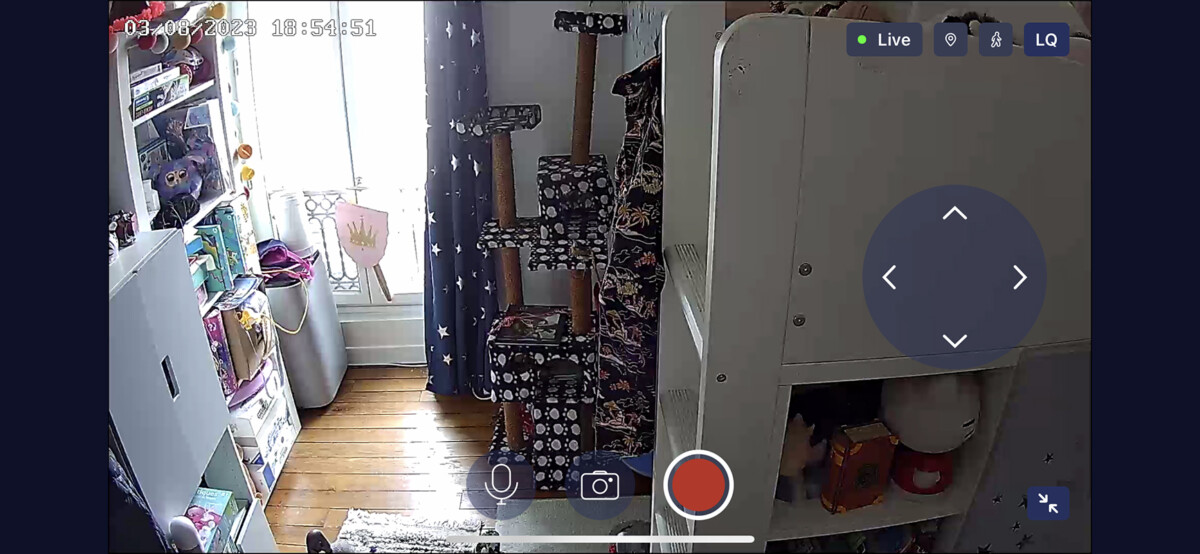
We can begin to guess a face from nine meters, to almost identify it at five meters and totally from three meters.
Admittedly, the level of quality is not the most brilliant, but we are in the good average of cameras at less than 50 euros.
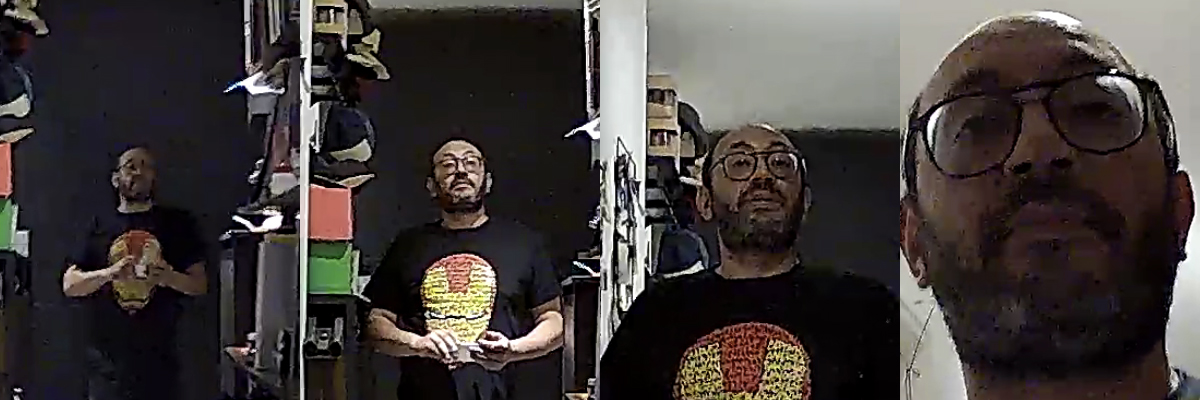
Night vision is also average. We have good visibility on the whole, but many details are erased.

The identification of a face in night vision mode can (difficultly) be done only from 3 meters. However, this is only really possible between 1 and two meters, the night vision of this camera really lacks precision.

The Motion Tracking function does the job very well, but the motorization is a bit slow. If the spotted figure moves quickly, the camera will quickly lose sight of it.
Intrusion simulation:
So we subjected this little camera to intrusion attempts. Behind a French window day or night, she never detected us. Even when we bang violently against the glass. On the other hand, as soon as we enter the room, she spots us without difficulty. Motion detection is effective, but human silhouette detection still needs work.
This small camera does not offer any cloud storage. Recordings are made only on a memory card not supplied. So, if bandits steal it, you won’t have any other images than those you have saved on your phone.
Price and availability of the Lexman Enki Motorized Indoor Camera
The Lexman Enki motorized indoor camera is available at a price of 39.99 euros on the Leroy Merlin website.
