Apple has just released the latest macOS update. On the program, no revolution, but some welcome additions to streamline navigation and productivity.
After nearly four months in beta, macOS Ventura is now available to all users of MacBooks and other desktop Macs compatible with this new version.
Some new interface, in addition to Stage Manager
The first major novelty brought by macOS Ventura is undoubtedly the appearance of Stage Manager. This new multitasking interface is the same one we tested on iPadOS a few months ago. It displays on the left side of the screen applications or groups of software, to quickly switch from one workspace to another. Previews update in real time so you can check your emails or received messages at a glance. Stage Manager is also compatible with external screens to multiply workspaces and improve productivity.
Apple has also made some refinements to Spotlight, the macOS search engine. The latter now allows you to get an overview by pressing the “space” key on your keyboard, to obtain more detailed results for a web search and to search for images in your photo library via keywords.
“System Settings” finally has the right to a huge facelift, with an inspired presentation in the large widths of iOS. Apple tends to standardize its interfaces each year, which will not fail to make historical users react.
New gateways between iPhone and Mac
macOS Ventura now lets you switch from your iPhone to your Mac in full FaceTime call with a single click. All you have to do during the conversation is to select your computer to transfer the communication to it.

MacBook cameras aren’t the best on the market, and Apple seems to be aware of this by offering “Camera Continuity”. This new setting now allows you to use your iPhone as the main camera, again with just one tap. The manufacturer Belkin already offers a support to fix the iPhone on your Mac and also take advantage of its ultra wide-angle sensor to activate Desk View. This allows you to film yourself, as well as your office simultaneously, and thus make demos to your correspondents.
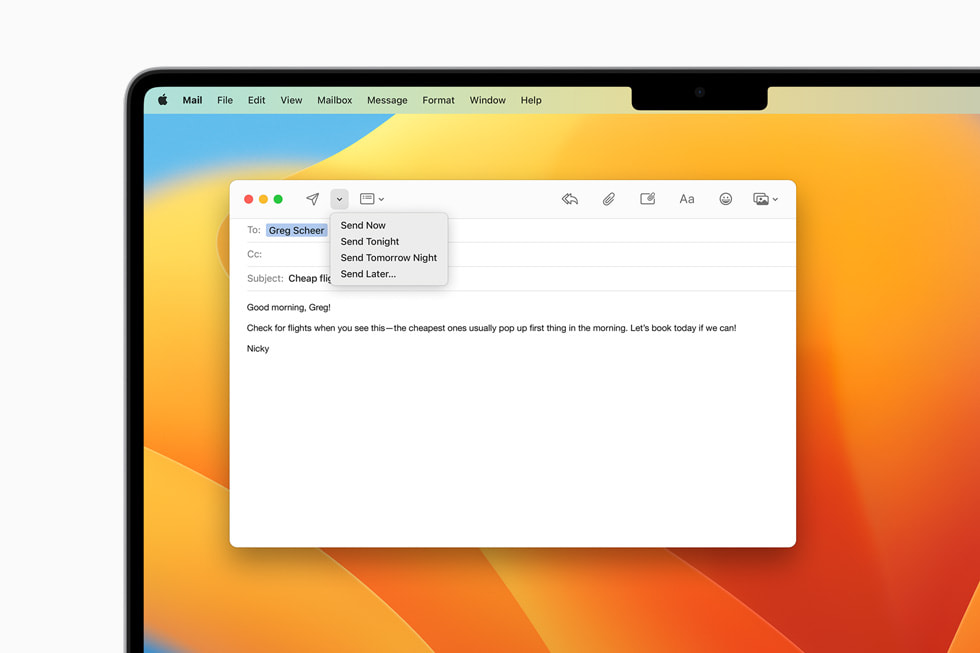
For the rest, macOS Ventura brings to Mail the possibility of scheduling the sending of its mails, and to Messages two options to modify and delete missives sent via iMessage. The new system finally introduces support for Passkeys, these biometric identifiers which are presented as the successors to passwords, and Metal 3 to improve the performance of games designed for the platform.
Source : Apple

5