The banking Trojan Anatsa hides in over 90 apps and has infected more than 5.5 million Android devices. This is how you can recognize the danger in time.
Malware keeps appearing in the Google Play Store. (Source: anastasyastocks.gmail.com/bigtunaonline/depositphotos.com / Collage Netzwelt)
If you have an Android tablet or smartphone, the Google Play Store is your first port of call when it comes to downloading a new application. However, you should always proceed with caution, because not every app is what it seems. Hackers are always able to smuggle malware into Google’s app store. They have been particularly successful with the malware Anatsa.
The banking Trojan, also known as TeaBot, has now hidden itself in more than 90 programs. These are usually inconspicuous apps such as PDF readers, QR code scanners or file managers. Over 5.5 million users have already installed the malware on their devices without knowing it.
How the malware works
The security experts at Zscaler say that the hackers are using a complex but effective technique to trick you into installing the malware. After installing the affected app, you are asked to download an add-on. The Trojan is then hidden in it.
Once the malware is on your smartphone, it can use a keylogger to record your keyboard input. Overlay and accessibility tricks are also used. No matter which method is used, the result is always the same.
So if you enter your login details for online banking or another of your accounts, this information is forwarded to the cyber criminals via a server. This allows them to easily gain access to your accounts. The fraudsters convert the stolen money into cryptocurrency and forward it.
How to protect yourself
To prevent unauthorized access, we strongly recommend using two-factor authentication. Even if your login details fall into the wrong hands, access to your account remains protected with this method. It is best to use authentication for all of your accounts.
A whole series of apps that have thousands of downloads are infected with Anatsa. No area is safe, whether it’s office, editor, fitness applications, PDF readers or QR scanners. Since the apps are fully functional and free of malware before installation, they don’t attract any attention. You should therefore be particularly careful when downloading such inconspicuous everyday apps.
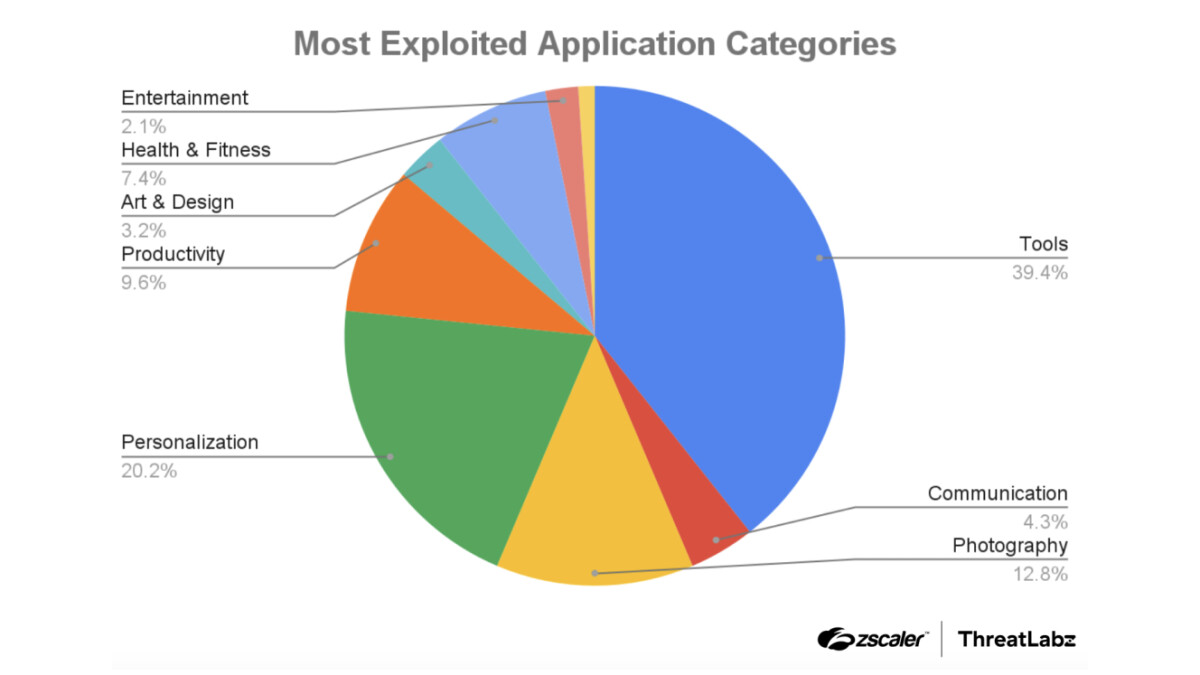
The Anatsa malware is most prevalent in these app areas. (Source: zscaler / ThreatLabz)
Although the Google Play Store is a reputable source, you should always check the reviews, the manufacturer, and the permissions required. It is best not to download anything from third-party app stores at all.
Fortunately, thanks to security experts, Google was able to identify the malicious apps and remove them from the Play Store. To check whether one of the apps is on your mobile device, it is best to use an antivirus program and check whether the software is still available in the store.
- ” Tip: The best VPN providers for more security and data protection
- » Buy a balcony power plant: Comparison of the best solar systems
Don’t miss anything with the NETWORK-Newsletter
Every Friday: The most informative and entertaining summary from the world of technology!
