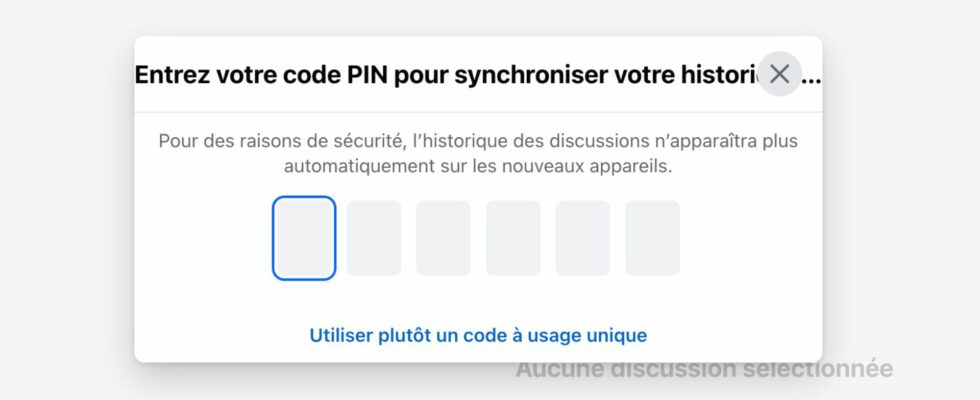The Messenger app now asks to create a PIN, as part of an IM upgrade. This PIN is used to synchronize message history between the different devices a person uses.
There is a change in Messenger. Since the start of 2024, Internet users have seen an unexpected demand when launching messaging, whether on the computer or with the application. Maybe you are one of them: if so, Messenger must have invited you to “ configure a way to access your chat history. »
What is this PIN code on Messenger?
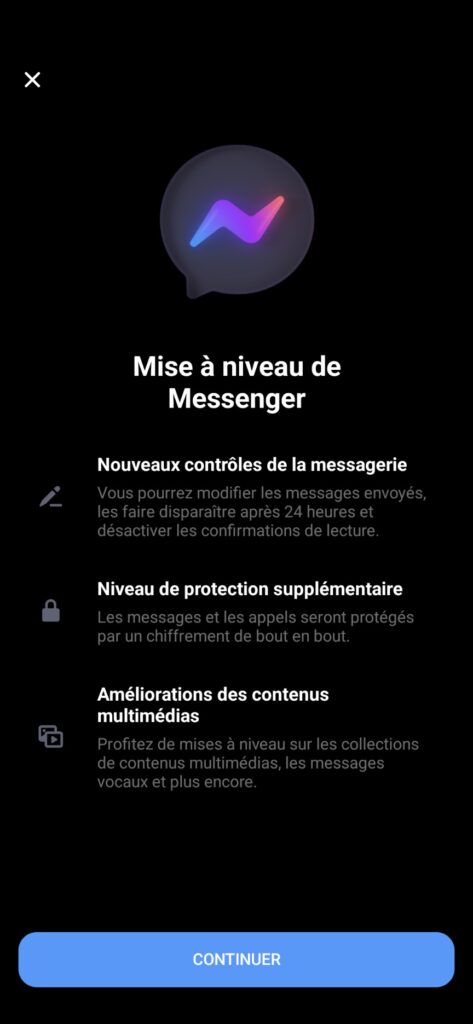
We learn that this configuration is required as part of an application upgrade. From then on, says Messenger, “ access to chat history changes “. Internet users are therefore invited to create a six-digit PIN code. It is with him that Internet users will be able to find discussions from one device to another.
It is possible to postpone the creation of this code by clicking on the cross to close the window. However, she is called to return. If you don’t set up the passcode or use it, you’ll still be able to access Messenger, but your chat history won’t be fully available.
The appearance of this PIN code was mentioned on December 6, 2023 during news concerning the default launch of end-to-end encryption on Messenger. At the very end of the article, written by Loredana Crisan, Meta’s vice-president in charge of instant messaging, it was explained:
“ When your chats are upgraded, you will be prompted to set up a recovery method, such as a PIN, so that you can restore your messages if you lose, change or add a device “. This is a necessary step, we read between the lines, due to the implementation of a secure storage method.
End-to-end message encryption is a process whose aim is to prevent an external third party from accessing the content of exchanges. Only the people included in the conversation should be able to view texts and files. WhatsApp, for example, provides end-to-end encryption. For Messenger, it was optional until recently.
Synchronize your history on Messenger
The update mentioned by Messenger includes encryption of message history with Secure Storage. The protocol involved, called Labyrinth, is the subject of a technical document. It deals with secure storage for messaging services offering chronologically ordered conversations.
If you haven’t received this message yet, it’s not unusual: “ not everyone will immediately benefit from end-to-end encryption by default », warned Loredana Crisan, because there are more than a billion people. The global rollout will take several months. In short, nothing alarming if nothing happens in January.
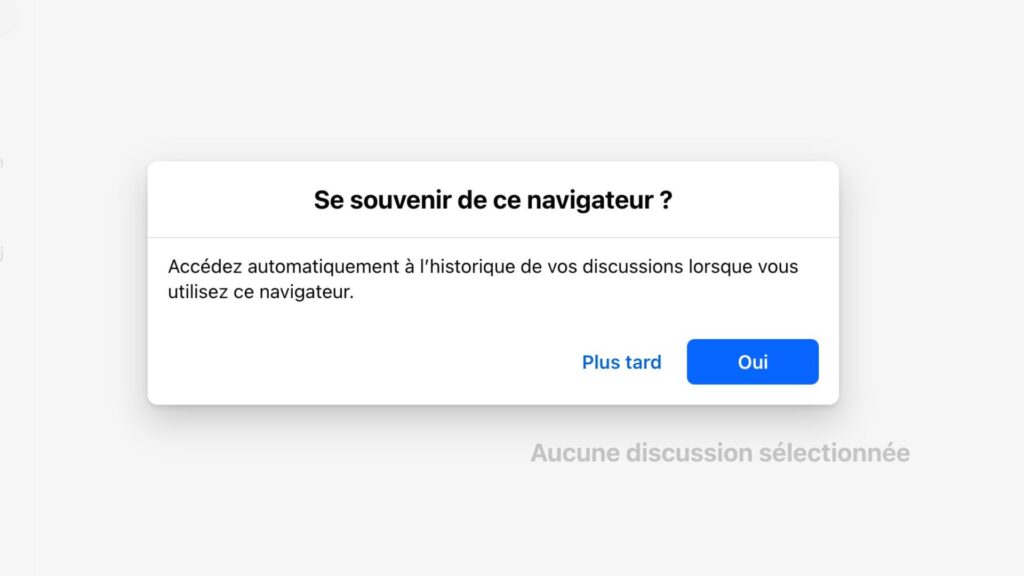
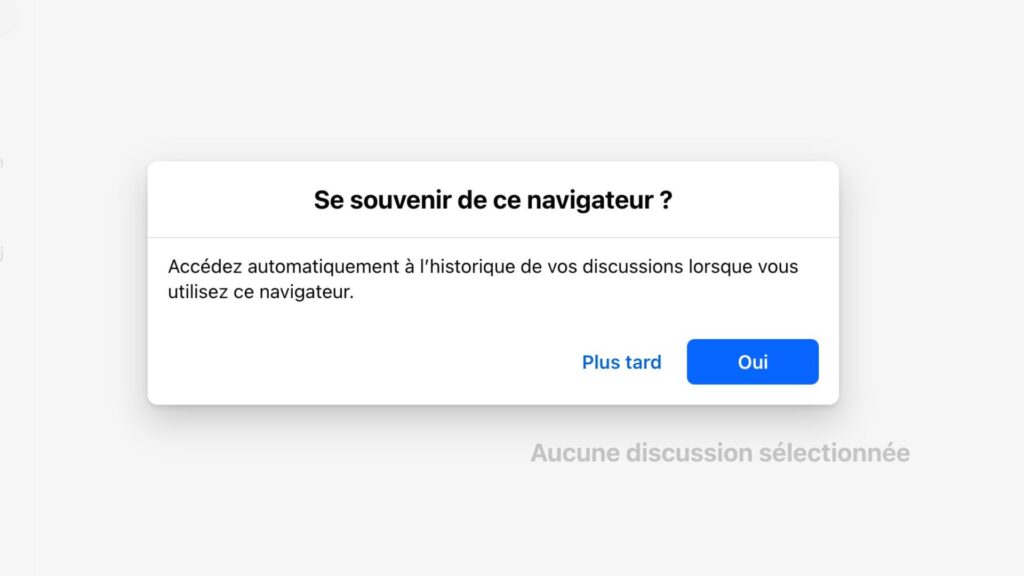
Once the PIN is configured, you will be able to sync the chat history. When you log in to Messenger from another device (for example, your office PC or home computer), you will be asked if you want to remember the browser, in order to automatically access the history.
Of course, to remember the web browser, you will have to enter the PIN code that you have chosen previously. In this case, you will have a notification sent to the smartphone already linked to your account. Again, if you don’t remember your PIN or the notification doesn’t come, you can continue without syncing.
Subscribe for free to Artificielles, our newsletter on AI, designed by AIs, verified by Numerama!