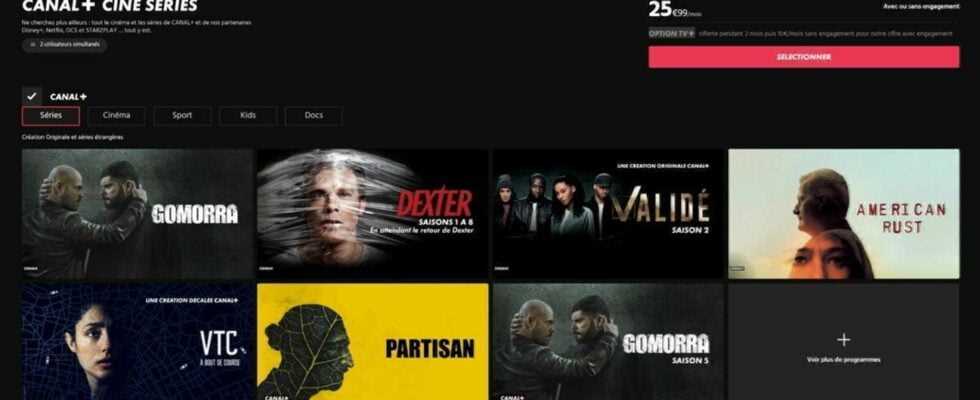Accessible from all your digital media and able to accommodate up to four users simultaneously, the myCANAL application brings together all your favorite programs. It also offers practical options for use: Expert mode for athletes, downloading videos for offline viewing and 4K UHD are available. We will explain everything to you.
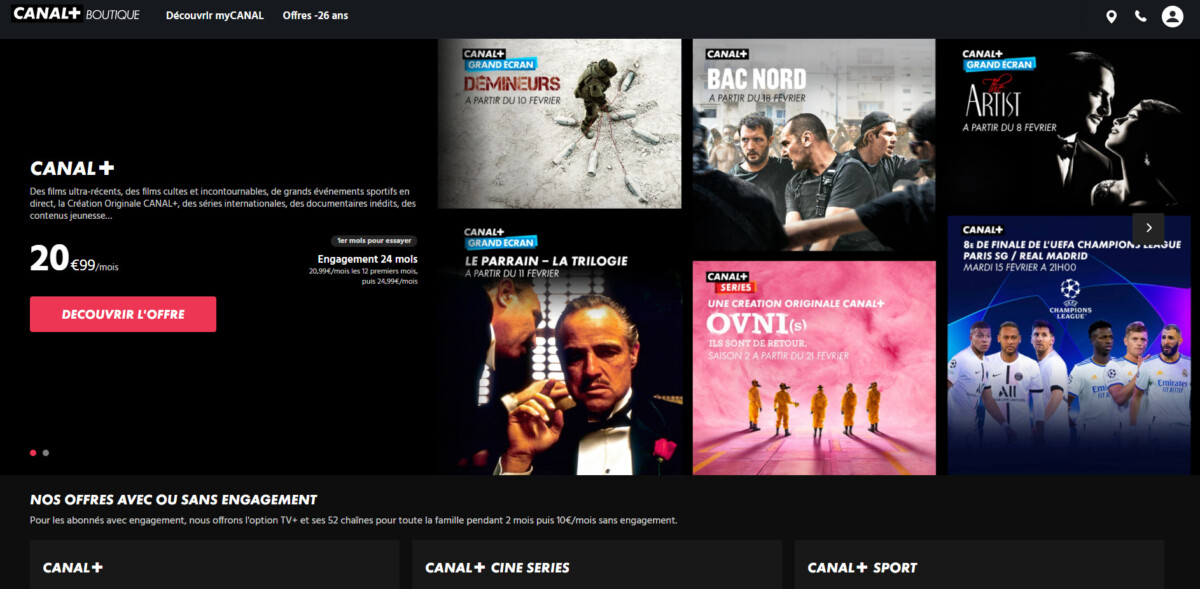
myCANAL screenshot // Source: CANAL+
There are many content viewing applications, but few can claim to be as complete as myCANAL. In addition to offering its exclusive channels, CANAL+ provides its users with an extremely wide range of programs. Via the application, it is also possible to benefit from practical options such as downloading, choice of video quality, as well as enriched content for sports events.
The myCanal application: access to the best programs from your mobile, tablet, console or connected TV
Have you just taken out a CANAL+ subscription? Congratulations, you now also have access to the myCANAL app. This means that you can choose from more than 7,000 programs (depending on the subscription offer chosen), with quite exceptional series such as Twin Peaks seasons 1 and 2, the complete Dexter, or even both. Validated seasons.

Source: CANAL+
The great strength of CANAL+ is to offer very recent Anglo-Saxon content as well as excellent original French productions. The group can also boast of being one of the best sports content providers today with the UEFA Champions League, Ligue 1 Uber Eats, TOP 14, Formula 1™, MotoGP™…
In short, you will understand, whatever the offer to which you turn, the content will be there, and this from a single application. myCANAL also offers you an extremely well thought-out browsing experience.
Unique features to make the most of your programs
Two programs running at the same time? No problem thanks to Multi-Live
If you are the type to follow several programs at the same time, do not panic. Thanks to Multi-live optionno more zapping during ads since you can view up to 4 programs simultaneously on your TV. You then just have to select the window that interests you so that it only displays the current program in large format.
Enjoy its content anywhere it is possible, even without connection
For those who take the train or who regularly have difficulty connecting to the Internet, good news: thanks to the myCANAL application, you can very simply download content to access it offline. All you have to do is press the download arrow at the bottom left of the content, then choose the video quality you want. Once downloaded, it will be available in the menu More > Downloads.
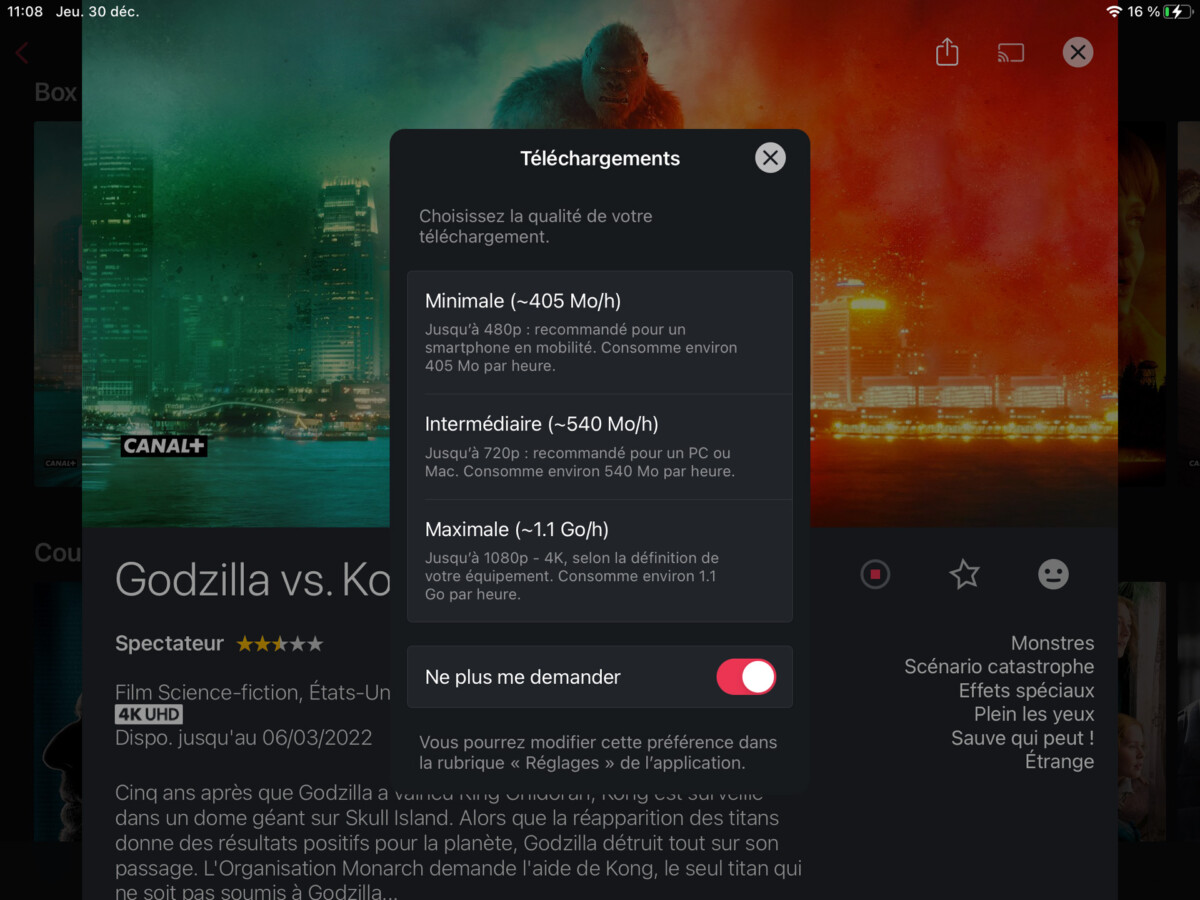
Once the films and series have been downloaded, they are available without connection from the myCANAL application // Source: CANAL+
Downloadable content in 4K to enjoy the best possible quality, everywhere
On the contents for which the option is available, you can choose to download them, according to your needs, by choosing the image quality:
- Minimum (up to 480p);
- Intermediate (up to 720p);
- Maximum (up to 4K).
Note, however, that the higher the image quality, the longer the download will take. Also, if you plan to watch a film on the train on your smartphone, it will be more interesting to load this content in minimum or intermediate quality.
Expert mode: all program information at your fingertips
Finally, there is the Expert mode on myCANAL. Designed for sports lovers, it allows you to benefit in real time from content enriched with statistics and information specific to both the competition you are watching, but also to the sports field in general.
For example, if you take advantage of a football match via Expert modeyou can examine
- Statistics ;
- The status of fixtures in the competition as a whole;
- Review the highlights of the match;
- View the composition of a team;
- Consult the results of previous or current meetings.
A mode that is useful for everyone. Neophytes will thus find in this option the means to contextualize a match, and connoisseurs will be able to check important information to deepen their knowledge in the field.