For this new tutorial, we explain how to hide your films and series viewed on the Netflix platform. The answer in a few steps.
Why hide your history on Netflix? There are several reasons: erase from your mind a film or series that you hated; not to suffer the shame of those close to you; go incognito or even no longer have recommendations related to these titles. In this tutorial, we explain how to do it and don’t panic, the steps are easy to follow.
To get started, go to your Netflix home page. Click on your account icon at the top right. A window opens: click on “Account”. In the “Profiles and parental controls” section, the list of your different accounts is displayed. Click on the one that interests you. Next, click on “History” between “Transfer this profile” and “Ratings”.
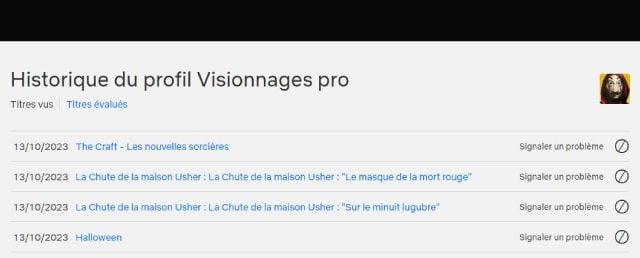
Screenshot
Next step: mark your films and series. The list that appears in front of you brings together all the content that has been viewed on your account. They are arranged by date, from most recent to oldest. Then click on the “Hide from History” icon on the right.
The Netflix platform then displays the following message:
“Within 24 hours, [titre de l’oeuvre ] will no longer appear among the titles you have watched on the Netflix service. This title will no longer be used to recommend content to you unless you watch it again.”
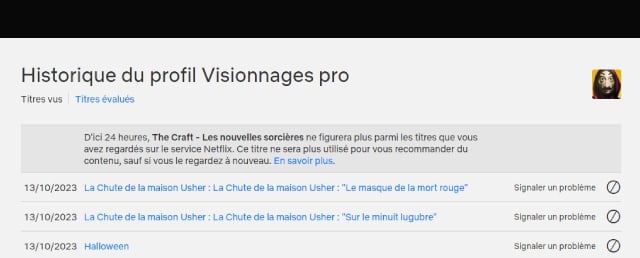
Screenshot
To make the content disappear permanently, don’t touch anything. In 24 hours, he will be gone. If you want to hide or clear the entire content list, go to the bottom and simply click “Hide all”. This way, your history will be completely cleaned.
