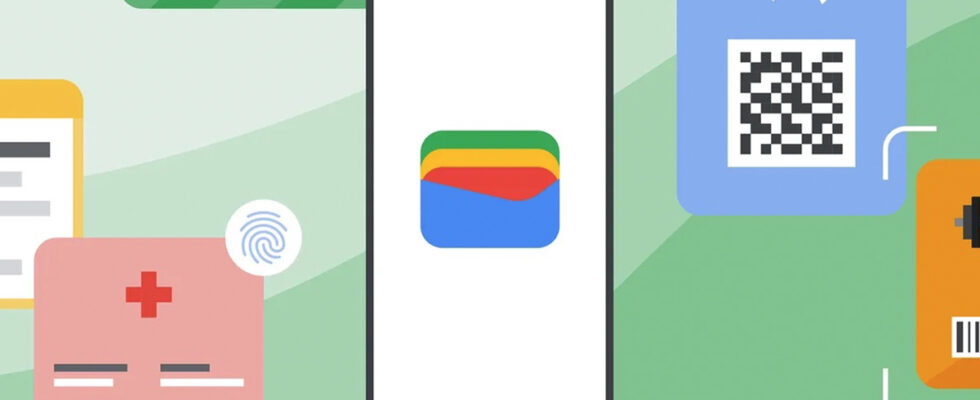Google Wallet becomes even more multifunctional with its latest update, which allows you to store your boarding passes as well as your cinema tickets. These can be automatically extracted from the user’s emails, provided of course that they use Gmail.

Google Wallet is the dream app for those who always lose everything. With it, your wallet is almost useless, since it can store almost all the essential documents. And the more time passes, the more it is capable of scanning all kinds of papers lying around in your pockets. Recently, the application has become capable of storing your transport tickets, both temporary and your subscription cards.
But the work is not yet finished, as there are still documents to digitize – and processes to automate. Starting on the leisure side. When you reserve a cinema ticket in advance, you don’t necessarily want to waste time at the terminal collecting your ticket, let alone print it from home. Fortunately, Google Wallet now offers to store it for you.
On the same subject – The Galaxy Z Flip 5 blocks the use of Google Wallet from its external screen
Google Wallet will scan your Gmail for documents to store
Indeed, in a recent blog post, Google explains that the application will now automatically add all the cinema tickets that it detects in its user’s emails, received via a confirmation email. However, the firm specifies that the functionality will only be activated with a certain number of cinema chains and that it “plans to expand it in the future”. Also note that you will need to use Gmail for the option to work correctly.
Good news: boarding passes received by email will be entitled to the same treatment. Again, only certain airlines will allow you to automatically store the boarding pass in Google Wallet, waiting for other companies to join the program. A welcome addition to the arrival of air travel on smartwatches. Finally, Google specifies that you will need to receive a complete QR code for it to be scanned automatically.