Anyone who has a Nintendo Switch and a Switch OLED in the house knows the problem. Without Joy-Con you can hardly tell the consoles apart. But there are differences.
Without Joy-Con, the “normal” Switch and the OLED model look very similar.
Differences between the Switch and Switch OLED
Difference in size of the display
Wider stand on the OLED model
Double storage space
OLED model with LAN connection
No risk of confusion with the Switch Lite
Who owns which console? On which device can I find my save status? You may be familiar with questions like these if you have both a Nintendo Switch and a Nintendo Switch OLED at home. Because if the Joy-Con on the sides of both consoles are removed, the Switch models look very similar.
And that can quickly lead to confusion. Suddenly another family member has your Switch OLED in their hand and is saving their games on it. Or you’re wondering why you can’t find your save files while playing. Some people may not even notice for months that they are playing with the graphically significantly weaker “normal” Switch instead of the Switch OLED.
Differences between the Switch and Switch OLED
Confusion can even occur with connected Joy-Cons as long as they have the same color. But whether with or without Joy-Con, you can see a few small but subtle differences between the Switch and Switch OLED just by looking at the console’s display. If you know them, you’ll never confuse the two devices again.
Difference in display
You can make a difference if you place the consoles on top of each other on a flat surface. The Nintendo Switch and the Switch OLED are about the same size, but you will notice that on a console the actual display is slightly larger. Admittedly, you have to look closely.
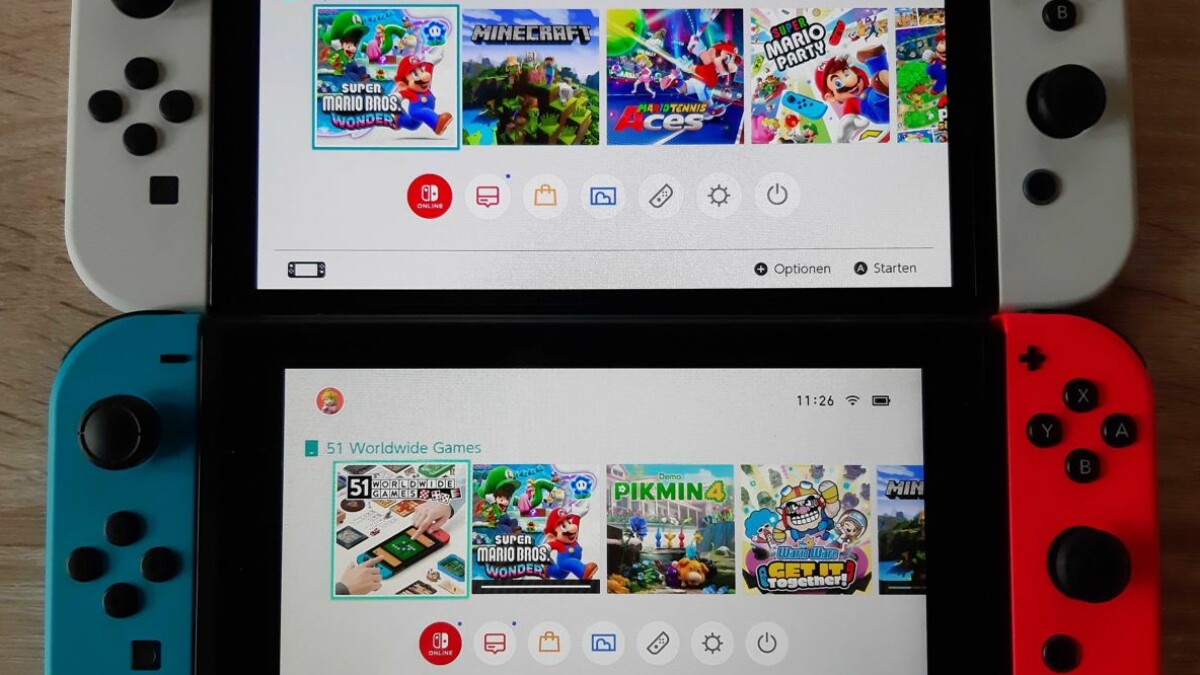
It’s not easy to see in the picture, but while the consoles of the Switch and Switch OLED are almost the same size, the pure display of the OLED model is visibly larger.
The Nintendo Switch OLED has a slightly larger display at 7 inches. The normal Switch is only 6.2 inches tall. But if this minimal size difference is difficult for you to notice, there is another clearer feature that distinguishes the two consoles.
Difference in the stand The Switch’s stand is just a narrow strip, while the OLED model’s stand extends almost across the entire back of the display.
And this is the standee on the back. Both the Nintendo Switch and the OLED model have a fold-out stand there. However, this is very narrow on the normal Switch and significantly wider on the OLED model (almost as wide as the entire back).
Based on this feature, there is no longer any doubt as to which console is the Nintendo Switch and which is the Nintendo Switch OLED.
Difference in internal storage space
You will find another difference in the settings of the two consoles. To do this, you have to switch on both consoles and go to the settings at the bottom of the main menu. There you scroll in the left menu to the “Data Management” item and click on it. On the right you can now see the display for the system memory.
Since the Nintendo Switch OLED has 64 gigabytes of memory as standard and the normal Switch has 32 gigabytes, you can quickly find the right console. Important: Only the system memory counts. Storage expansions such as a micro SD card are listed separately in the data management.
Nintendo Switch: This is how you delete games
Would you like to delete a game from your Nintendo Switch to free up storage space? We’ll show you how it works and what you can do about a full memory.
Difference in docking station
If the docking station for the Nintendo Switch and Switch OLED are next to each other, there is a risk of confusion at first glance. But if you take a look at the compartment on the back of the dock, it quickly becomes clear.
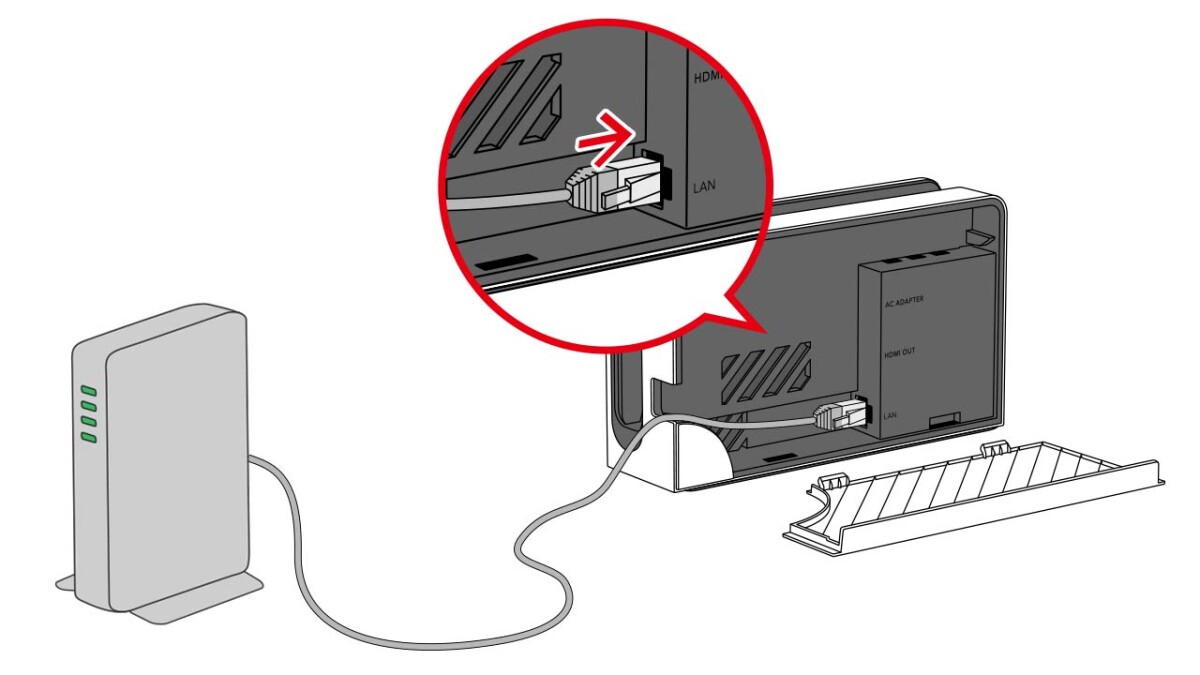
Only the OLED model of the Nintendo Switch has a LAN port integrated into the dock. (Source: Nintendo)
Only the Switch OLED dock has an integrated Ethernet port for a LAN connection, which the “normal” Nintendo Switch lacks. You can only connect the “normal” switch to a LAN network using an adapter for the USB port.
No risk of confusion with the Switch Lite
There are a few other small differences that you can use to tell the Nintendo Switch and the OLED model apart, such as the model number. However, the features we have listed can be seen much more quickly and should leave you with no doubts as to which device is the normal Nintendo Switch and which is the Nintendo Switch OLED.
And what about the Nintendo Switch Lite? There is no risk of confusion between the Switch Lite and the Nintendo Switch (OLED), as the Lite version does not have a removable Joy-Con. Instead, the controller elements are firmly attached to the sides of the display middle section. We have summarized a detailed list of all the technical differences for you in our comparison of the Nintendo Switch Lite with the Nintendo Switch (OLED).
- ” Tip: The best VPN providers for more security and data protection
- » Buy balcony power plant: Comparison of the best solar systems
Don’t miss anything with this NETWORK WORLDNewsletter
Every Friday: The most informative and entertaining summary from the world of technology!
