Artificial intelligence can always do more. Write texts, for example, or generate images. We’re interested in the latter, so we’ll try it out.
AI image generator: A greyhound as an astronaut
ChatGPT has caused a stir in the past few weeks. The AI is fed with simple instructions and creates usable texts. Sometimes so well that the question arises as to whether housework will still make sense in the near future. In many cases, the texts can be used directly and within a few minutes. This also applies to dates, if you don’t know what to do, ChatGPT will help you break the ice on your Tinder date.
Generating images via AI is just as exciting. You enter a few phrases and the AI generates an image for you. Not only is this a blessing for any Photoshop noob, it’s also a lot of fun. It’s also not very tiring, so it’s a perfect pastime when the whole family is in bed sick.
By the way, there are some tools that you can use for this. For this article we use DALL-E from OpenAI, the makers of the ChatGPT bot. If you just want to play around a bit, you can get 50 credits for free after registering beforehand, so you can do quite a bit with that. Alternatively, you can also try one of the following tools, although in most cases they are subject to a fee.
Generate images via AI, this is how it works
You can’t avoid registering, but it’s done in a few simple steps.
- First, go to the OpenAI registration page
- Enter your email address and click on “Continue”
- In the next step you assign a password
- Then you have to enter your cell phone number
You need both, e-mail address and cell phone number. A code will be sent to your cell phone number, which you need to complete the registration. The same applies to the e-mail address, you have to verify this by clicking on the link in the e-mail. If you have that, you are in and you can start.
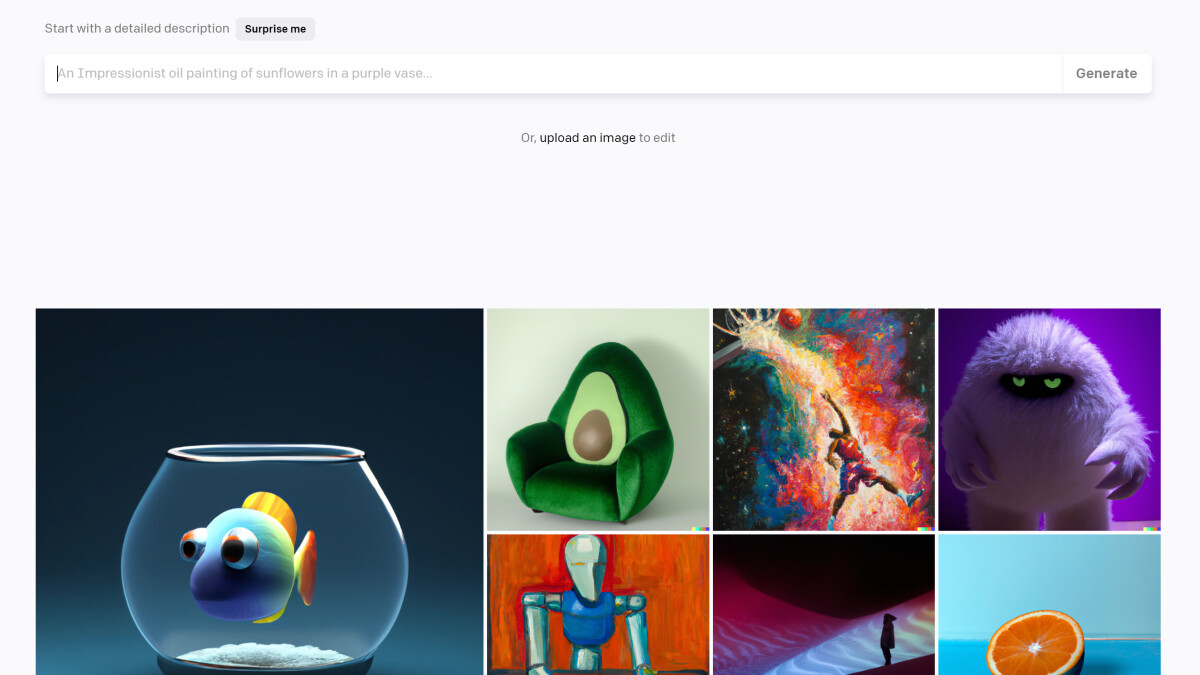
Home page of DALL-E, the AI image generator (Source: Screenshot)
DALL-E welcomes you with a tidy interface. In fact, there is nothing more than an input field and a few sample images. You can safely ignore the rest, because you don’t need any more. Use the images below to get some ideas. If you move the mouse over the pictures, you will see the phrases used. Otherwise you can just go ahead and generate images. To do this, enter what the AI should generate in the input field – “Prompt” is what you tell the AI to do by the way.
With DALL-E you have to write the prompts in English. If you find it difficult, simply use another AI and let it translate for you. DeepL is ideal for this. Wonderful, all these new tools.
Let’s try it and let the AI take a picture. Of course not just any, we put little Floyd in an astronaut suit and have a portrait made.

DALL-E’s opinion on “paint a portrait of a greyhound as an astronaut”
Great result, this could hang on the wall as a painting. Or maybe a little more drama? No problem for the AI.

DALL-E’s take on an astronaut greyhound escaping from an exploding earth
Incidentally, the AI also has problems from time to time. The image then appears incorrectly rendered or objects are in the wrong places. That happens, mostly it helps to formulate the prompts differently.
Incidentally, you can also tell the AI that it should orientate itself towards certain styles or artists. It works amazingly well, here’s an attempt with Salvador Dali and Pablo Picasso, including a cyberpunk variant and a 3D rendering.

AI image generator in action: interpretation as Picasso and Salvador Dali, cyberpunk version on a motorcycle and as a 3D rendering
That’s where the trick and fun of the AI’s images lies overall: finding phrases and instructions that the AI keeps pushing in new directions. To make things easier for you, here are a few ideas to use in your prompts:
- Portrait, Digital Art, Cartoon, 3D Rendering, Oil Painting, Watercolor, Stained Glass, Handdrawn Sketch
- van Gogh, Dali, Picasso, Banksy, Andy Warhol
- Cyberpunk, Sci-Fi, Modern, Neon
- places and landmarks
Finally, a sentence about the credits at OpenAI. You get 50 credits when you register. Your free credits will be increased to 15 every month. That’s enough to play around with it a bit. If you want more, you have to buy credits. For 115 credits you pay 15 dollars.
Don’t miss anything with the NETWORK-Newsletter
Every Friday: The most informative and entertaining summary from the world of technology!
