THE SSD can also go through the overclocking box in order – in theory – to boost speeds and responsiveness. In theory…
Proponents of the expression “PC Master Race” may be tempted by somewhat extreme actions to prove the dominance of the PC over other platforms and, in particular, home consoles.
Overclocking processors, RAM modules or graphics cards is a (relatively) common practice which reinforces the idea of this “PC Master Racer”. Okay, what about SSD overclocking?
First step: disassemble the SSD
After all, an SSD is made up of a controller and flash memories that can – as much as the CPU or RAM – be pushed beyond the official specifications to increase performance.
This is the idea that came from Gabriel Ferraz, a graduate in computer engineering and responsible for the SSD database of TechPowerUp. On his YouTube video, Gabriel Ferraz presents his approach, because the guy hasn’t lost his mind: he tried overclocking the SSD by taking a rather simple model, a 2.5-inch 240 GB SATA SSD.
Why a SATA model? First of all, because not knowing what was going to happen, Gabriel Ferraz did not want to take the risk of burning out an NVMe PCIe Gen 5 for more than 250 euros. Then, because at first glance SATAs are the ones that can be pushed the most.
Attention danger !
For his experience, he therefore chose the RZX Pro SSD. This is a model designed around the Silicon Motion SM2259XT2 controller whose storage capacity is provided by Kioxia BICS4 NAND, from TLC.
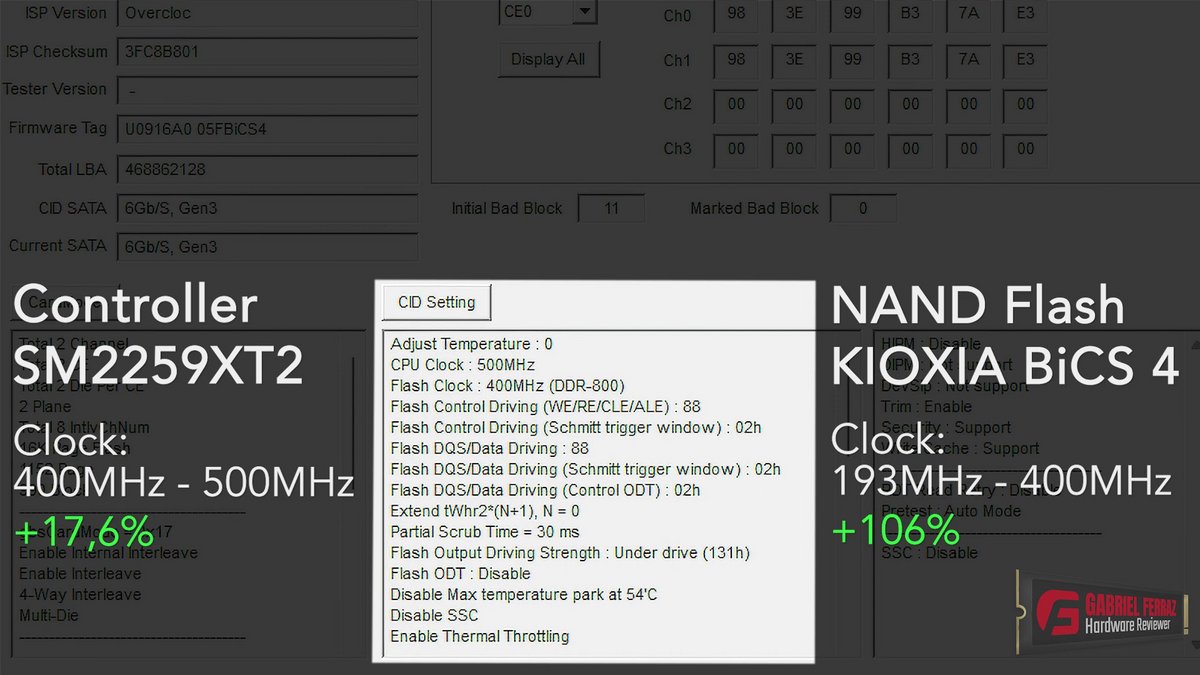
In order to overclock it, Gabriel Ferraz took the SSD apart to plug it into a SATA III to USB 3.0 adapter equipped with a JMS578 bridge. The controller was only at 400 MHz although it is designed to run up to 500 MHz. Worse for NAND: it was at 193 MHz while it is designed for 400 MHz. Connection and firmware modifications carried out by our information graduate, the benches could start.
Unsurprisingly, the first measurements – sequentially – bring nothing and for good reason, the SATA interface is initially saturated. On the other hand, the speeds observed randomly show good progress with, on the 3DMark and PCMark 10 storage tests, respectively + 21% and + 11%.
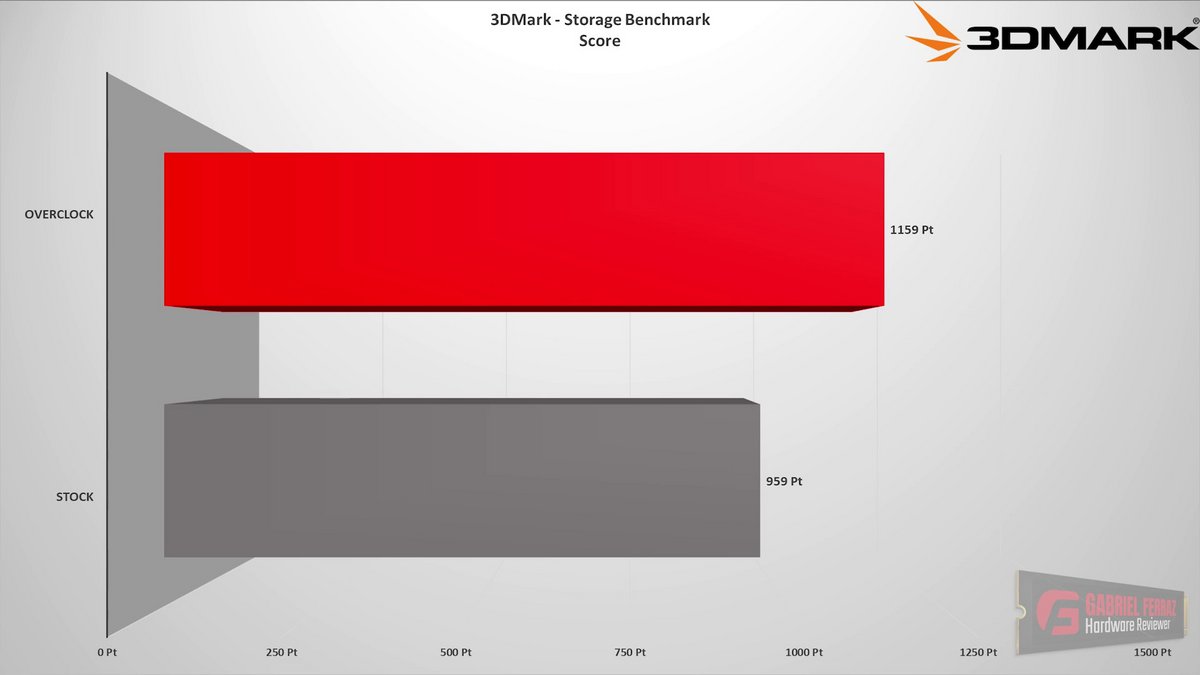
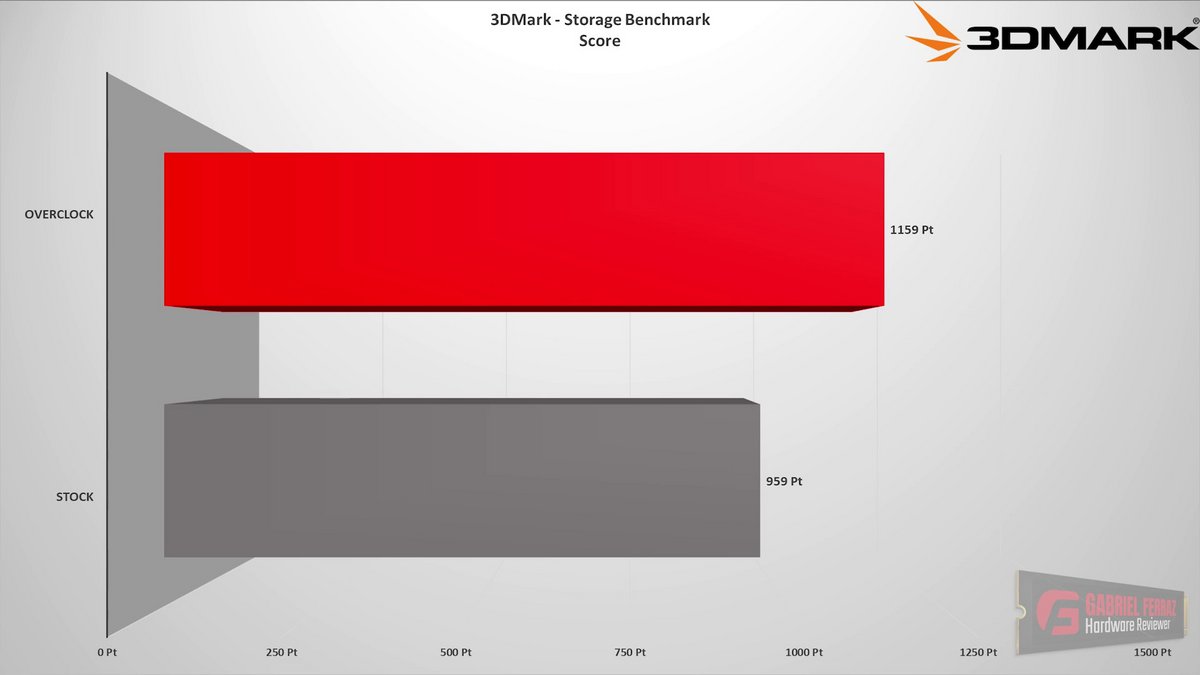
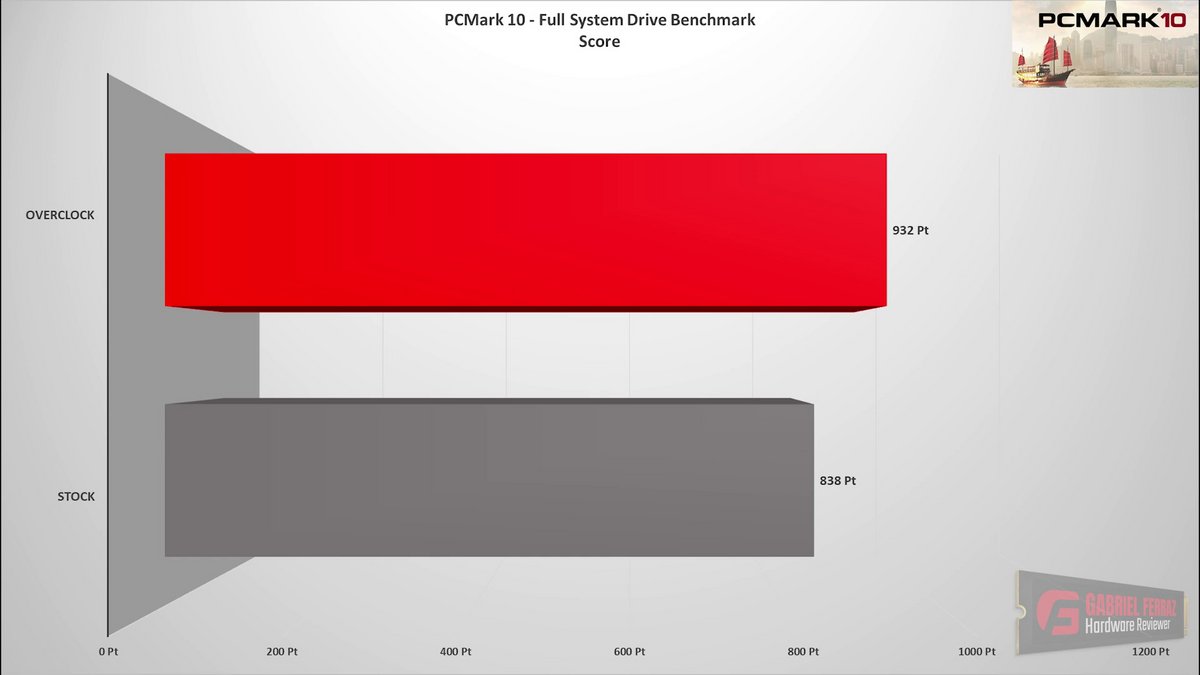
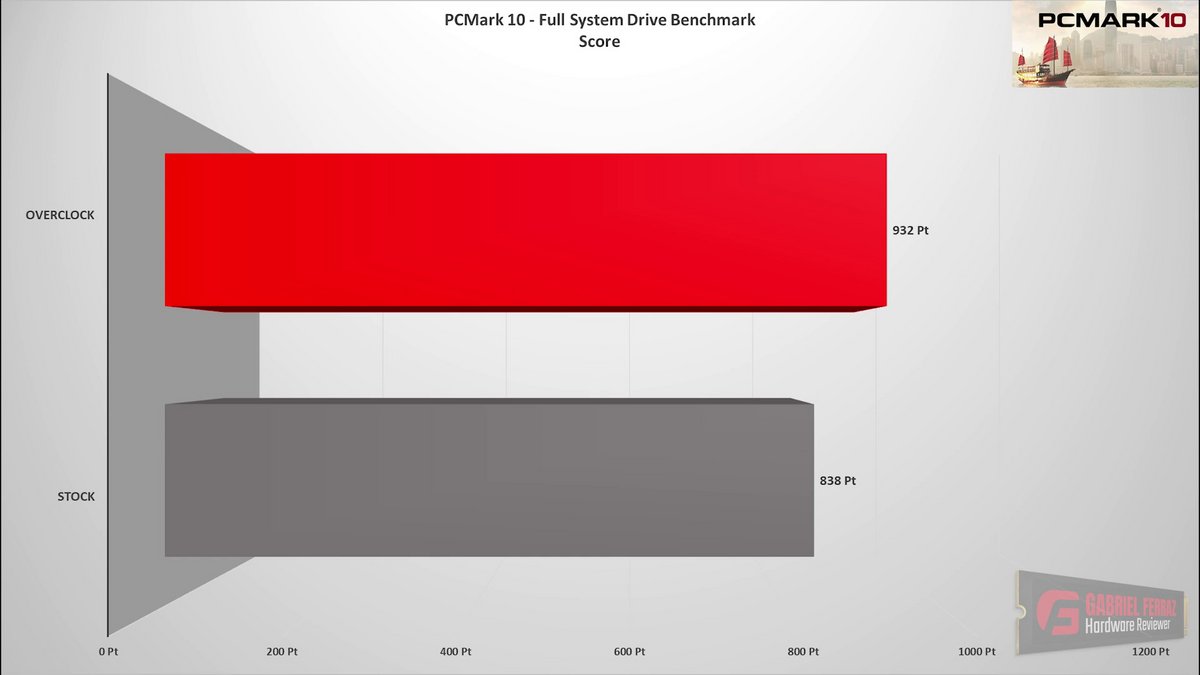
The gains obtained on 3DMark and PCMark 10 © Gabriel Ferraz
Gabriel Ferraz’s YouTube video details more precisely all the stages of this operation which, it should not be overlooked, involves some risks. Indeed, without being able to explain it, Gabriel Ferraz suddenly noticed the pure and simple death of his SSD which no longer wanted to know anything. While SSD overclocking can lead to real performance improvements, it seems riskier than for the CPU!
Source : TechPowerUp

4