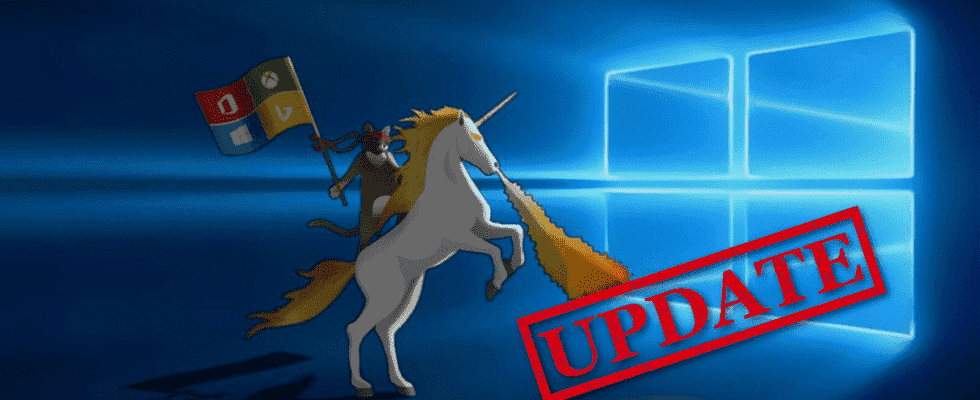Windows 10 and Windows 11 are provided with security updates and bug fixes thanks to the June patch day. But smaller innovations are now also available.
Microsoft distributes new June updates. Here you download it. (Source: Netzwelt)
- The June patch day provides Windows 10 and Windows 11 with updates.
- Security updates and bug fixes are the focus this month.
- We provide you with a list of all cumulative updates.
Microsoft released the cumulative updates as part of the June 2022 patch day on Tuesday evening. This will again provide Windows 10 and Windows 11 with security updates and fix 55 errors.
No major changes were made to the operating systems. As every month, the focus is primarily on security under Windows 11. Quality improvements have also been made to the maintenance stack. This allows updates to be received and installed better.
With “Windows Spotlight” a new function was introduced in the wallpaper settings. If you activate this under Windows 11, your desktop background changes regularly. Themes are automatically selected from the Bing collection. So you can provide more variety on your PC.
Under Windows 10 you have to do without new functions. The operating system received a number of security updates and numerous bugs were fixed. A particularly important update fixes an authorization error that can lead to problems with apps. This occurred during the May patch day. In addition, the applications Microsoft Office, Hyper-V Server, Azure and Windows Defender were provided with updates. The updates are available via the update center or can be loaded manually directly here.
If you are not sure which Windows version you are using, you can easily determine the Windows version and build number under Windows.
This is how you install the updates
Windows 10 and Windows 11 users usually receive the updates automatically. If available, they will be downloaded and installed the next time the system is started – provided you have not deactivated or paused the automatic update in Windows.
If you want to check the Microsoft servers yourself for available updates, you can find out how to install Windows updates manually in the following linked instructions.
Windows patch day: Which versions of 8.1 and 10 get updates?
Windows 10 Home and Pro receive 18 months of support for this version from the release of a new main version. Users of the Enterprise and Education versions, on the other hand, have 30 months. Windows 8.1 enjoys extended support until January 10, 2023. This means that these systems will still receive all important security updates. However, it is recommended to switch to Windows 10 in time. You can also update to Windows 11 from here.
For Windows 7, patch day ended in January 2020. The operating system is no longer supplied with updates by Microsoft for private users. The same fate befell Windows 10 in the 2004 system version with the December 2021 patch day. In the future, only newer system versions will be provided with updates.
- Windows 10 21H1: December 13, 2022
- Windows 10 21H2: June 13, 2023
- Windows 11 21H2: October 10, 2023
The easiest way to install a new system update is directly via the Windows Update function. Follow the path “Start” > “Settings” > “Update & Security” > “Windows Update” > “Check for updates”. Since Microsoft rolls out the updates in waves, you may only receive a system update at a later date.
The next dates for the Microsoft Patchday 2022
Microsoft rolls out these security updates for Windows and its programs every second Tuesday of the month. Below you will find all dates for the year 2022:
- July 12, 2022
- August 09, 2022
- September 13, 2022
- October 11, 2022
- November 08, 2022
- December 13, 2022
However, keep in mind that the updates are usually only distributed late in the evening due to the time difference in Germany. It is also possible to deviate from the time frame in the case of very urgent updates. If not already installed, these patches also contain the latest updates.
Cancel or roll back Windows updates
If the installation of a Windows update is inconvenient, the system offers you the option of pausing or canceling an update. You can find out how to cancel an ongoing update in the linked instructions. If the update is already installed and there are problems, then it helps to undo this update.
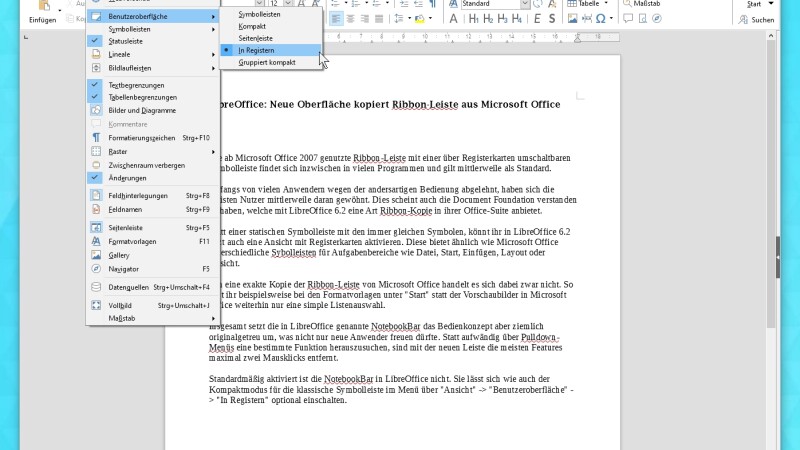
picture series
Top 100 freeware software: The best free programs at a glance
Top 100 freeware software: The best free programs at a glance
You should also be careful when the package is downloaded in the background. This download or upload quickly interferes with gaming or streaming. However, with a few clicks you can limit the download speed. If you are looking for more tips and tricks, you will find all the instructions for Windows 10 linked.
Don’t miss anything with the NETWORK-Newsletter
Every Friday: The most informative and entertaining summary from the world of technology!