September is fast approaching and it is high time to prepare for the start of the school year. This is what pCloud offers you with a promotional offer on its Family Lifetime storage offer. A particularly interesting offer for future students (and others).
At first glance, pCloud appears to be just another cloud storage provider. It is not so. Unlike a large majority of its competitors, the Swiss firm does not just house your files. It offers you a very complete ecosystem, which is based on a host of tools and advanced features to store, manage, share and protect your most important data.
Particularly suitable for workers or those who wish to start their higher education on the right foot, the pCloud Family Lifetime offer currently benefits from a significant reduction, ranging from 77 to 86% depending on the storage volume chosen. A special back-to-school offer, limited in time, that it would be a shame to miss.
Storage: plenty of space to save your documents and more
At the heart of the pCloud proposal is a secure online storage space capable of accommodating all the documents you want to put there. A large space (between 2 and 10 TB depending on the formula chosen) which is extremely flexible, and capable of hosting much more than simple documents or photos. How ? Because it benefits from several extremely practical features, capable of simplifying the daily lives of students.
And the most useful of them is undoubtedly the pCloud Save plugin for Chrome, Firefox or Opera. This small extension that is added to your web browser allows you to save web content (images or texts) directly to your pCloud account in a few clicks so that you can consult them whenever you want.
Better, you can save them in the format that suits you the most (.txt, .doc, . php, .html, etc.) and even share them on X (Twitter) or Facebook. A particularly useful feature for students when writing a dissertation or thesis.
Among the other advantages of this storage space is the possibility of opening the vast majority of the documents stored there. An appreciable versatility if you want to consult a document or a video quickly, without having to install the ad hoc software. Better still, the pCloud Drive application not only allows you to view files (Word, Excel, Docx), but also to modify them. pCoud also has an integrated media player which allows you to play audio and video files easily.
Backup: data protected against (almost) all threats
For pCloud, the security of content hosted on its servers is an important issue. This is why the company has installed many safeguards. On the one hand, there is enhanced protection based on AES 256-bit encryption and various options that can be activated at will, such as double authentication (via your phone number or Google Authenticator). This limits the risk of intrusion into your storage space, and the corruption of stored documents.
In the computer world, there is a saying that ” most problems originate between the chair and the keyboard “. No one is safe from error or mishandling and this kind of problem happens much more often than you think. To overcome this kind of error, pCloud has implemented two very practical features:
- pCloud Trash : on your pCloud storage space, deleted documents or files are stored for 30 days in the recycle bin. Enough to restore them easily if the need arises;
- pCloud Rewind : This feature allows you to create restore points for your account. In the event of massive corruption of your data, or untimely deletion, you can thus restore your entire account by returning it to an earlier date (within the limit of the previous 30 days).
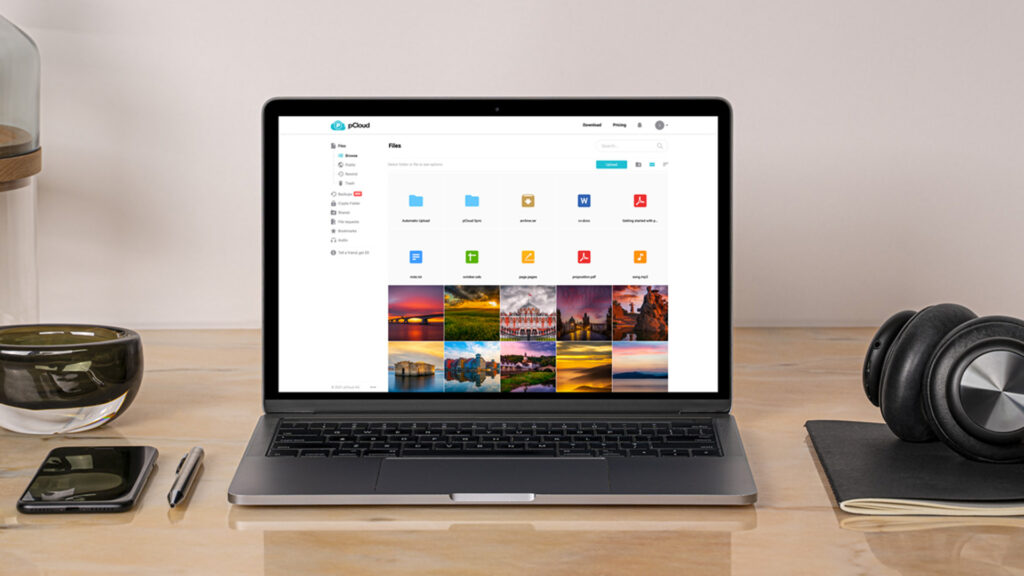
Beyond the simple protection of your data, the pCloud storage space is also full of features that make day-to-day work easier. We thus find:
- a revision system, which allows you to track changes and versions of the same document over the last 30 days. A particularly useful feature if you are working on a thesis for example;
- a synchronization system to create backup routines for certain folders from your computer or phone directly to your storage space;
- a backup system for different applications. pCloud allows you in a few clicks to create backup routines for Google Drive, Dropbox, OneDrive but also Facebook;
- a backup system capable of backing up your entire device, from system to folders including preferences.
Sharing: simply send and receive any document
Much more than a simple online storage space, pCloud Family is a powerful sharing tool that offers many possibilities in this area. If it allows you to simply share (by email, on Facebook or X) the documents that you have stored in your space via links, it above all allows you to customize them.
You can assign it a password to prevent anyone from opening it or set an expiration date for it. A comprehensive tracking system then lets you see how many people have viewed or opened your link.
Where things get interesting is with the file request feature. You can, very simply, create a folder within your storage space and send a link to a third party so that they can upload a document inside. A good way to recover photos or videos, or projects carried out by colleagues, all without them needing to register on pCloud.
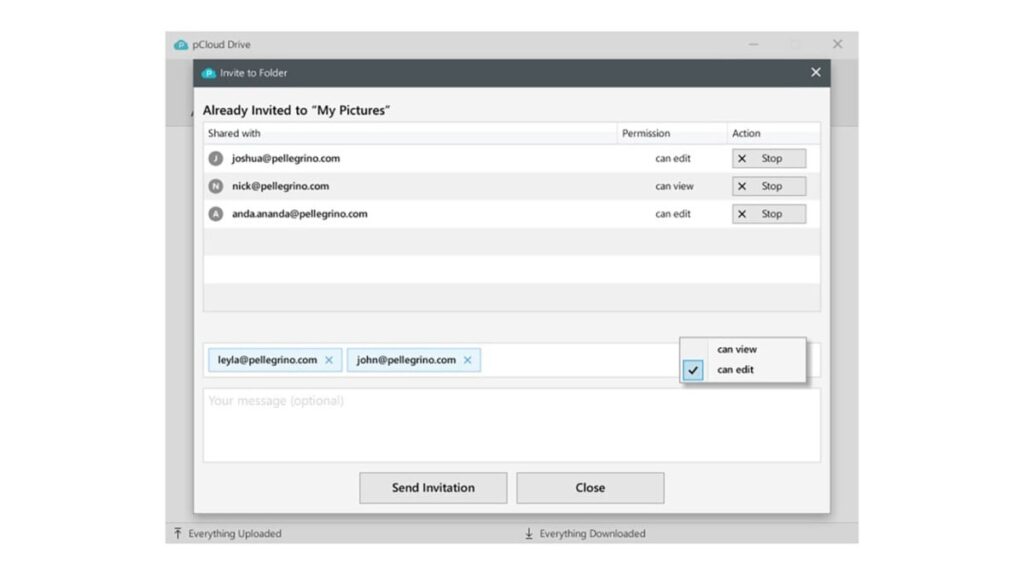
Another advantage of the formula offered by pCloud: the possibility of registering up to five users on the same account. The storage is then divided between the users, who each have their own private space, separate from the others. A feature of shared folders, however, allows, as its name suggests, to share content. A good way to manage a major project with simplicity.
Finally, note that pCloud provides you with pCloud Transfer, a service that allows you to transfer files of up to 5 GB to a third party. A free service, without registration, which can get you out of trouble, in many occasions.
Discover the pCloud Family Lifetime back-to-school offer
Right now, and to celebrate the start of the new school year, pCloud invites you to discover its services at a reduced price. A generous discount (between 77 and 86% depending on the offer chosen) awaits you on the Family Lifetime 2 or 10 TB plans. These offers allow you to have a substantial storage space in the cloud for a period of 99 years old (hence their name).
pCloud is available on a wide variety of OS (Windows, macOS and Linux), mobiles (Android and iOS) and browsers (Chrome, Opera and Firefox). It even has a desktop application that allows you to simply manage your data and acts as a real virtual hard disk on your computer.

If you want to take advantage of this offer and enjoy the benefits of the pCloud storage platform until the end of your days, nothing could be simpler. All you have to do is choose one of the two offers offered, and pay the requested amount in one go:
- 399 euros for the pCloud Family Lifetime 2 TB offer;
- 1049 euros for the pCloud Family Lifetime 10 TB offer.
This is content created by freelance writers within the Humanoid xp entity. Numerama’s editorial team did not participate in its creation. We are committed to our readers to ensure that this content is interesting, qualitative and corresponds to their interests.
