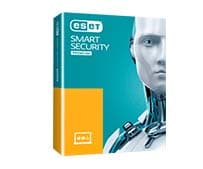Everyone knows phishing mails: Internet fraudsters pretend to be someone else and try to get access data or spread malware. A current statistic from Checkpoint now shows who the most dangerous email senders are in 2022.
Phishing: The most dangerous email senders
LinkedIn leads the statistics by a long way: In more than half (52 percent) of all phishing emails worldwide, the senders pretended to be the business network. This is probably due to the fact that the offer is of great importance worldwide and the attackers get important new contact details when they capture access data. Second place, on the other hand, is unusual: a full 14 percent of phishing emails pretend to be DHL messages. Although the German parcel company is also internationally active, it is still less important than Google (3rd place), Microsoft (4th place) or Amazon (7th place). Possibly the scam of posing as a parcel deliverer simply works better. That would also explain the placement of FedEx (5th place). You can find the complete top 10 at Checkpoint.
Of course, the companies listed here are not responsible for others using their brand names for scams. Nevertheless, you should be particularly careful with e-mails from these providers – especially with attachments or if you are wondering why you are getting the e-mail at all!
Phishing: how to protect yourself
The best protection against phishing is a reliable protection program. This filters out many such e-mails directly in e-mail programs such as Outlook or provides them with a warning so that you do not even have to recognize the fraud. It also prevents the execution of malicious code in infected attachments or on fake websites. In the large phishing guide, COMPUTER BILD explains which signs you should look out for yourself in order to unmask phishing mails. In a separate article you can read how to recognize an Amazon fake mail.