Do you want to watch your Prime Video films and series offline? It’s possible thanks to offline downloading! Follow our tutorial.
Like Netflix, Prime Video offers downloading in offline mode. This feature allows you to enjoy the platform’s catalog, even without having an internet connection. Fantastic series such as The Wheel of Time and The Rings of Power or essential shows like LOL: who laughs comes out are yours.
Before boarding a plane or boarding a train in which the network will be unreliable, it is preferable to download in advance the films and series which could accompany you during your journey.
And it couldn’t be simpler. In a few clicks, you will have access to what you want on your phone (via the application). And we show it to you with this quick tutorial.
Please note: whether you are on a phone, tablet or computer, you will need to download the Prime Video application.
Step 1: Choose the program to download
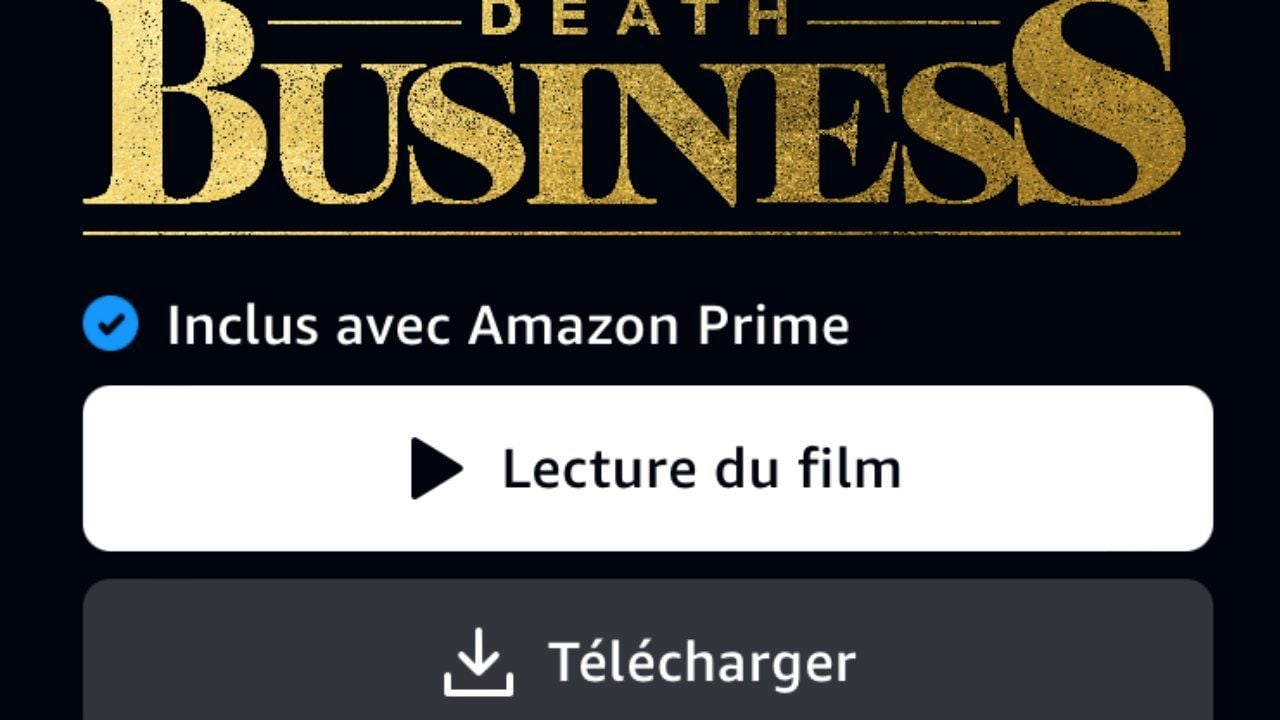
screenshot
After installing the application, choose from the catalog the program you want to download and click on it. In this case we chose Death Business, with Tommy Lee Jones and Jamie Foxx. You will then see the “download” button appear. Click on it. Please note, you must have internet at this stage.
Step 2: Select the desired language
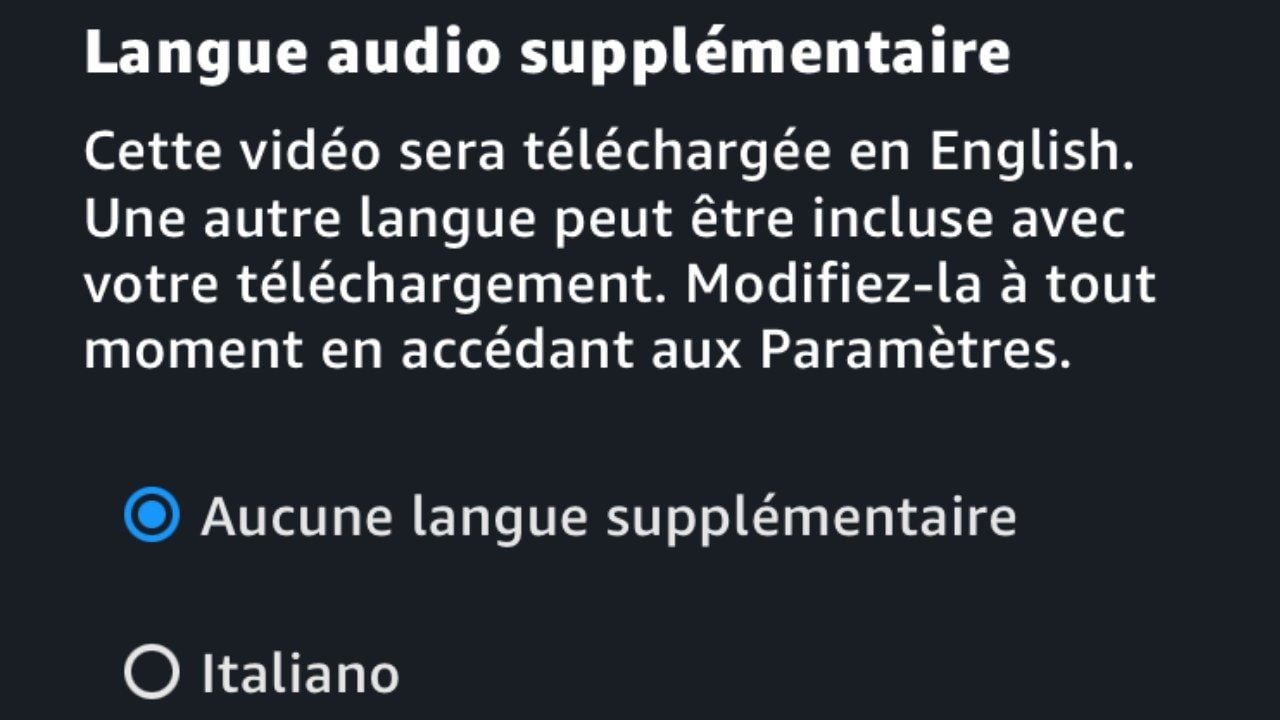
screenshot
Prime Video now allows you to choose the language in which the program will be downloaded. As explained in the visual above, you can still modify it after downloading, by going to your account settings.
Step 3: a notification or nothing!
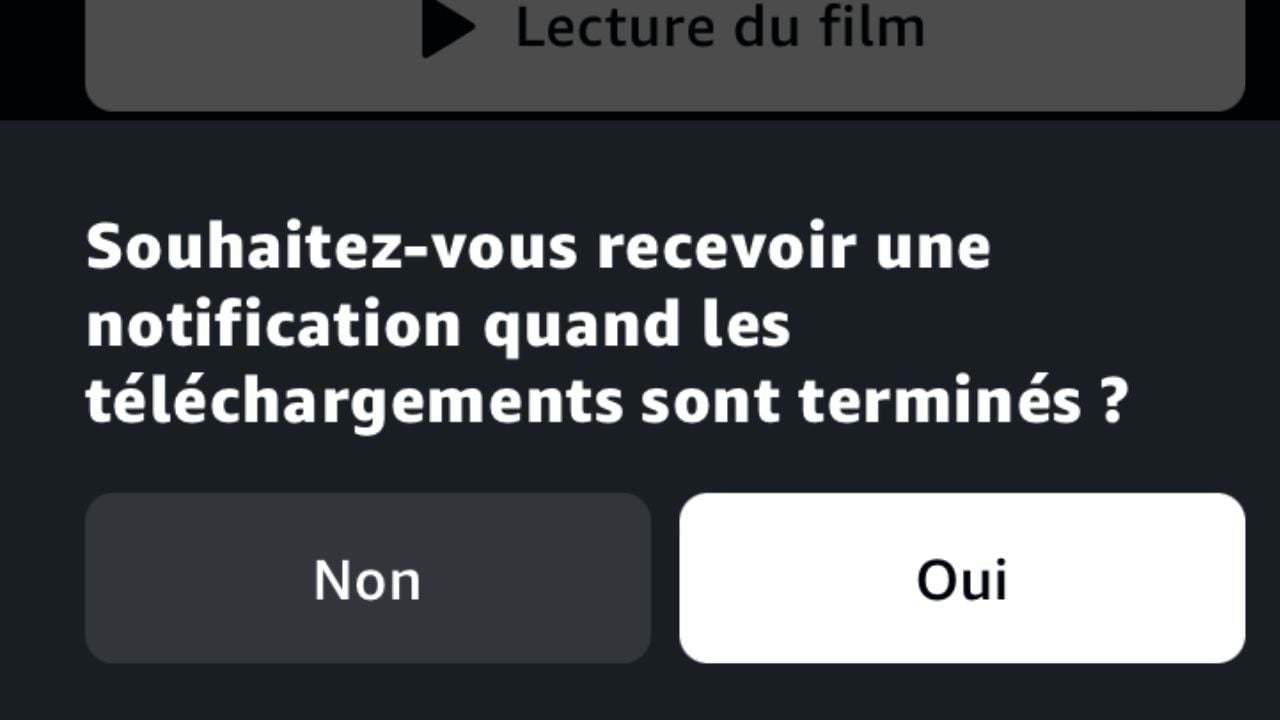
screenshot
Before starting the download, you must answer this question. Useful when you forget that you have launched the functionality or you are in a hurry!
Step 4: Enjoy your video without connection

screenshot
To find all your downloaded videos, you will need to click on the “downloads” tab at the bottom of your screen.
