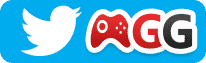This morning, we mentioned that a new firmware had been released for our PS5. Well, all like the Sithalways in twos they go and the PlayStation 4 also got it. So our old machines can be updated with system software version 9.51. Well, as for the little news, Sony Interactive Entertainment doesn’t really tell us what this day’s data contains.
So we can read the following via the changelog of this firmware :
This system software update improves system performance.
This update is necessary to maintain product compliance.
As a reminder, theupdate 9.50 dates back to last month and was mostly concerned with the Party feature. If you notice anything new, do not hesitate to let us know in the comments.
How to update your console?
- By connecting his PlayStation 4 to the internet.
- Via a USB storage medium:
- Create a “PS4” folder on your USB media. In this folder, create an “UPDATE” subfolder.
- Download the update file and save it in the “UPDATE” subfolder. Save the file as “PS4UPDATE.PUP”.
- Turn off the PS4 system completely. Check that the power indicator is not on. If the power indicator is lit orange, touch the power button on the PS4 system for at least 7 seconds, until the system beeps a second time.
- Connect the USB storage medium containing the update file to your PS4 system, then touch the power key for at least 7 seconds. The PS4 system starts in Safe Mode.
- Select [Mettre à jour le logiciel système]. Follow the onscreen instructions to complete the installation process.