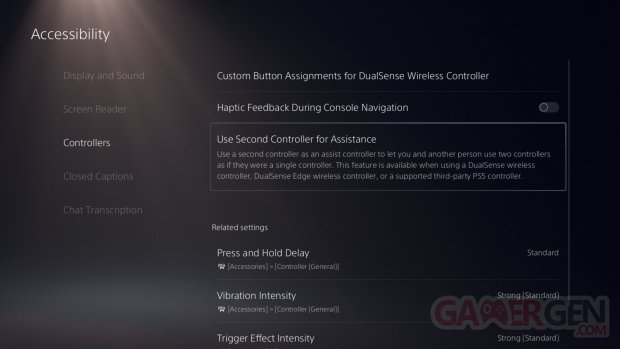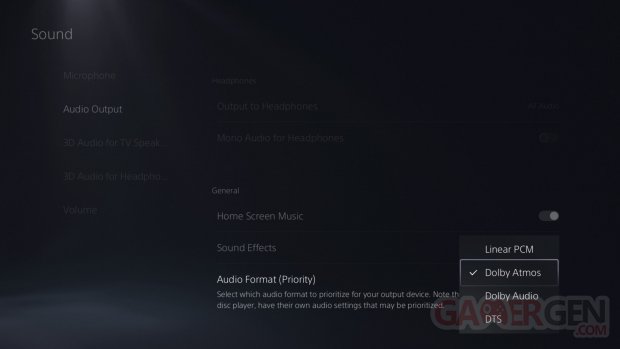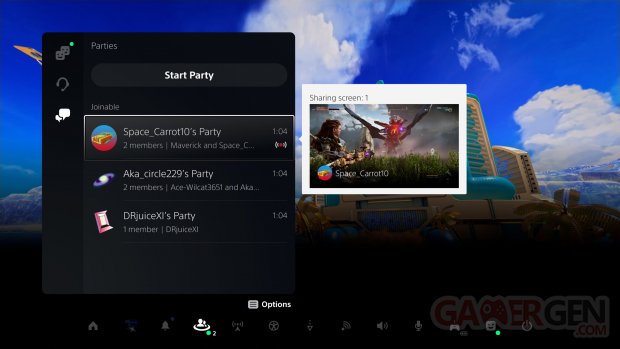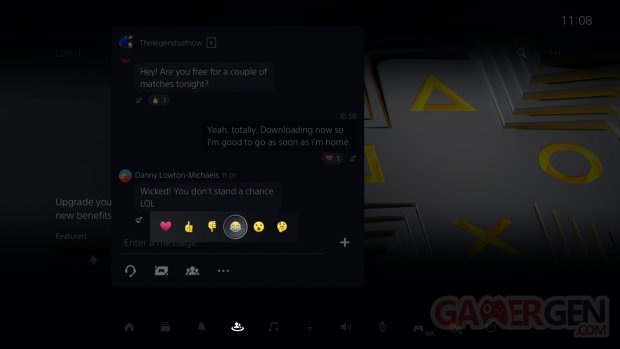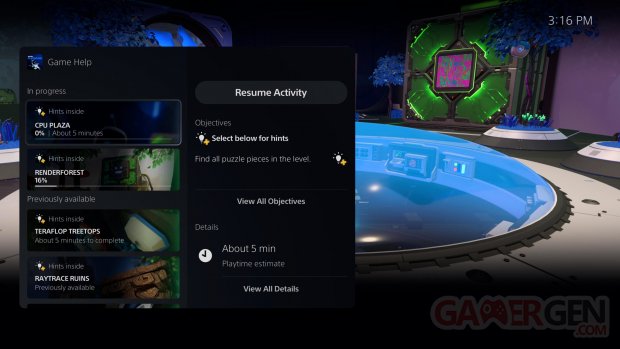After a firmware 23.01-07.61.00 published in August and which will not be remembered, it is the big update available in beta since the end of July which is finally being talked about again, since it is now available to everyone. As expected, this brings new accessibility options, the possibility ofuse 3D audio from sound technology Tempest 3D AudioTech with Dolby Atmos compatible devices via HDMI, support for M.2 SSDs up to 8TB or even the compatibility of Remote Play with more Android devices.
Below you will find the complete details of the new features of This firmware 23.02-08.00.00 weighing 1.175 GBshared by the PlayStation Blog. Note thatIn the US and UK, voice commands have been improved, say “Hey PlayStation, help” activating help and “Hey PlayStation, what’s new?” » allowing you to see the functionalities and content PlayStation Plus unpublished monthly publications. You obviously need a local account to take advantage of it.
New features announced
PS Remote Play app support on more Android devices
- With PS Remote Play, you can stream games from your PS5 or PS4 console to another device, including smartphones and tablets (iOS and Android), PCs and Macs over an Internet connection or your home network. This will provide you with new options for enjoying your favorite games other than in your living room*.
- Starting today, the PS Remote Play app will be available on devices running Android TV OS 12**.
- At the moment, compatibility has been verified with the following devices:
- Chromecast with Google TV (4K model);
- BRAVIA XR A95L TV.
- To use Remote Play on these Android devices, find the PS Remote Play app, download it, then install it.
- To learn more about the PS Remote Play app, visit PlayStation.com.
New improvements to the PS App
This month, we’ll begin a worldwide phased rollout of new features for the PS App on iOS and Android. Just like with PS5 console updates, you’ll be able to react to messages with emojis and preview a player’s Screen Share before joining a Party via the PS App.
PS5 Beta Features Rolling Out Today Worldwide
Previously announced features in Beta will also be rolling out globally.
New accessibility features
- Use of a second controller for assistance. Now you can assign a second controller to an account to use as a backup controller. You can then use these two controllers to control your PS5 console as if you were using one and the same controller. This feature gives you a new way to enjoy games with your friends or help a friend or child get through a tough section in a game.
- To use an auxiliary controller, go to [Paramètres] > [Accessibilité] > [Manettes] > [Utiliser une seconde manette pour l’assistance]then activate the option [Utiliser une manette auxiliaire].
- You can use an auxiliary controller when your primary controller is a DualSense or DualSense Edge wireless controller, or a third-party PS5 compatible controller***.
- Haptic feedback of the system interface. You can activate haptic feedback effects while you navigate your PS5 menus using your DualSense, DualSense Edge, or PS VR2 Sense controller.
- Once enabled, system sound effects for certain events are physically transcribed through haptic feedback, such as focusing on an area of the screen, reaching for the last element of the screen, a list or check a box, or when you receive a notification or launch a game. This optional feature enhances immersion and is particularly useful for visually or hearing impaired players who appreciate additional feedback confirming their input.
- To enable this feature, go to [Paramètres] > [Accessibilité] > [Manettes]then activate the option [Retour haptique lors de la navigation dans la console].
Support for Dolby Atmos compatible audio devices
- 3D audio via Tempest 3D AudioTech sound technology is now compatible with all Dolby Atmos-enabled HDMI devices (such as soundbars, TVs or home theaters). The Tempest 3D AudioTech sound technology rendering takes advantage of the Dolby Atmos audio device used, including the upper channels, to provide deeper immersion in the sound atmospheres of PS5 games. ****
- To enable Dolby Atmos, go to [Paramètres] > [Son] > [Sortie audio] > [Format audio (Priorité)]then select [Dolby Atmos].
Social feature improvements
- Updated the Party interface. You can now invite a player to join a closed Party without having to automatically add the player in question to the group or create a new group. In addition, players can now send open or closed Party invitations to groups and no longer just to individual players.
- Overview of Screen Sharing. If a player shares their screen in a Party that you can join, you see a preview of their Screen Share before you even join the Party.
- Simplified access to your friends’ gaming sessions. You can see among your friends who are carrying out an activity in which you can participate via the tab [Amis].
- The Joinable icon appears next to friends playing a game that you can join.
- You can join a friend’s game by pressing the options button, then selecting [Rejoindre le jeu]or by selecting the “Join” button on their profile card.
- Game center tournament tile. In the Game Center you can see how many tournaments you are participating in and your best ranking, as well as the start date and time of the next tournament. You can select the tile to view the full list of tournaments.
- Ability to react to messages with emojis. You can add reactions to messages using emojis, which make it easier to communicate with your friends.
Easy-to-use features
- Search for games in your library. You can now search for games in your game library.
- Improvements to Game Help. The Game Aid maps have been improved*****.
- In addition to current activities, you can now see currently available activities, previously available activities, and upcoming and completed activities.
- If you select a map, its details are displayed on the right side of the map, making it easier for you to find its objectives and corresponding clues.
- Discovery of new features. Browse helpful tips to get the most out of your PS5 and discover new features in the all-new Discover Tips section.
- Go to [Paramètres] > [Guide et astuces, santé et sécurité et autres informations] > [Guide et astuce]then select [Astuce à découvrir] to view all tips.
- Muting PS5 beeps. You can turn off the PS5’s beeps or adjust their volume when you turn it on, off, or put it into rest mode.
- Go to [Paramètres] > [Système] > [Signal sonore].
- To adjust the volume of beeps, select [Volume].
- To mute sound signals, enable the option [Mettre en sourdine les signaux sonores].
Support for larger capacity M.2 SSDs
- You can now use an M.2 SSD with a maximum capacity of 8TB (previously the limit was 4TB) to expand the storage space of your PS5 console.
- Important : M.2 SSDs must meet the criteria mentioned on this page. Read the page linked above carefully before purchasing an M.2 SSD for use on a PS5.
*Remote Play requires a high-speed Wi-Fi connection of at least 5 Mbps. For the best experience, we recommend a broadband connection of at least 15 Mbps. The quality and connectivity of your gaming experience may vary depending on your network environment. Games requiring a VR headset (PlayStation VR or PlayStation VR2) or additional peripherals (other than a DUalShock 4, DualSense, or DualSense Edge wireless controller) are not compatible with the PS Remote Play app.
**Although the PS Remote Play app is downloadable on devices running Android TV OS12, performance may vary depending on the device used. We recommend using the low latency gaming mode on your TV or monitor. Depending on signal conditions on Android TVs or Chromecast with Google TV, you may experience latency with your wireless controller.
***You cannot use a DualSense Edge wireless controller as an auxiliary controller. Some of the DualSense controller’s features, such as the motion sensor, haptic feedback, and adaptive triggers, will be automatically disabled if the controller is used as an auxiliary controller.
**** Media app providers can update their apps on PS5 to support Dolby Atmos. In this way, users will be able to enjoy 3D audio in movies, series and more.
***** You need a PlayStation Plus subscription to use Game Support.
And if you don’t have a PS5 yet, the beauty is sold from €524.99 on Amazon.