Microsoft Forms is revolutionizing! The Redmond firm’s survey and quiz tool integrated into Office 365 will finally propose to integrate images.
Welcome to 2022.
Microsoft Forms is catching up with a serious backlog
Long-awaited by users, here finally comes the possibility of integrating an image as an answer in a poll or a Microsoft Forms quiz. In any case, this possibility will be deployed to all in December. The interest of such an addition is quite obvious, as the image at the top of this article illustrates very well.
Microsoft underlines that the contribution of the image could in particular be useful in an educational context. The visual aspect is an important vehicle for learning, especially at a young age.
How to insert an image in Microsoft Forms?
There are three ways to embed one or more images in a Microsoft Forms quiz or poll.
The first, supported on desktop and mobile, allows you to import images in batches (up to five at once) from a source (local, OneDrive or a Bing search). The limit is 5 MB per image. According to Microsoft’s capture, visible in source, it seems that at least PNG and GIF formats are supported.
The second is a simple drag and drop from a folder or the desktop. The third is not more complicated, since copying and pasting (with support for the Windows screen capture tool, by the way) is also supported.
It is of course allowed to associate text with an image in a survey or quiz. Microsoft also indicates that it is possible to modify its images after having sent them. These are automatically centered and cropped by the tool after sending, but it is possible to choose how to display them yourself (with zoom in/out zoom in particular).
Finally, the firm specifies that the images are always visible to the creator and the people responding to a quiz/survey, except in a few cases, such as the Analysis view in the answers tab or in an Excel spreadsheet, for example.
Sources: Neowin, Microsoft
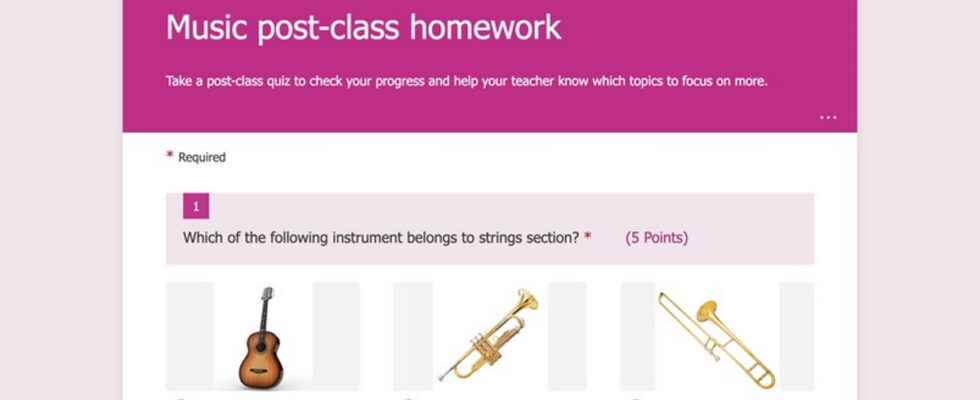
2