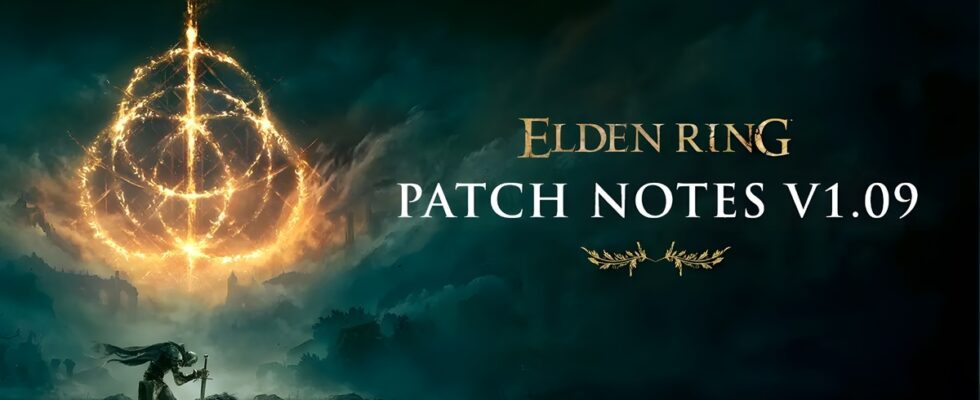Just over a year after its release, the game Elden Ring will finally benefit from ray tracing graphic content. The publisher Bandai Namco takes the opportunity to correct many bugs, make certain adjustments and carry out rebalancing. All of these new features are included in patch 1.09, which is already downloadable on PC and consoles.
To activate ray tracing on console, open the Game Options menu, then choose ray tracing; on PC, go to Graphics and ray tracing. Obviously, activating ray tracing has a strong impact on performance, but From Software has not added an upscaling option such as FSR, DLSS or Intel’s XeSS.
The recommended configurations therefore evolve as follows:
Minimum configuration:
- Operating System: Windows 10
- Processor: Intel Core i5-10600K or AMD Ryzen 5 3600X
- RAM: 16 GB
- Graphics card: Nvidia GeForce RTX 3060 Ti 8 GB or AMD Radeon RX 6700 XT 12 GB
- Recommended graphics settings: 1080p – Low quality – low ray tracing
Recommended configuration:
- Operating System: Windows 11
- Processor: Intel Core i7-10700K or AMD Ryzen 7 3800X
- RAM: 16 GB
- Graphics card: Nvidia GeForce RTX 3070 Ti 8 GB or AMD Radeon RX 6900 XT 16 GB
- Recommended graphics settings: 1080p – High quality – high ray tracing