If you would like to redeem a voucher at Goboo, but don’t know how, you’ve come to the right place. We explain it to you step by step.
Good technology offers for Xiaomi products await you at Goboo on a regular basis. The retailer often calls up current best prices, which can be reduced even further with the help of voucher codes, but sometimes it is not entirely clear how this works exactly.
The online retailer offers discount coupons and promo codes
Redeem discount coupons at Goboo
- 1
You can apply discount coupons to some products in the Goboo online store.
- 2
These are usually linked to a minimum goods value.
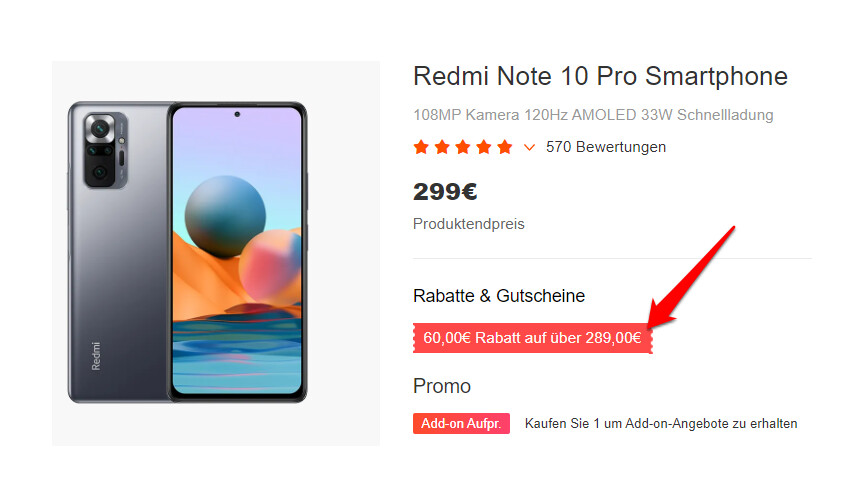
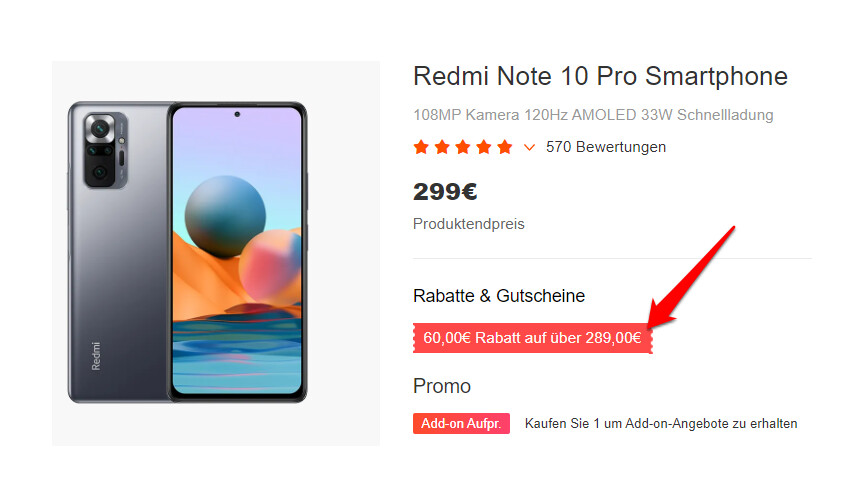 3
3They will appear on the Products page that you can apply the discount to.
- 5
If you are not logged into a Goboo account, log in or register now.
- 6
Now click on “Buy Now” on the product page.
- 7
You will be redirected to your shopping cart. This should show you the final price of the product including the discount.
Goboo’s discount coupons are usually linked not only to a minimum value, but also to a product. The coupon shown in the example image can only be used when purchasing the Redmi Note 10 Pro, for example, and not for the Mi 11 Lite 5G NE, which is advertised at 299 euros at the time this article was written.
Promo codes are discount codes made up of letters and numbers. The retailer publishes these for campaigns on the website or distributes them via newsletter. If you want to use such a code, proceed as follows:
- 1
Put the items you want to buy in the shopping cart or click on “Buy now” for the product you want.
- 2
If you are not logged into your Goboo account, log in or register now.
- 3
If you are logged in, you will end up in the shipping overview. You can redeem the promo code here.
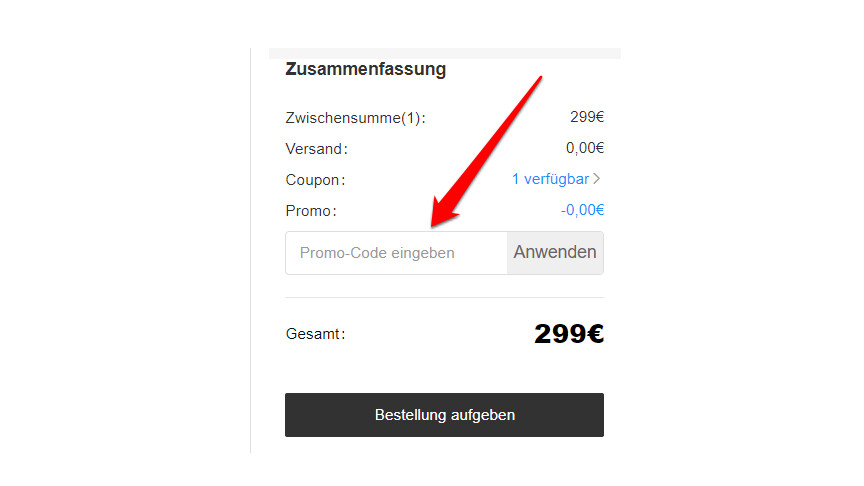
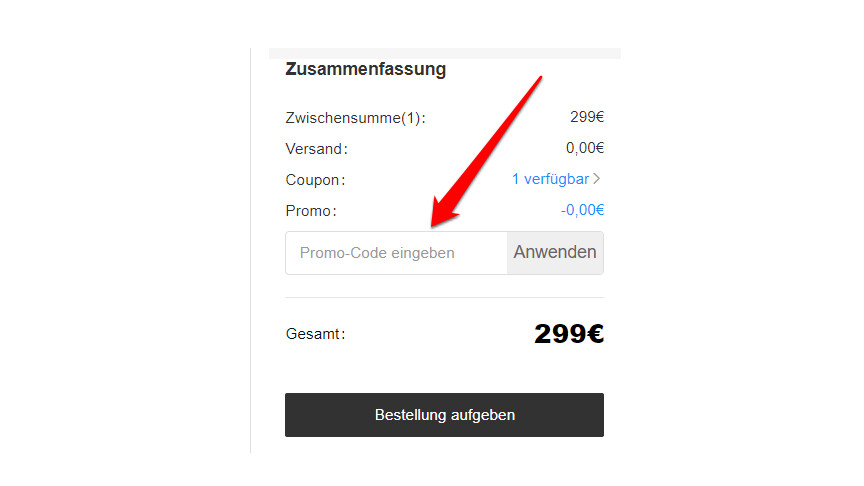 4
4Simply click on the “Enter promo code” field under “Summary”.
- 5
Enter the code and confirm with “Apply”.
- 6
If the code was entered correctly and is still valid, the final price including the discount should now be displayed in the summary.
There are also Goboo vouchers that are stored in your account but are not directly visible. If possible, these are applied automatically when an order is placed. If this is not the case, you can check in the summary under “Coupon” whether you can activate a voucher for your order.
Never miss an offer
Current deals can be found in our “Bargain” section. In order not to miss a deal, you should also subscribe to our bargain newsletter. In this we regularly provide you with the best offers from the technology sector.
” Tip: The best VPN providers for more security and privacy
Don’t miss anything with the NETWORK-Newsletter
Every Friday: The most informative and entertaining summary from the world of technology!
