Replying to messages will soon become faster in the Gmail app for Android. Google has developed a feature called Quick Reply, designed to make it easier to write your emails.
Until now, replying to an email on the Gmail app required opening the message and then clicking “Reply.” This action switched the user to an interface occupying the entire screen, perfectly suited to long and detailed messages. On the other hand, for the succinct answers, it is clear that this maneuver could prove relatively tedious.
Well, this is precisely the problem that Quick Reply aims to solve. This feature adds a text field directly to the bottom of each email so you don’t have to navigate through different menus before you can compose your message.
Discover Quick Reply, the new Gmail interface to send emails faster
As reported to us by the site Android Authority, Google is currently rolling out Quick Reply on Android devices (smartphones and tablets). Announced as a new interface, this replaces the “Reply”, “Reply all” and “Forward” buttons present on the old version.
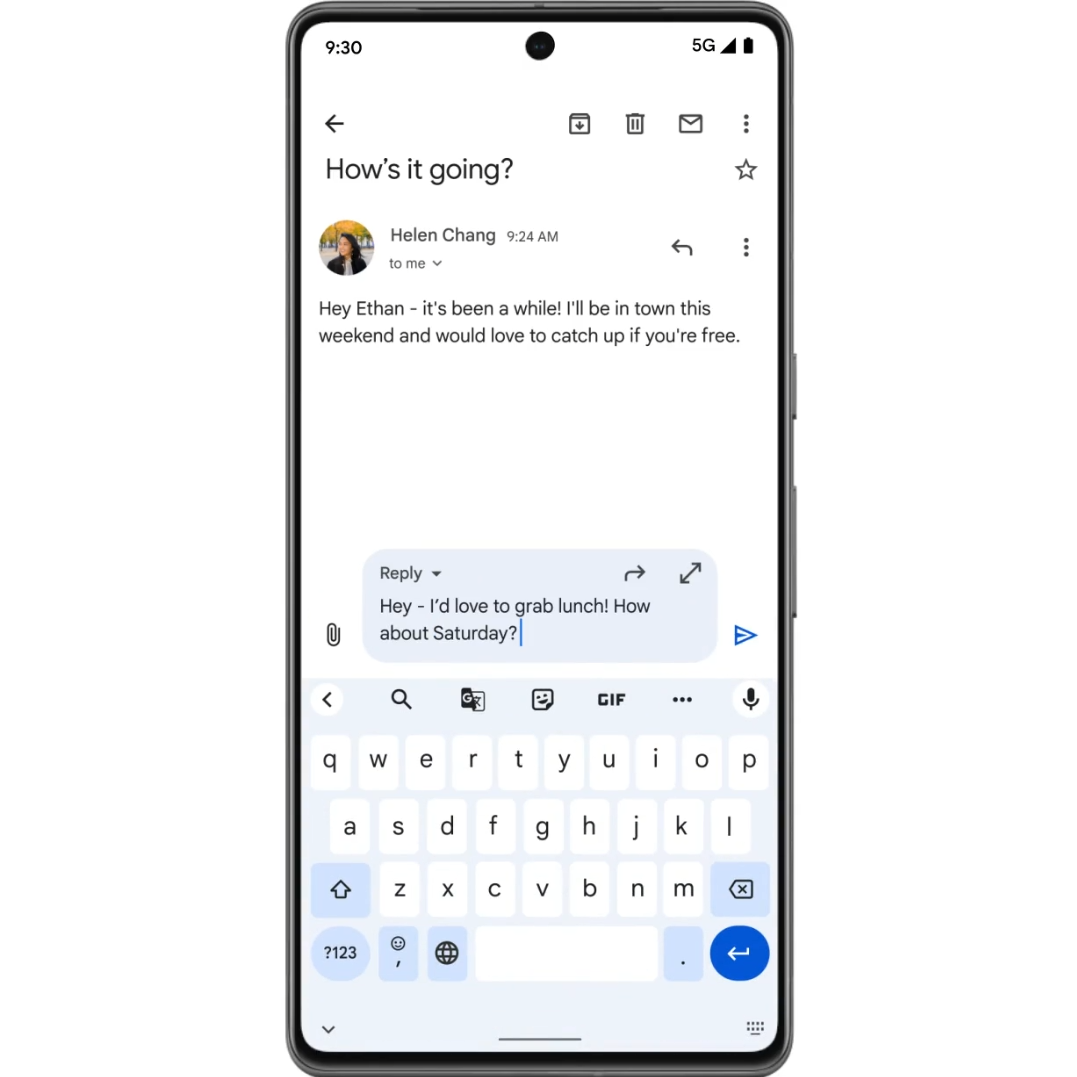
For users who want to attach a file, modify the list of recipients or write a more elaborate message, know that Google has provided additional options. A button allows you to attach an attachment, a drop-down menu makes it easier to select recipients, and a send icon replaces the emoji icon whenever text is entered. Finally, an extension button now allows you to switch the email composition window to full screen. Practical, isn’t it?
A feature currently being rolled out to Android devices
Not a little proud of its new functionality, Google does not hesitate to highlight it by praising its merits. In an official webpage originally spotted by Mishaal Rahman (via Android Authority), here is what we can learn about Quick Reply:
“ Replying to emails is faster and easier with Quick Reply in Gmail. Now you can reply from the new text box at the bottom of your conversation without opening a new screen – ideal for emails that just require a simple response. For longer answers, expand the text box for more options “.
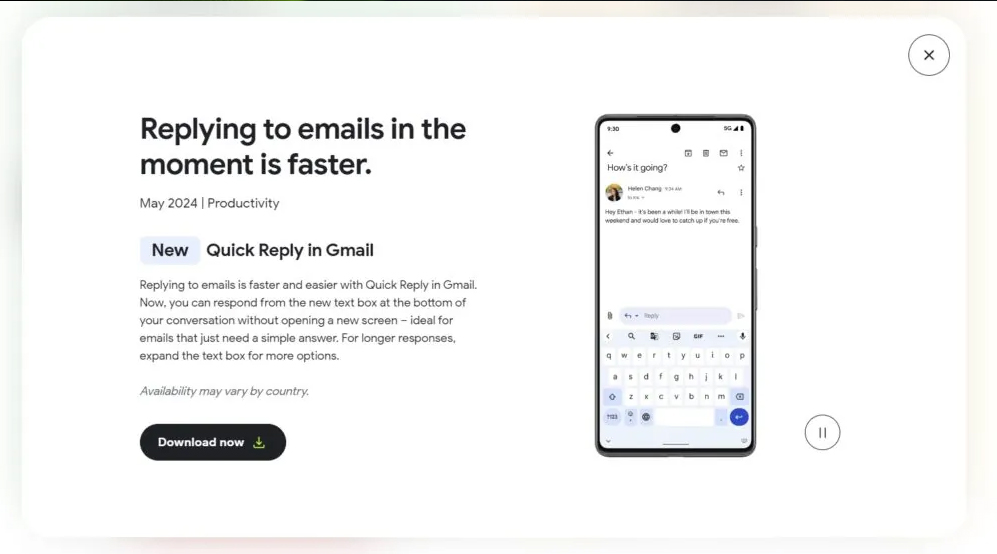
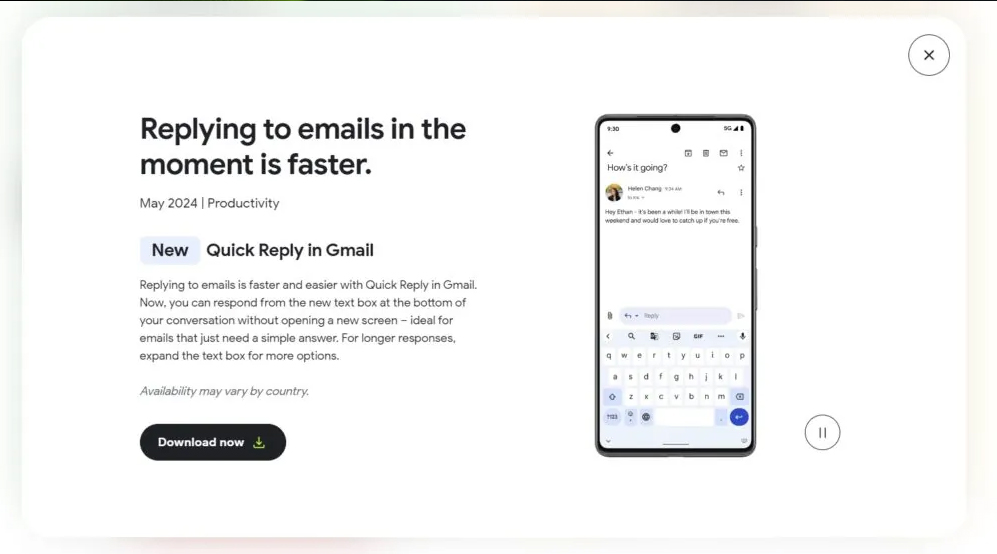
According to initial user feedback, the deployment of Quick Reply appears to be well and truly underway. Although Google has not yet communicated a precise timetable, it is a safe bet that the new Gmail interface will soon be accessible to all owners of Android smartphones and tablets.
Source : Android Authority


0