Is your Samsung Galaxy phone running out of RAM? With 4 clicks in the settings you can enlarge it after an update to Android 12.
With the update to Android 12, Samsung introduced the “RAM Plus” option on its Galaxy phones. It allows you to use unused device memory as virtual memory (RAM). Depending on the model, you can give your Galaxy cell phone up to 6 gigabytes more RAM.
For this you have to proceed as follows:
Increase RAM with RAM Plus
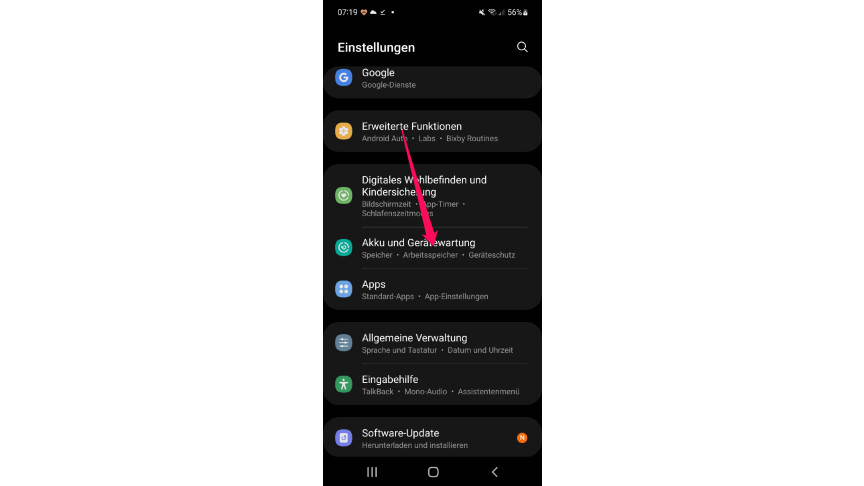
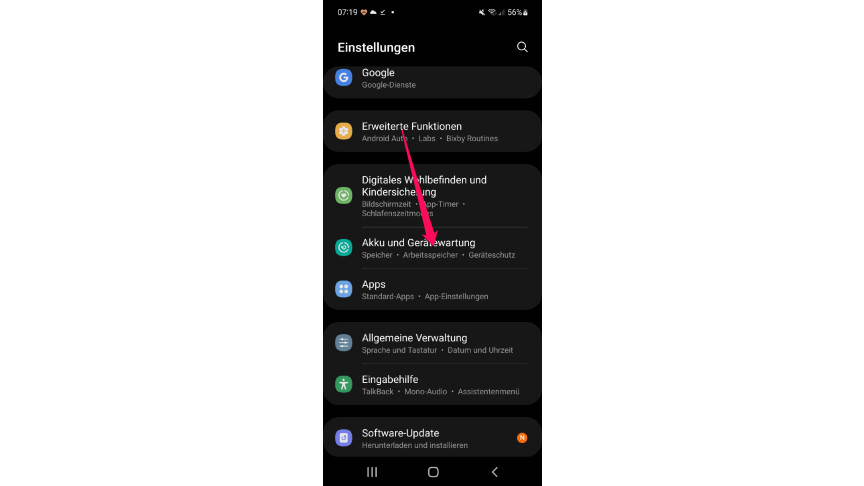 1
1Open your phone’s settings and select “Battery and device maintenance”.
- 2
Now tap on “Memory”, then click “RAM Plus”.
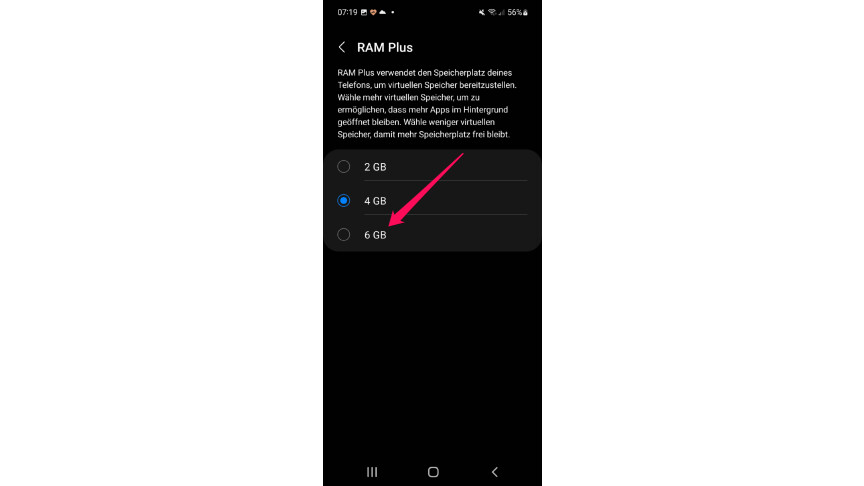
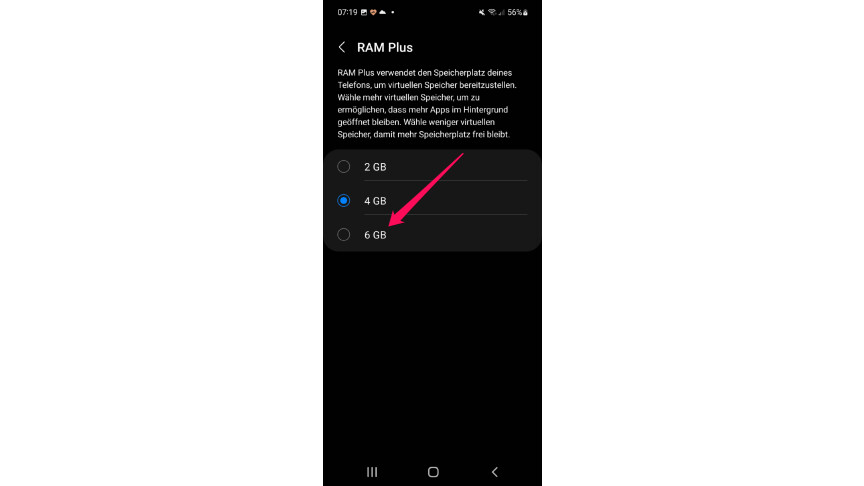 3
3Now select how large the virtual memory of the mobile phone should be.
By providing virtual memory, a small boost in speed can be expected, especially on cheap devices with little memory. However, virtual RAM doesn’t work as fast as real memory, so don’t expect miracles.
If your Samsung phone is still too slow for you, then this old Windows trick can speed up your smartphone. You can find more settings that are worth changing on your Galaxy cell phone in the linked article.
Don’t miss anything with the NETWORK-Newsletter
Every Friday: The most informative and entertaining summary from the world of technology!
