Version 18 of the Samsung Internet mobile web browser is entering beta. The opportunity to add new functions, such as the ability to select text in images or even better blocking of trackers.
After a version 17 released earlier this month, Samsung is continuing its work to improve its Samsung Internet mobile browser. It launches the beta of version 18 with new features related to data protection, but also the user experience. A version 18 which also updates the Chromium engine to version 99.
Select text directly in images
Samsung Internet is testing a feature of “text capture », available from the contextual menu. It allows you to select and copy the text contained in images on Internet sites. Be careful though, to use it, it is necessary to go through a recent Samsung device, with OneUI 4.1.1 minimum.
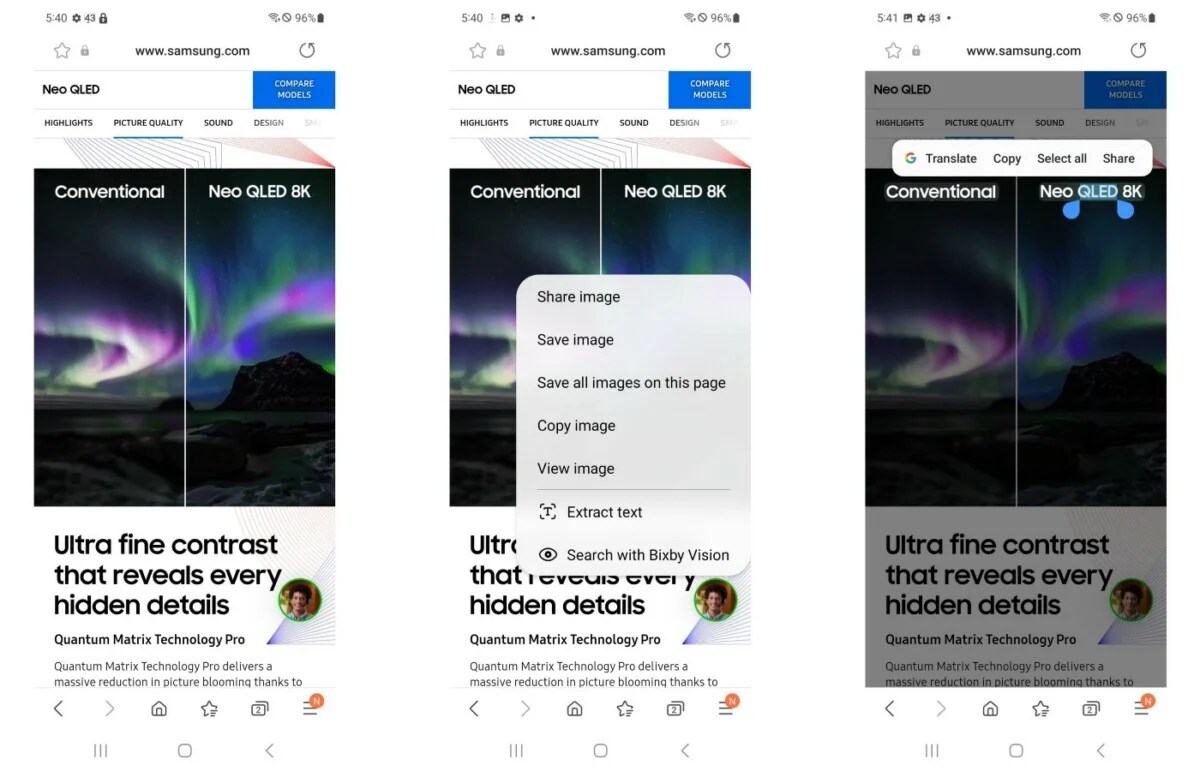
Samsung Internet improves the user experience on the brand’s folding smartphones, especially the way the URL bar and toolbar appear. A button “close tabhas also been added.
Samsung Internet takes privacy a step further
We learn that the Smart Anti-Tracking tool “now also protects against trackers who use CNAME disguise – a relatively new method by which third-party tracker networks attempt to circumvent tracking protection technologies by impersonating”the website you are visiting.
Also, Samsung Internet now rewrites all http links to https by default for safer browsing. Until then, this feature was only in experimentation. The browser adds an option “to allow apps to allow opening links directly in Samsung Internet secret mode (private browsing)», option activated by default. Finally, the extensions can be used in Samsung Internet’s Secure Folder mode (the browser’s encrypted environment).
Version 18 in beta of Samsung Internet is accessible on any Android device via the Galaxy Store or the Play Store.
To follow us, we invite you to download our Android and iOS application. You can read our articles, files, and watch our latest YouTube videos.
