You can’t just connect old game consoles, DVD players and other devices with a Scart connection to new Smart TVs. One solution are adapters that convert the Scart signal into an HDMI signal.
Old technology outputs picture and sound via scart. Since current smart TVs no longer have a corresponding connection, the signal has to be converted. (Source: depositphotos.com / borjomi88)
- Do new televisions have a scart connection?
- How to connect Scart to HDMI
Scart to HDMI: Convert analogue to digital signal
HDMI to Scart: Convert digital to analog signal
HDMI 2.1: Are updates for old analogue devices worth it?
Alternatives to converters
Manage HDMI signals easily
Up until a few years ago, almost all old game consoles, DVD players and similar devices were equipped with a scart connection. Sound and image signals were transmitted from the device to the television via the Scart cable so that films, games and the like could be played back on the screen.
Do new televisions have a scart connection?
With increasing technical progress and the introduction of Smart TVs, the Scart connection was rationalized away from more and more televisions and replaced by a more modern HDMI connection. However, this transition from analog to digital has its pitfalls.
Namely if you want to connect old devices with a Scart connection to current Smart TVs. The former only use the Scart format for signal transmission, the latter on HDMI. How practical would it be if there was a way to convert the Scart signal into the current HDMI format.
All important adapters for your TV explained
Easily connect old and new devices
Do you want to connect a device to the smart TV, but the connection doesn’t fit? With the right TV adapter you can solve the problem, whether HDMI, Scart or USB.
How to connect Scart to HDMI
This is exactly where converters are used, which are connected between the old Scart device and your new Smart TV with HDMI connection. They convert the signal and ensure that current televisions can easily recognize and display the picture and sound signals from older scart devices.
Scart to HDMI: Convert analogue to digital signal
Put simply, a Scart to HDMI converter converts the analogue Scart signal from an old device into a digital HDMI signal that can also be recognized by modern monitors and televisions. You can find such converters either in electronics stores or in online shops.
You can get these devices, often also called converters, from a price of 20 euros. But if you want to be sure that the converter will transmit the signal flawlessly over a long period of time and doesn’t give up the ghost after just a few months, you should invest about twice as much.
Picture and sound adjustments in Scart to HDMI converters With higher-quality Scart-to-HDMI adapters, you can switch the resolution and format on the device. (Source: Netzwelt)
A special feature of the Scart-to-HDMI converter: the image output from the old device is upscaled to 1,080 p. Old Scart devices otherwise only offer a standard resolution of a maximum of 720p. With a converter, however, old films and games can also be displayed in Full HD on the Smart TV.
Please note, however, that the image is not optically adapted to Full HD due to the higher scaling. After all, the optics of old films and games were never optimized for Full HD. There may therefore be minimal distortions or graphic abnormalities.
Many Scart-to-HDMI converters offer a separate output for the audio signal in addition to the input and output for the Scart and HDMI signal. If you connect headphones or a sound system there via jack/coaxial, you can play the sound separately from the image signal via another source.
HDMI to Scart: Convert digital to analog signal
The reverse case, that you want to convert an HDMI signal into a Scart signal, is much less common. An example would be the following situation: you bought a brand new Blu-ray player, but you want to connect it to an old TV that only has a scart socket.
Again, the signal has to be converted for flawless image and sound display, but this time from HDMI to Scart. Corresponding devices are much rarer, but you should be able to find them quickly online. With a minimum price of around 40 to 50 euros, HDMI-to-Scart converters are slightly more expensive.

Many converters must also be connected to a power source using a power cable. (Source: Netzwelt)
In the long run, the purchase of such an adapter only makes limited sense. Scart is now an outdated standard that will no longer be supported in the future. In cases like the one we have described, we therefore advise investing some money in a modern smart TV.
You can get good models from as little as 200 euros and you can be sure that future devices such as new video game consoles, Blu-ray players and the like can be connected to your television without any problems. You only have to use an adapter if you want to connect VGA, USB or DVI devices via HDMI.
HDMI 2.1: Are updates for old analogue devices worth it?
HDMI 2.0 has been available since 2013, and the new standard was followed by four more updates by 2022, up to the current HDMI 2.1a version. Through these updates of HDMI connections, among other things, more functions and properties of the end devices are adjusted, and the highest possible, optional formats such as 4K image resolution are guaranteed.
If you have an HDMI 2.0 connection, images can be transmitted with a refresh rate of 60 kilohertz. In the old versions, only 30 frames per second are displayed to you. This can lead to image shake and blurry images on your television.
The new HDMI format 2.1a offers, among other things, as a new feature SBTM (Source-Based Tone Mapping), with which you can use the HDR capabilities of your display. With tone mapping, the image resolution on your TV screen is significantly improved because the levels of brightness are even more finely graded. However, the updates of the HDMI formats are not necessarily recommended for old television sets.
4K content is usually not supported on old TV sets, and a current HDMI format does not help, even though it has this function. That’s why the updates to an HDMI 2.1a connection are not always necessary. For example, if you use an HDMI connection to use your old game console, you don’t need to bother with an update here either. The picture and the functions remain unchanged anyway.
Alternatives to converters
For both Scart to HDMI conversion and HDMI to Scart conversion, you should always keep in mind that simple adapters or cables are not enough. In any case, the signal must be converted. This is only possible with a converter (converter).
Connecting an old device to a new TV may have emotional reasons for you, such as a console your parents gave you as a child. Then, of course, the corresponding converters are the saviors in an emergency.
However, if you can get away from this ideal value a little, there are many alternatives to converters that are not always cheaper, but are usually a much better investment for the future. Anyone who needs several adapters due to different connection types is well advised to use an HDMI multi-converter.
Replace DVD players and consoles Your old DVD collection is also compatible with modern Blu-ray players. (Source: depositphotos.com / Curvabezier)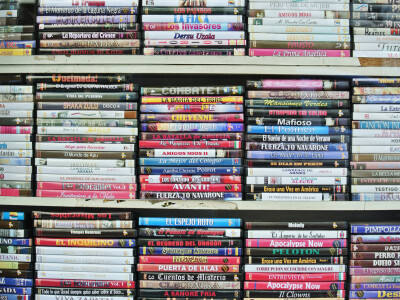
Instead of converting the signal from an old DVD player, you can also play your old DVDs on modern Blu-ray players. Almost all devices are downward compatible and display the image and sound of the format without any problems.
You can now replace old consoles and the games on them using the major online services from Nintendo, Sony and Microsoft. In the Playstation Store, in the Nintendo E-Shop and in the Microsoft Store you can download many classic games to new consoles for little money.
The only requirement is of course an up-to-date console and an internet connection. Many popular older games are re-released as standalone disc versions, and then there are emulators. So the games from back then are not lost.
Make old TV smart
Streaming boxes, consoles and Co.
You want to enjoy Netflix, YouTube and Co. on the TV without a PC? If you don’t have a Smart TV, these functions can be easily retrofitted.
As far as video recorders are concerned, you can transfer old video cassettes to PC and DVD with special digitization kits (grabbers). The corresponding tools cost around 50 euros and usually include the appropriate Scart adapter for the connection to the video recorder.
Manage HDMI signals easily
You have problems with numerous HDMI connections in your living room or bedroom because you want to connect multiple devices to a single screen. Then take a look at our article on HDMI splitters and switches. There you will find out which devices you can use to solve the tangle of cables in no time at all.
Don’t miss anything with the NETWORK-Newsletter
Every Friday: The most informative and entertaining summary from the world of technology!
