A secret menu has been discovered on Samsung phones. It opens up various new possibilities for you in terms of using your Galaxy smartphone.
Samsung phones hide a secret menu with additional options (Galaxy A34 in the picture). (Source: Netzwelt)
- There is a hidden menu on Samsung phones.
- It unlocks additional options for connecting PC and cell phone or cell phone and television.
- Among other things, this enables the Google Cast protocol to be activated.
In theory, connecting the cell phone to the television is not difficult. In practice, however, there are often problems. This is mainly due to the fact that not every manufacturer supports all transmission protocols that are common on the market. Samsung’s Galaxy phones, for example, use the “Miracast” standard and therefore cannot transfer content to Google Chromecast, which uses Google’s Cast protocol. But a secret menu now opens up new possibilities in this regard.
As AndroidPolice reports, Samsung’s Smart View app contains a secret developer menu in which, among other things, the Google Cast protocol for mirroring the phone screen to Chromecast devices can be activated. You can also make your cell phone available as a second screen for Windows PCs.
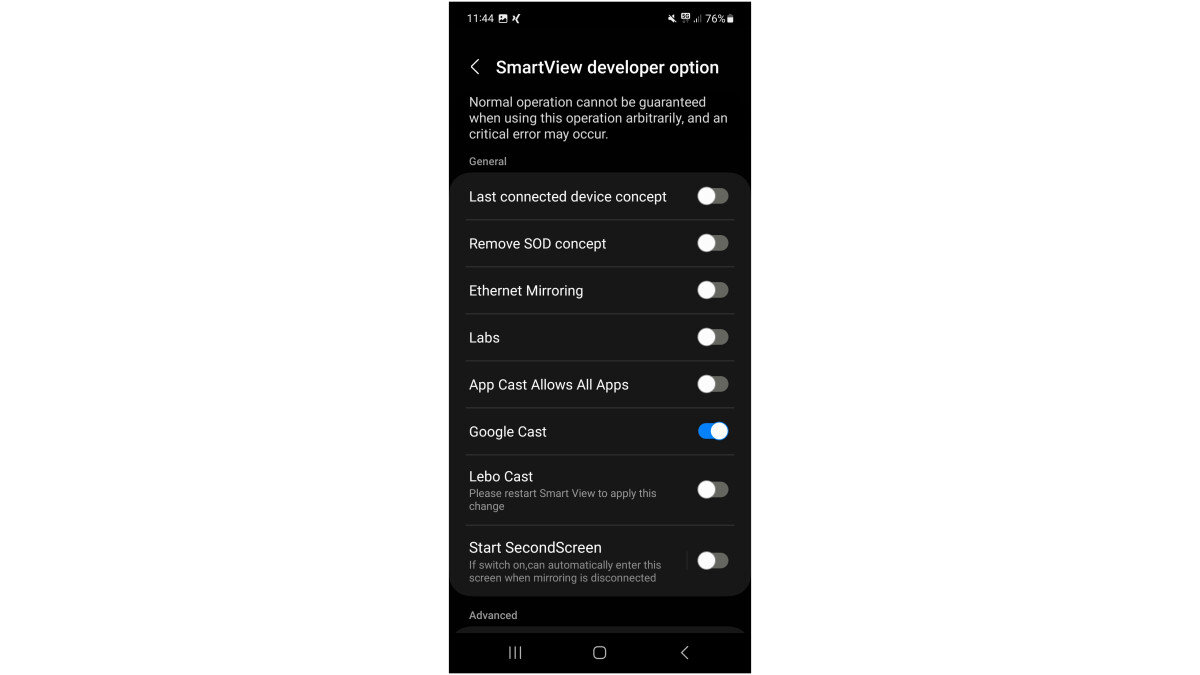
The secret menu offers the possibility to activate the Google Cast protocol on Galaxy phones. (Source: Screenshot Samsung Galaxy)
Mirror screen via Chromecast, mobile phone as second screen for Windows PCs
To open the menu, you have to do the following:
- Opens Smart View from the quick settings bar.
- Now tap on the three dots in the upper right corner.
- Now select “About Smart View” and quickly tap the Smart View lettering ten times on the next screen.
- Now the secret menu should open.
- If a password is required, this is according to AndroidPolice #00rtsp00
If you activate the “Google Cast” option here, not only Miracast devices will be displayed in the selection list, but also devices with integrated Chromecast for transmitting the mobile phone screen. With “Start SecondScreen” you can turn your mobile phone into the second screen for your Windows computer.
Also interesting…
Android 14 update makes menu visible
By the way, with the upcoming major update to Android 14, Samsung will make the menu more accessible, according to SamMobile. The Chromecast option is there in SmartView’s settings. Android 14 is currently being tested on the Galaxy S23.
By the way: You can use these codes to call up other hidden options via the phone app on your Galaxy cell phone.
Don’t miss anything with the NETWORK-Newsletter
Every Friday: The most informative and entertaining summary from the world of technology!
