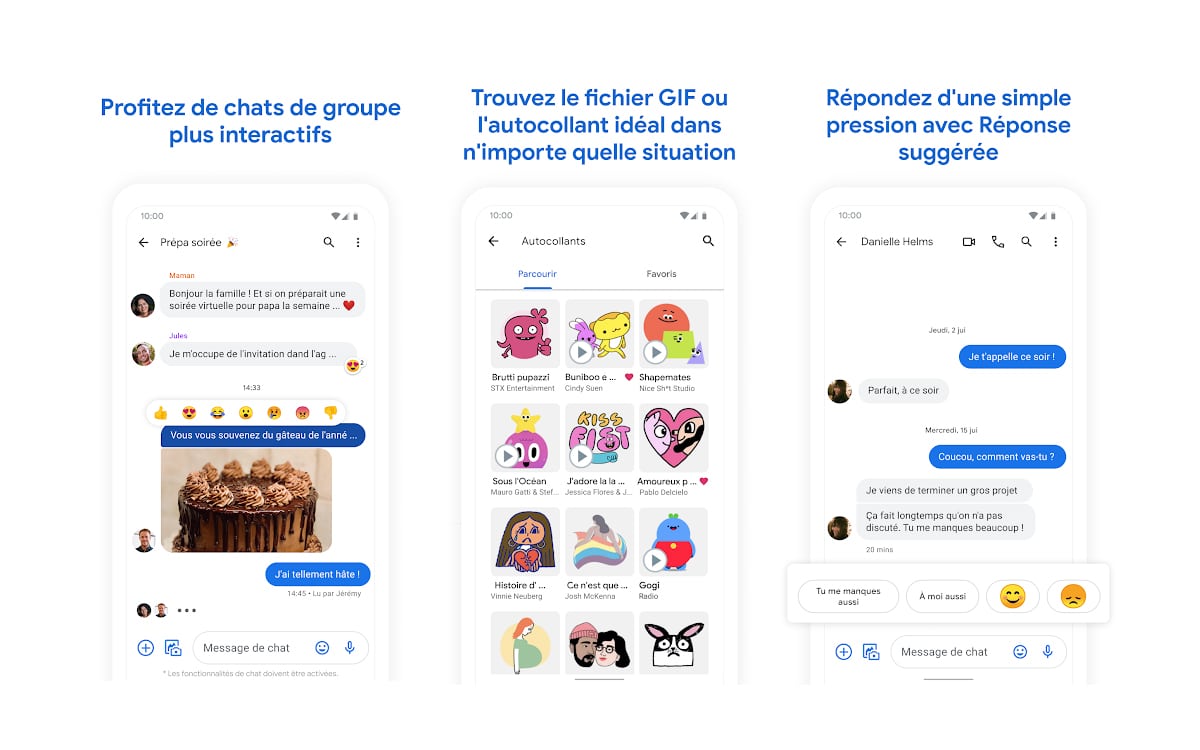Google is testing a new system-level sharing interface. When you select Messages as the destination, it is now possible to share to multiple conversations at once.
Little by little, Google applications are updated to modify their design more or less thoroughly. We recently talked to you about Google’s redesign of Messages, and it’s still this app that we’re talking about today. Part of it anyway. Currently, whenever you want forward a message, you do a long press on it and you choose the transfer option in the menu at the top right. This opens a popup that displays a list of conversations, with the option to write a New message.
Read also – Google Messages: your conversations will soon be accessible on multiple devices, like WhatsApp
In a recent beta version of Messages, the popup is now a full-page list with the last message of each discussion, and above all with the possibility of select multiple conversations at the same time for multiple transfer. In this case, the action is not created by a group. It is clearly specified at the top, in the banner, “Share individually”. Google doesn’t stop there though. The company has visibly duplicated this new interface at the level of the Android system.
Sharing content to Google Messages just got easier
On your smartphone, tapping the share button after selecting a file opens a list of possible destinations. Among them are your applications like Google Posts exactly. Also in beta, a new version incorporates the ideas described above. By choosing Messages, a list of conversations opens. At the top right, the magnifying glass icon to carry out a search, below your most recent discussions.

Each time you select one, the person’s photo is displayed in a banner at the top. You can choose other recipients before confirming with Following. This takes you onMessages text editor where you can write something extra before finalizing the sharing. These changes are welcome as they make the transfer more convenient, while harmonizing the interfaces between the application and the overall system. There is no known rollout date at this time.
Source: 9to5Google