When we browse the Internet, we are often confronted with many threats. Some can go beyond the simple framework of the classic virus or malware which passes through previously downloaded corrupted files. In this case, should we use a anti-virus online ?
What is an online antivirus?
Are you hesitating between a complete security suite, a free antivirus or an online antivirus? Please note that to work, these are either available directly online, or use software that allows them to browse all the files on your PC, and also to quarantine malware. File analysis is done directly from the online antivirus servers. Being a one-off protection solution, it cannot defend you in real time – unlike a traditional antivirus. Additionally, you must have high-speed Internet access for the scan to run. The advantage is that it can be used in addition to your classic antivirus.
There are also browser extensions developed by online antiviruses. They then offer several interesting features: this can be a password manager integrated into your browser, protection against phishing or even a confidence indicator regarding the security of a site. This is an alternative form of online antivirus dedicated to real-time monitoring of your web browsing.
Most large cybersecurity companies that develop antivirus offer solutions of this type. If you don’t have a traditional antivirus, then this solution can be a way to spot viruses and other malware on your computer and remove them.
What is the advantage of an online antivirus?
If you don’t necessarily like the fact of having to keep sometimes somewhat heavy software on your computer full time, but you still want to regularly check that your machine is not infected, using an online antivirus can be a good idea. a solution.
The threat detection rate by these tools is high today, but will still be lower than what competitors can offer by installing their antivirus on your device. However, the vast majority of viruses are detected without problem by these online services which are improved over the months. It can therefore be a quick, effective, easy and free alternative which allows, if necessary, to carry out an analysis.
Why is an online antivirus not an optimal solution to protect your computer?
An online antivirus that will scan your files will simply scan the contents of your device. This will therefore be done after contamination of your system. These services do not act upstream by remaining active in the background, unlike an antivirus, which constantly detects threats to counter them. The malware could then potentially have had time to act without you realizing it. It is obviously interesting to know if your computer is contaminated by a virus, but it is wiser to protect your device in advance.
You will therefore have understood: a browser extension offering you additional security, or even an online antivirus are not necessarily very relevant. They should simply be used for troubleshooting if you have no other immediate solutions on hand.
Can an online antivirus counter phishing?

Phishing (or “phishing” in French) takes the form of a copy of a website, an email or an online service from a brand that uses the same design as the original with the aim of deceiving users and recovering their private information. For example, it could be a copy of a banking site. When you try to log in, the software will have retrieved your banking details. The problem with phishing is that it is not strictly speaking a virus.
User alertness is the most important factor in countering this threat. When you connect to a site, you must always check its address. If this is different from the one you are used to using or seems suspicious to you, then it is probably a phishing site and under no circumstances should you enter your data. It is becoming more and more difficult to detect a fake website, which is why some antivirus programs have developed features to protect you from them. Scanning and analyzing your system via an online antivirus or a traditional antivirus will be completely ineffective in fighting phishing. However, most antivirus companies offer web browser extensions which, based on an online database, detect phishing sites in real time.
What are the best online antiviruses to detect threats on your computer?
It is difficult to find free and effective services in the online antivirus market. For this reason, we offer you a small selection of some tools that we have been able to test.
VirusTotal
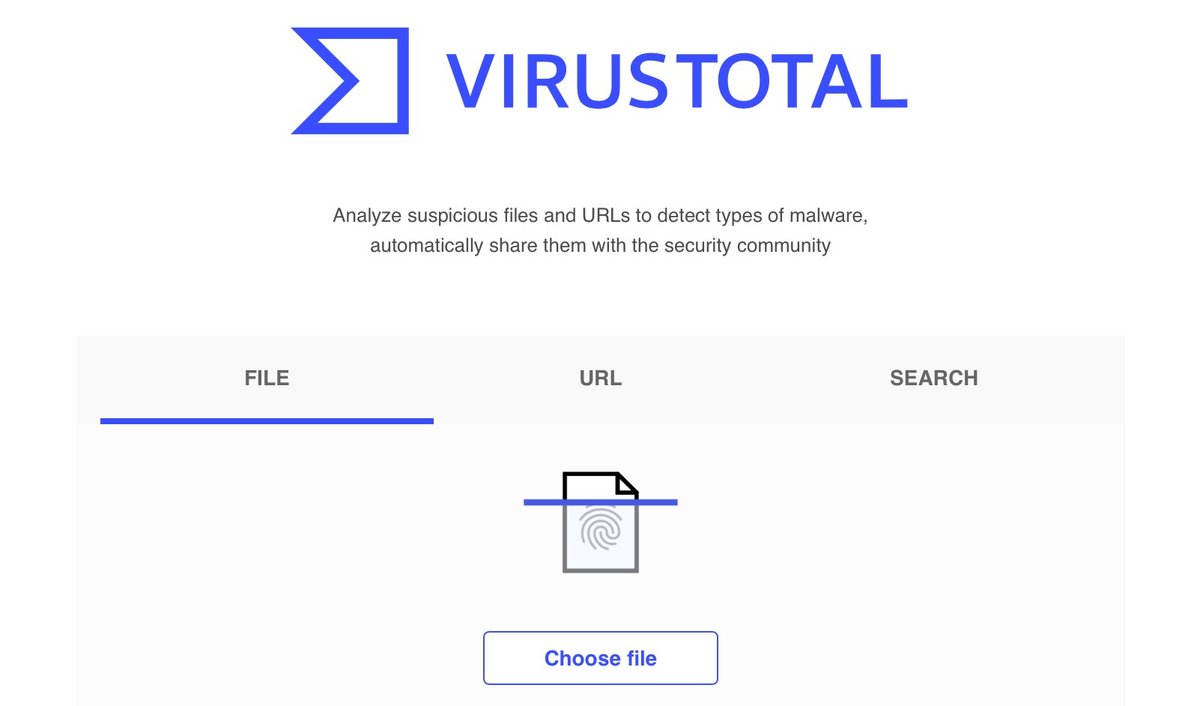
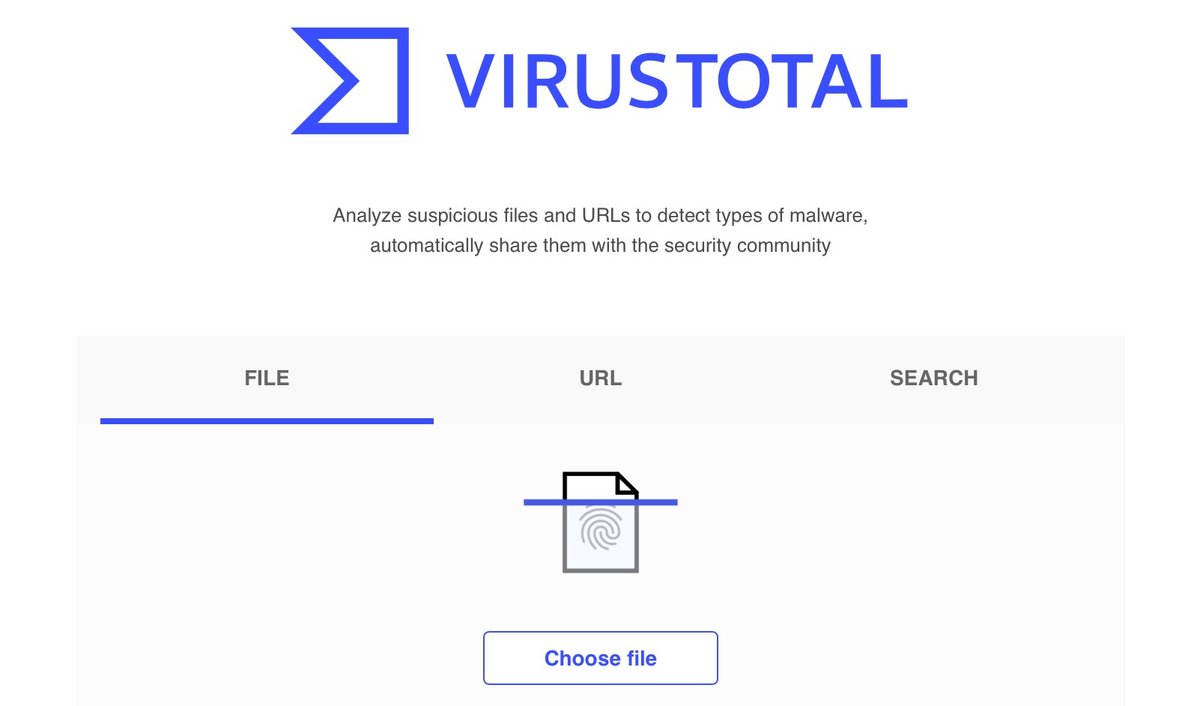
This is probably one of the best-known and most effective free online antivirus services on the market. Not requiring the installation of any software, VirusTotal allows you to upload a file online and check whether or not it is dangerous for your computer. You can also indicate the download link of a file so that the online antivirus analyzes it before recovering it on your computer. Fast and easy to use, VirusTotal relies on many services from other online antiviruses to analyze the files sent to it. Given the number of viral bases on which VirusTotal relies, it will allow very few threats to pass under its nose.
We will still regret the impossibility of removing an infection on your machine or within a file. In addition, you will have to be patient, because you can only test one file at a time and not your entire computer.
F-Secure Online Scanner


Already known for the performance of its antivirus, F-Secure offers an online version of its protection services considered to be one of the best of its kind. Although its ability to detect viruses can still be improved, the service nevertheless allows us to very quickly launch an initial analysis of your computer. Additionally, unlike many other competing services, F-Secure Online Scanner is able to detect threats and remove them, which is quite rare for an online antivirus!
We only regret the fact that it is necessary to install software that only works under Windows to benefit from F-Secure Online services.
Vulnerabilities Scanner
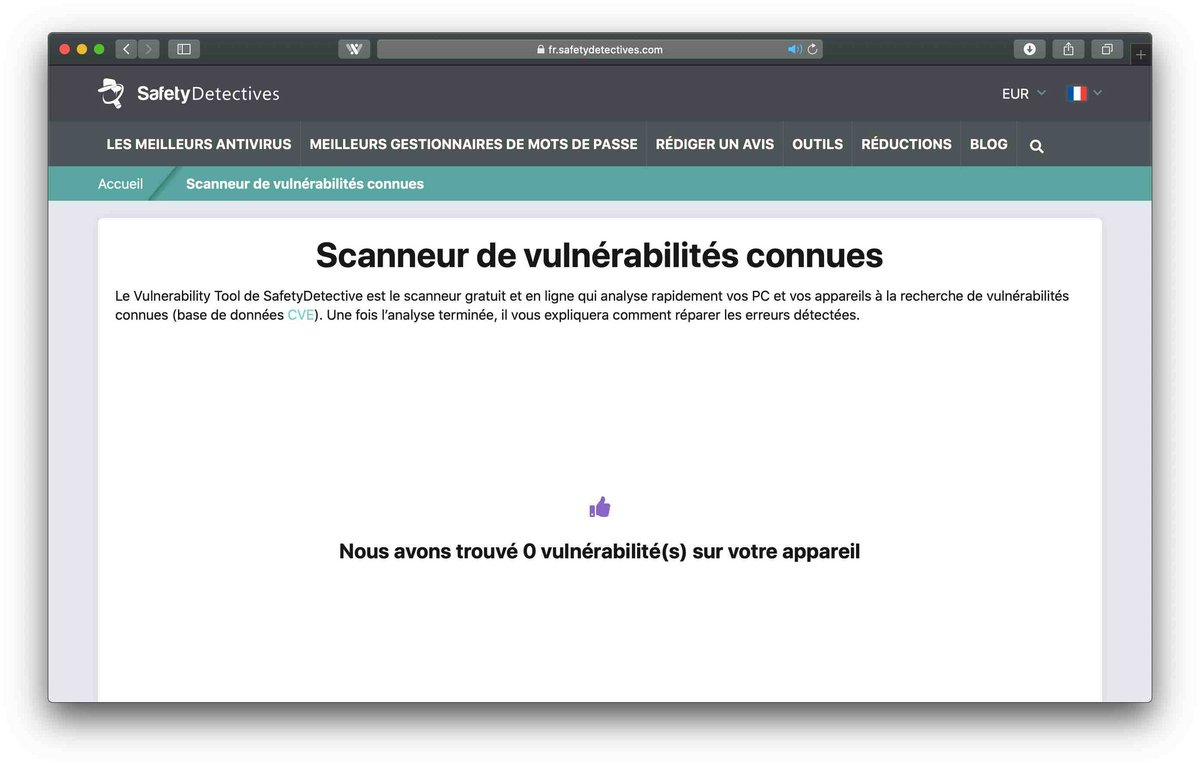
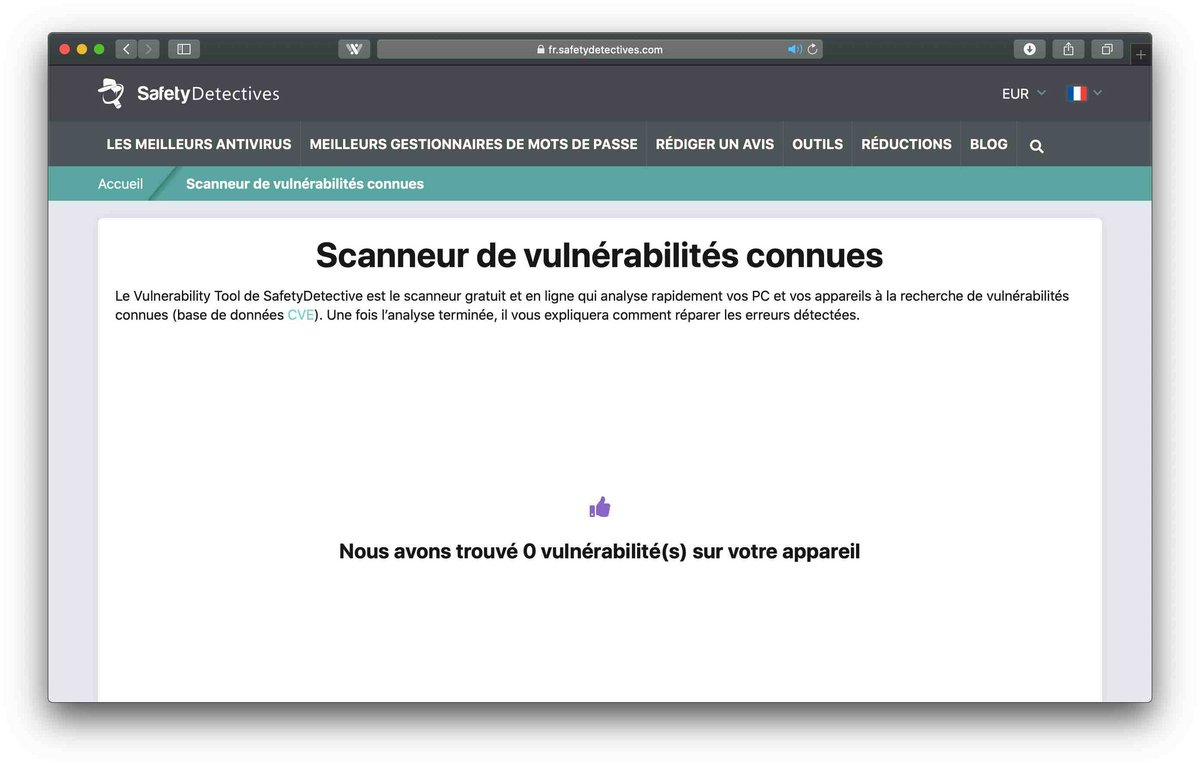
Vulnerabilities Scanner is one of the most advanced free online antivirus services on the market that does not require any software to download to be functional. All you have to do is run an analysis of your system from their website and it will start tracking down any viruses on your computer. When you run an antivirus scan, you will get a list of vulnerabilities that can be plugged. If any threats have been detected, the tool will offer you the most effective solutions to fix this. Everything is done online, on your web browser, in just a few seconds.
As you will have understood, it is not recommended to only use an online antivirus. It is still preferable to have a complete and classic antivirus, which will include protection integrated into your Internet browser for example. Phishing protection alone is also not enough to protect your device from all threats. However, you can definitely use online protection extensions on your web browser in addition to your classic antivirus, the two are not incompatible. Online antiviruses will be a good solution to complete Windows Defender type protection.
1

Bitdefender
-
mood
30 day trial
-
devices
3 to 10 devices
-
phishing
Anti-phishing included
-
local_atm
Anti-ransomware included
-
groups
Parental controls included
9.5
See the offer
2

Norton360
-
mood
14 day trial
-
devices
10 devices
-
phishing
Anti-phishing included
-
local_atm
Anti-ransomware included
-
groups
Parental controls included
9.3
See the offer
3

Avast One
-
mood
30 day trial
-
devices
5 to 30 devices
-
phishing
Anti-phishing included
-
local_atm
Anti-ransomware included
-
groups
No parental controls
9.2
See the offer
Our other tips on using antiviruses:
- Should you install antivirus on a tablet?
- Should I install antivirus on my iPhone?
- Do you really need to install antivirus on your devices?



0