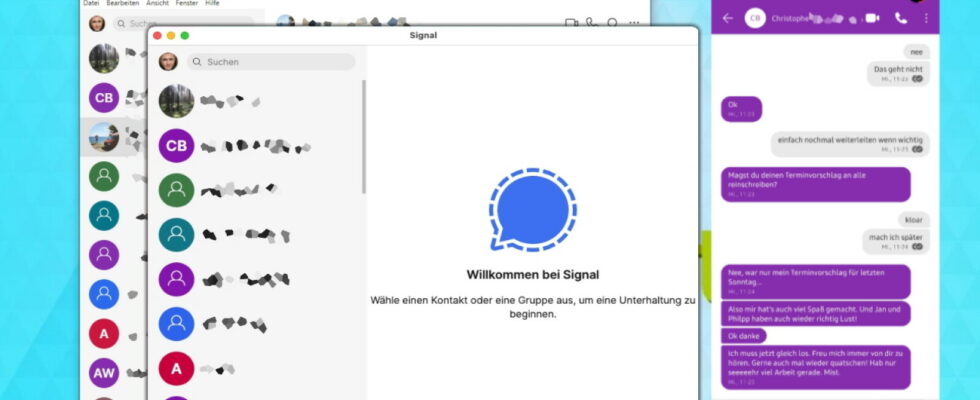If you don’t like WhatsApp, you might find the Signal messenger the ideal alternative. We’ll show you how to use it on multiple devices in these instructions.
A number of alternatives to WhatsApp have emerged in recent years, but one of the best-known is probably Signal. A big advantage of the messenger are additional features for privacy and security. What is particularly practical is parallel use on multiple devices, as you know from apps like Skype or Facebook.
WhatsApp offers a similar function with WhatsApp Web and apps for Windows and macOS. However, this requires the smartphone to be constantly accessible, which often leads to problems.
However, Signal’s multi-device function works on PCs with Windows, macOS or Linux completely independent of the online status of your smartphone. Since Signal manages accounts using phone numbers and not user names and passwords, you also have to pair the desktop apps with your smartphone once. The following sections show how you can use Signal on multiple devices in this way.
If security is particularly important to you, you should also take a closer look at the WhatsApp alternative Threema from Switzerland. This also enables completely anonymous communication.
- ” Tip: The best VPN providers for more security and data protection
- » Buy balcony power plant: Comparison of the best solar systems
Don’t miss anything with this NETWORK WORLDNewsletter
Every Friday: The most informative and entertaining summary from the world of technology!