Sky Q IPTV Box with HDMI and LAN connection.
Update finally brings 4K – with restrictions
Book Sky Q online
Set up the Sky Q IPTV box
The setup is easy: The Sky Q IPTV Box is connected to the TV via HDMI, then you follow the instructions on the screen to pair the remote control and set up the WLAN connection. Unlike most streaming sticks, thanks to the LAN socket on the back, a connection to the router can be established via network cable as an alternative to WLAN. This rules out radio interference.

Setup screen of Sky Q IPTV Box.
Sky Q IPTV: remote control and operation
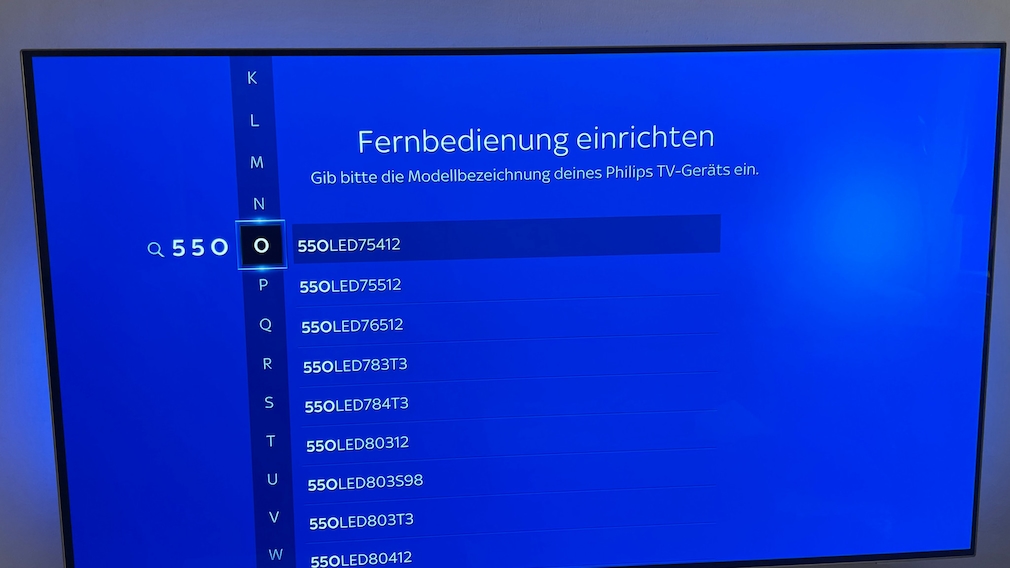
So that the remote control can also control the volume of the TV, the appropriate model must be selected during setup.
Sky Q IPTV: menu and channel selection
The main menu is similar to other Sky-Q receivers: the current program is shown in the preview at the top left, and recommendations for films, series and TV programs can be found on the right. TV channels, sports programs, films and series can be called up as a separate overview in a list. It is important for normal television to define the desired channels as favorites. As a sub-entry of the “TV Guide” menu, this list of favorites allows the usual TV channels to be selected quickly. Alternatively, the plethora of Sky channels can quickly become confusing.
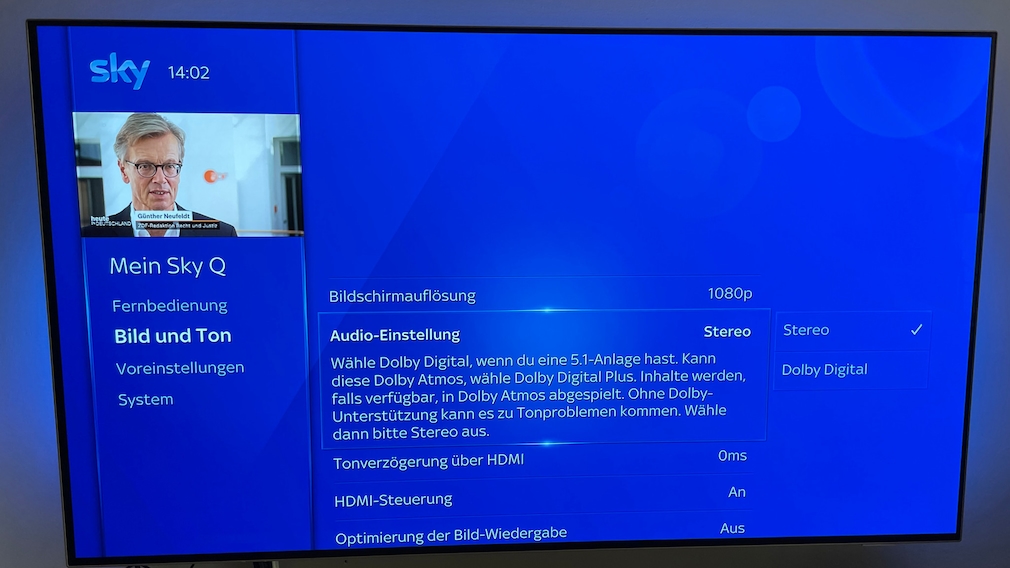
In the settings of the Sky Q IPTV box, you can choose between stereo or Dolby Digital. But the TV program is only output in stereo.
TV picture quality and zapping in the test
The picture quality when watching TV was good in the test, and as with the MagentaTV stick, TV playback is in Full HD (1080p) even after the 4K update for third-party streaming apps. There were no noteworthy dropouts on the Vodafone gigabit cable connection used in the test, but as with all Internet TV offers, this also depends on your own Internet line. Despite the corresponding option for Dolby Digital, the TV sound is usually only output in stereo on normal TV, only individual Sky programs come in Dolby Digital 5.1. In a direct comparison with MagentaTV via the Internet and MagentaTV stick, there are good and bad points. Good: Zapping from one TV channel to another only takes about two seconds, with the MagentaTV stick it takes about twice as long. In return, the signal from normal TV channels on Sky IPTV arrived several seconds later. Another disadvantage at the time of the test: Although the corresponding buttons are available on the remote control, unlike MagentaTV, there is neither a pause (timeshift) nor a recording function in the cloud. Both should be retrofitted with a future update. The date is not yet known.

TV: An information display can be called up at any time using the remote control.
Netflix, Amazon Prime & Co.: streaming apps now with 4K
The most important streaming apps are also installed on the Sky IPTV Box: Netflix, Amazon Prime Video, Disney+, Dazn, RTL+. AppleTV Plus is also available, but only allows access to Apple’s subscription offers, unlike other Smart TVs, but no retrieval of purchased films from the iTunes Store. In addition, customers have access to the media libraries of the TV stations. Since the update from the end of March 2022, streaming apps can also transmit films in 4K (UHD).
Secure a Sky Q subscription with a discount
Channels, program packages and prices

Sky-Q remote control with voice control: practical, the backlighting of the buttons is activated when you move it.
Multiscreen and Sky Go: Reception on other devices
If you want to use Sky Q on other televisions via the Internet, for example on the Sky Q apps of some televisions or Apple TV, you have to pay an additional 10 euros a month for the multiscreen option. However, some private TV channels are not included in the Sky Q app (in the test on the Apple TV); a second Sky Q IPTV box can be ordered for the full range of functions. Alternative: The customer can stream content via the Sky Go app on a smartphone, tablet or notebook, the Sky Go log-in is included in the tariff.
Sky IPTV is portable – and suitable for travel
An advantage of the IPTV box is its portability. It is relatively small and works without a fixed location on any Internet connection – at least in Germany. If a TV with an HDMI connection and a fast internet connection are available on vacation, the box can be connected in the hotel, for example. Alternative: Since SkyGo is included in the contract, you can watch TV while traveling via tablet, smartphone or notebook (the latter can also be connected to the TV with HDMI).
Conclusion: Sky via Internet via IPTV box
The Sky Q IPTV Box closes an important gap in the TV offering and is finally a convenient way to use Sky on any Internet connection without a cable or satellite dish. The box makes the transition easier for everyone who is only used to watching normal television – at least once they have found their way to the TV favorites in the menu. After 4K, Sky must also quickly retrofit the pause button (time shift) for television. Who wants to base their pee breaks on commercial breaks?










