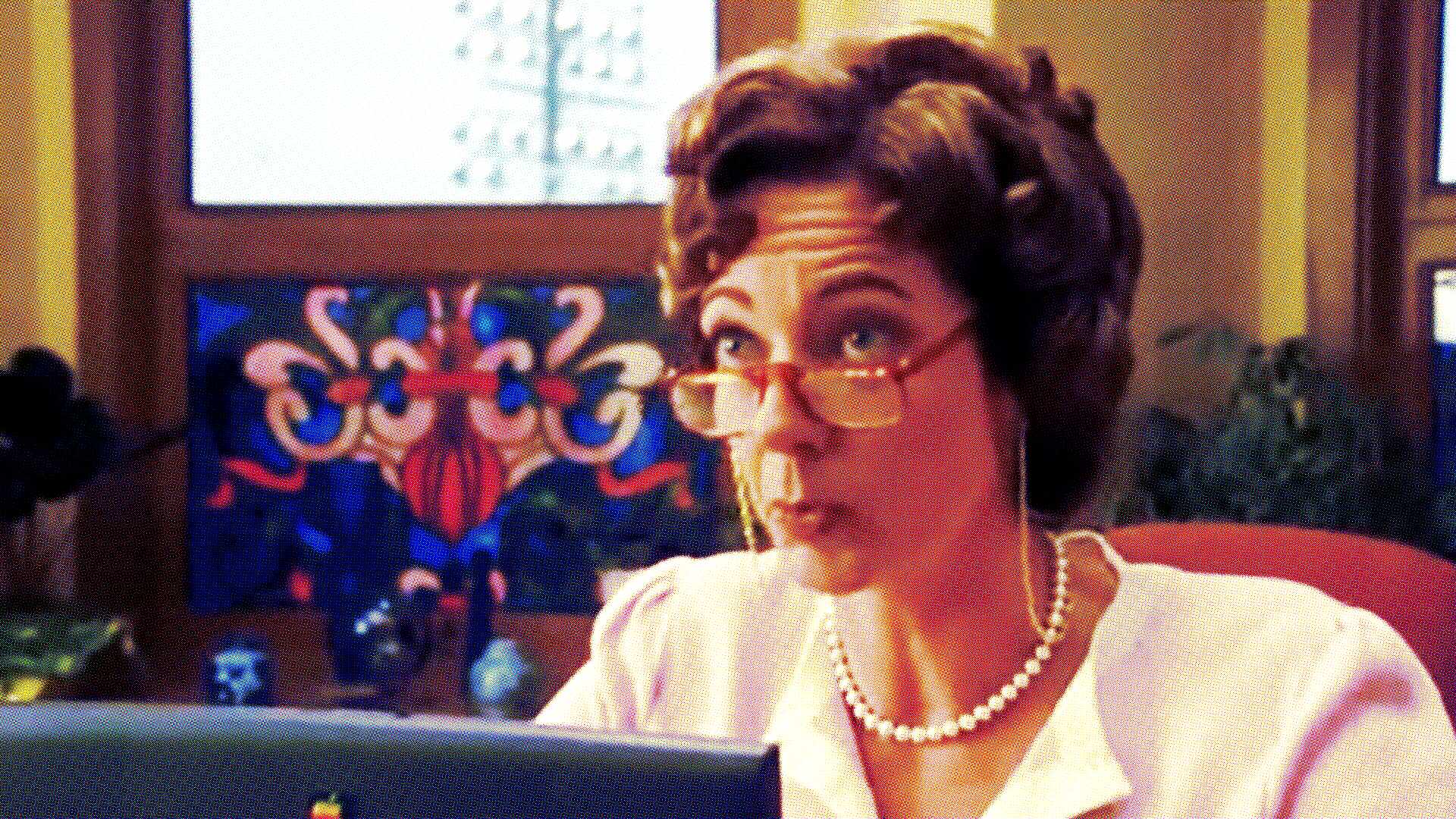Skyblogs are about to disappear definitively. However, there are several solutions to save yours. Here are the steps to follow.
Skyblogs are over. The platform will permanently shut down on August 21, 2023, as the company announced in June. Old blogs will no longer be accessible, and followers who continued to use blogs will no longer be able to edit their sites. It’s a huge page on the French internet that turns to the great regret of those who continued to keep the site and countless skyblogs alive.
The end of Skyblog doesn’t mean you’re going to lose everything, though. If you want to back up your blog and all your photos on it, there are several solutions available to you. To prevent your blog created in 2007 with your college ߣ$t@ from falling into oblivion, here’s how to archive your Skyblog. Practical, so as not to abandon your blog on Tokio Hotel, or quite simply to keep your archives.
Back up your blog with WebCopy
This option, which only works on Windows, is the one recommended by Skyblog. You won’t need to remember your password or log in: you just need to remember your blog address. It’s free, you just need to download the WebCopy software.
- Launch the software, and leave all the default options.
- Enter your blog address in the URL bar at the top of the screen.
- Launch the “copy” option, and the download will start.
- Once the download is complete, your blog will be saved in a backup folder, in the “index.htm” file.
WebCopy also allows you to launch more complete backups if you still have access to your Skyblog password when logging in. You can save your unpublished articles or published in “secret” mode, as well as your messages. The procedures are explained in more detail on Skyblog.
Backup your blog with A1 Website Download
This option is valid on Windows and macOS — you can download the A1 Website Download software for free from this site. Again, you only need your blog address. If you want to save secret articles, the procedure is explained on Skyblog.
- Open the software. Under “Path… / Website domain address…”, enter the URL of your blog.
- Click on “Explorer / Start Scan” to start the download. Once the download is complete, your blog will be in the download folder.
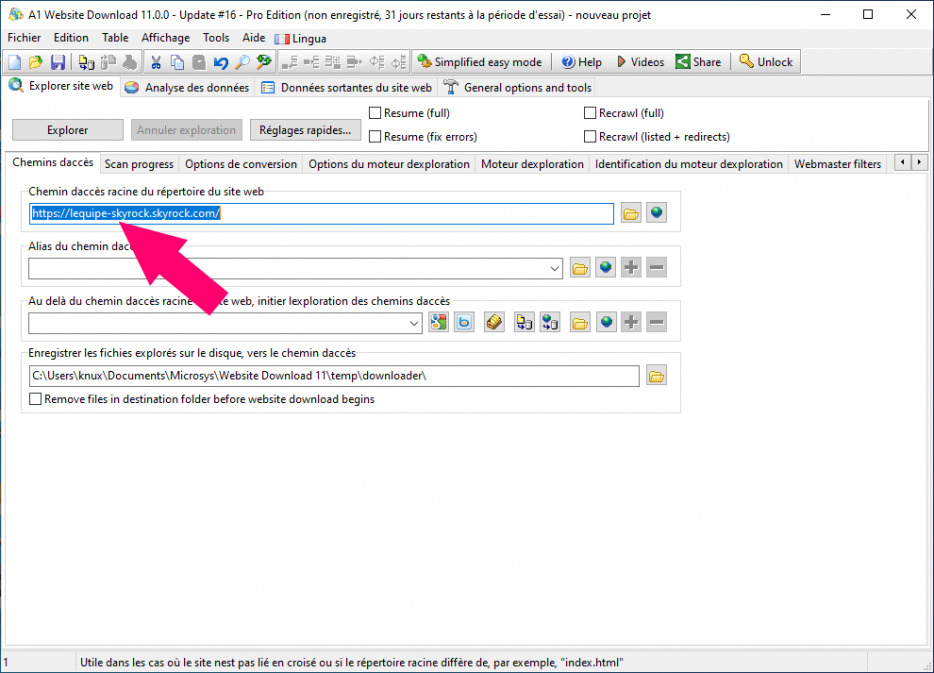

If you liked this article, you will like the following ones: do not miss them by subscribing to Numerama on Google News.