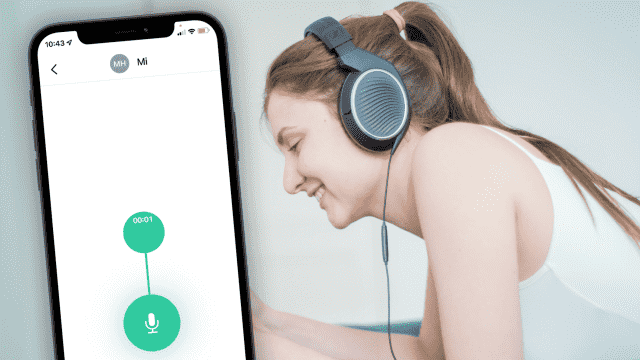The principle of VoiceBeam is very simple and is most comparable to a walkie-talkie function. After successfully registering your cell phone number and releasing your phone book, connect to your saved contacts within the app. The app automatically detects who already has the app installed and who you can chat with.
Classic phone calls or messenger voice messages are not your thing? Then you should try VoiceBeam – because the principle is so completely different.
With VoiceBeam, it is enough to put on the headphones to be connected with friends. VoiceBeam contacts then have the option to speak directly into your headset. Answering and thus having live conversations is just as easy: it’s enough if friends have their headphones on. So you don’t need to call, nor will you call. You’re always connected no matter where you are.
And so that the whole thing doesn’t end in a single mess: Of course, you decide in the app settings who can speak to you via instant audio on the headphones.
And that works too: If you don’t have headphones on, your contacts can record a voice message for you. You will then receive a push notification that a message is waiting for you.
As with a real walkie-talkie, there are limitations on the range VoiceBeam by the way not. The only requirement is an active internet connection.
Does everything sound promising? And you want to try the app for yourself? Then there is currently a small catch: If you want to register at the moment, you may receive an error message and need a little more patience. Due to the very sudden strong demand for the app, the developers are constantly activating new user contingents.