Several years after the first rumors, the range of lightweight mice from SteelSeries is finally expanding with the arrival of the Aerox 5, a multi-gender model that is reminiscent of another mouse from the brand.
The mouse gamer SteelSeries Aerox 5 is positioned as a quasi-twin of the Rival 5 released a few months earlier. It therefore takes the same shape, the same buttons, but is adorned with a perforated shell which lightens it very clearly.
We take advantage here of a mouse of only 66 grams and therefore among the lightest on the market. She is offered at the recommended price of 90 euros in the wired version we are testing here. A wireless version is also available at the recommended price of 150 euros.
Comfort, extra holes
To put it simply, SteelSeries has taken the exact same shape as the Rival 5 while using a perforated shell to lighten the mouse as much as possible. The brand didn’t stop there, however, and we noted some subtle differences that clearly stand out.

If the perforated coating is logically less pleasant in contact with the hand, the shape of the Aerox 5 is identical to what we find on the Rival 5. This “new” model will therefore particularly satisfy those who are suitable for handling palm gripwith the hand resting entirely on the mouse.

Comfort is very logically part of it and the hand is positioned very naturally. On this point, there is no surprise since we had already praised the shape of the Rival 5 and we maintain this statement for this brand new Aerox 5.
Always positioning itself as a multi-gender mouse, the Aerox 5 has many buttons on its left edge and which complete the 2 main clicks. We take advantage of the usual side buttons which fall under the thumb and which are accompanied by a very practical “top down” fin.

If the 4 buttons mentioned above are perfectly accessible with the thumb, it’s another story for the last button, located further forward and difficult to reach with a normal thumb. Shame. The Aerox 5, on the other hand, stands out from the Rival 5 since its various buttons are more pleasant to use by being less harsh, but also a bit noisier. This statement applies to all mouse buttons.

The wheel remains unchanged and offers an assertive click and well-marked notches. However, it does not benefit from side clicks, but is accompanied by a traditional button allowing by default to switch between the different sensitivity profiles.
Logically, the Aerox 5 incorporates RGB lighting which is however less convincing than that of the Rival 5. Exit the bands and luminous logo and place in a lighting zone which takes place under the chassis, spreads to the back and through the hull.

The final difference with the Rival 5 is found under the chassis since the pads used change material here. We will come back to this later, but these significantly modify the experience and the “performance” of the mouse in use. However, it retains the slightly too rigid braided cable of around 1.8 meters.
SteelSeries Engine Features and Driver
Although SteelSeries has changed its software offering a new suite called “GG”, it is always the SteelSeries Engine that allows you to configure all the options of the Aeorox 5 mouse. The interface hasn’t changed one iota in recent years, but that’s not necessarily a bad thing.
The application consists of two tabs, the first of which allows you to reassign all the mouse buttons with different functions. He is also possible to assign macros to these buttons and these can be saved very simply within the software. It is also on this tab that you will find the options related to performance with the possibility of defining 5 levels of sensitivity for the sensor.
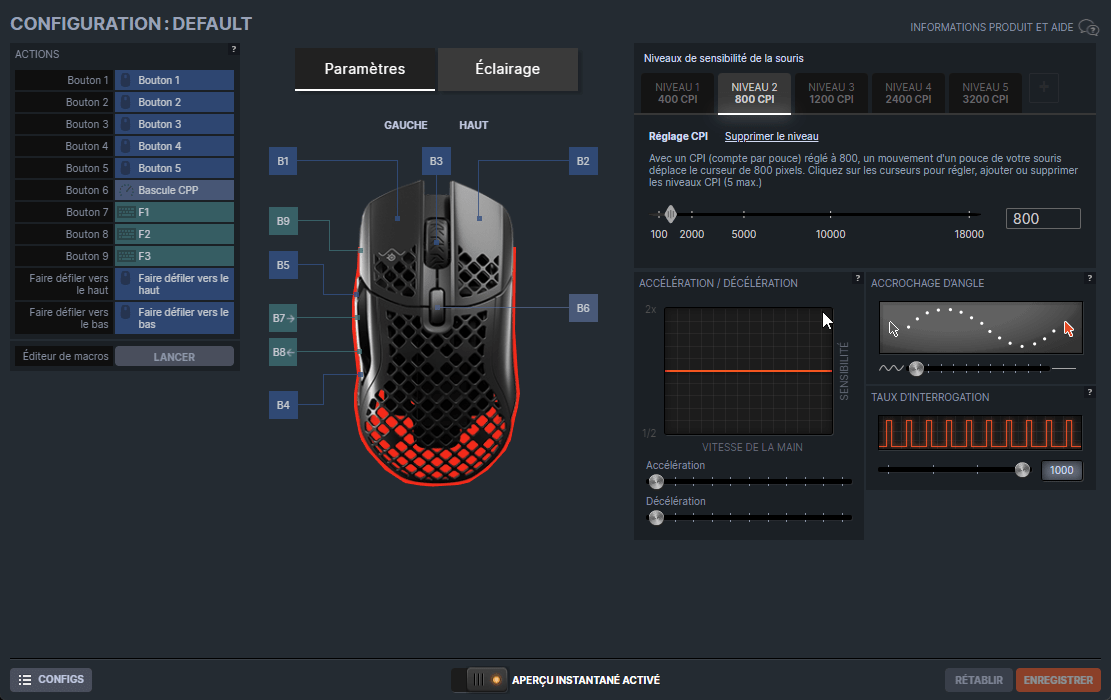
The RGB lighting parameters are positioned in a dedicated tab. We then discover that the Aerox 5 has 3 distinct and customizable lighting zones. Different effects are offered, but they are nevertheless quite basic.
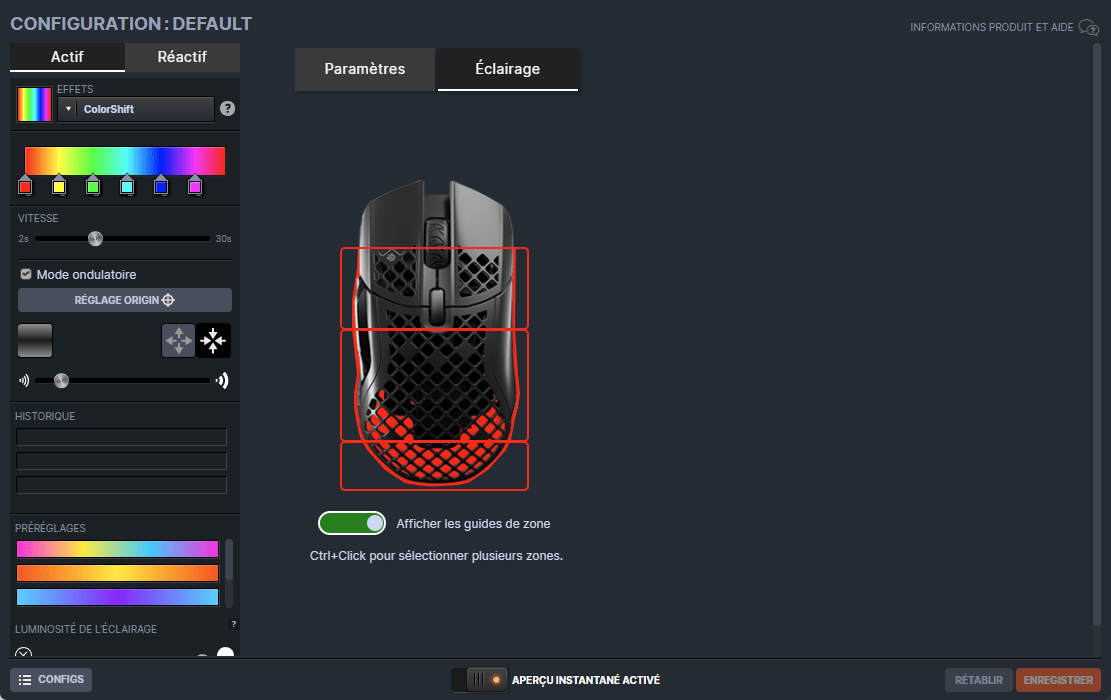
The settings can logically be saved in profiles that we will link to our applications or games to automatically adapt the mouse settings to the use made of it. In short, the SteelSeries Engine does not evolve, but remains complete and simple to use.
As always, exemplary performance
The Aerox 5 raw performance is similar to Rival 5 since they share the same TrueMove Air optical sensor. The latter is capable of reaching a sensitivity of 18,000 DPI with a definition of 400 IPS and the possibility of accepting accelerations of 40 G.
In practice, there is as often nothing to reproach the sensor which offers a very convincing follow-up and no sign of weaknessespecially in gaming. As with all our tests, the sensitivity was set to 800 DPI and the mouse was mainly used for FPS and office use.

It’s hard to catch mice these days anyway. On the other hand, the weight has more and more importance and the lightness of the Aerox 5 is a real plus. With only 66 grams on the scale and new pads, it is particularly handy and offers excellent glide on a fabric carpet.
In the end, there is only its cable, a little too rigid, which slightly tarnishes the experience. Nothing prohibitive however since a simple bungee can correct this problem. Of course, there will also be the possibility of switching to wireless, with a slight concession on weight.
SteelSeries Aerox 5 Mouse Price and Availability
The SteelSeries Aerox 5 mouse is available at the recommended price of 89.99 euros.
