If you press the power button on the Nintendo Switch, the device only switches to standby mode. To turn off the console completely, you have to proceed differently.
Many Nintendo Switch users are probably familiar with the following problem: You come home and want to play a leisurely game of Mario or Zelda. But suddenly you notice that the console doesn’t turn on. Apparently the battery is empty. How can that be? The console was turned off.
Or was it just in standby mode? Quite possible, because turning off the console is not as easy as you might think at first glance. The Switch tablet has a power button at the top to turn it off, but when you press it, you only put the console into standby mode. You don’t turn them off completely.
Of course, in standby mode, the console continues to use energy and the battery slowly drains. However, if the Nintendo Switch is completely switched off, it no longer uses the battery. You should therefore always switch off the console completely during longer breaks from gaming. The following derivation steps will show you how this works.
Turn off the Nintendo Switch console
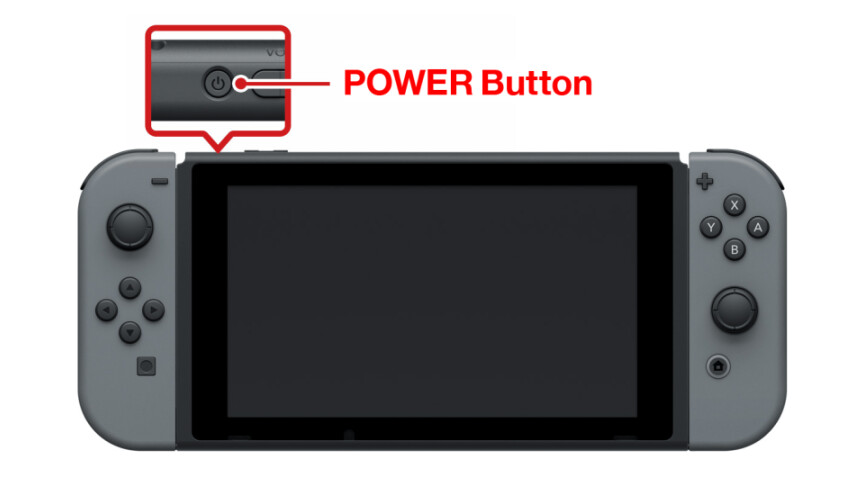
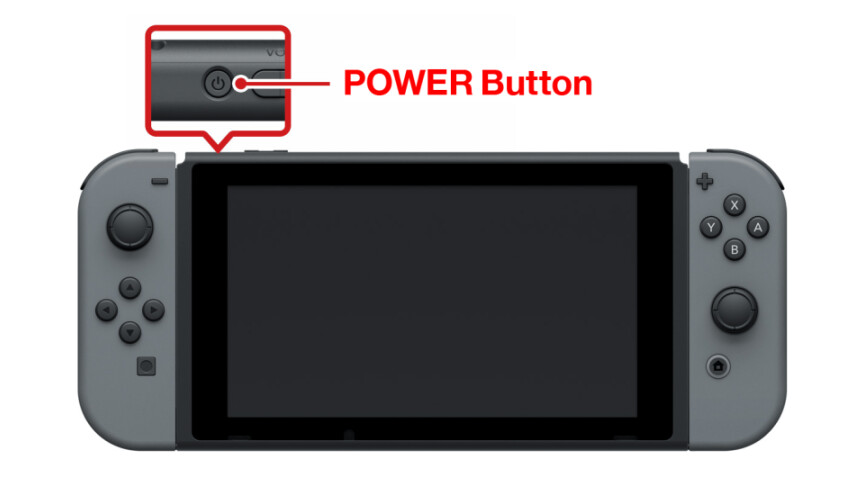 1
1Although you only put the Switch into standby mode when you press the power button, you can also turn the console off using the power button. To do this, however, you have to hold the button down for several seconds.
- 2
A menu with several options will now appear on the Switch screen. Here you select “Power Options”. Important: Your paused software will be terminated. If you haven’t saved your game yet, you should do so first.
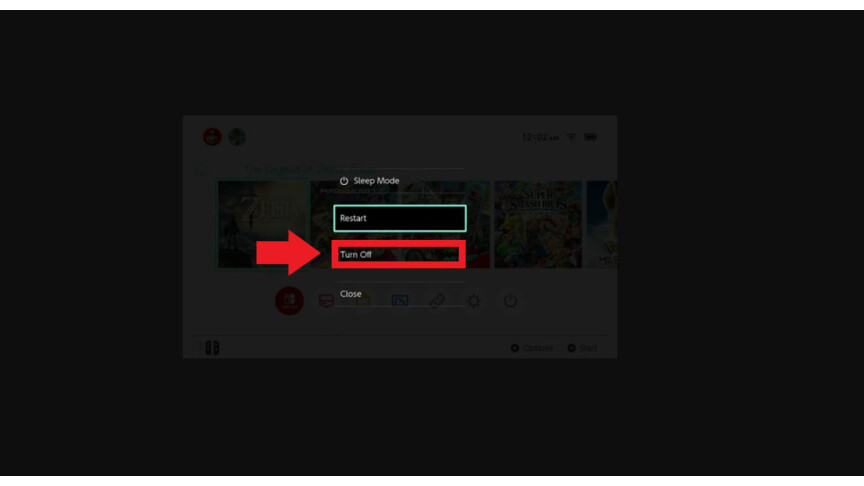
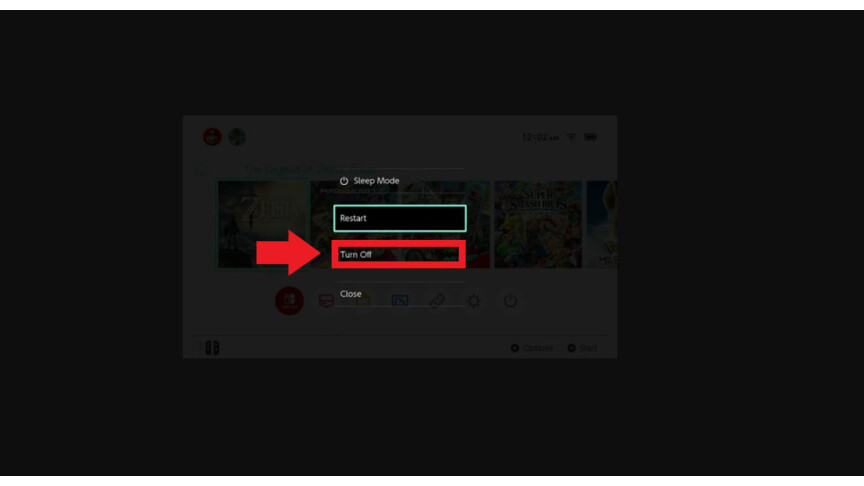 3
3In the next step you can now choose between “Restart” and “Switch off” (you can see the English terms in the picture). Click on “Turn off” to turn off the switch completely. You can use this method of switching off both in handheld mode and when the tablet is in the TV dock. In the latter case, the menu will then appear on the television screen.
Force turn off the Nintendo Switch
If you encounter problems when you turn off your Switch, for example because it no longer responds to input, you can also force the console to turn off. To do this, you have to hold down the power button for a long time, about twelve seconds.
In contrast to the PS5 or Xbox Series X/S, you cannot turn off the Nintendo Switch using the controllers alone. This is a bit inconvenient, especially in TV mode, as you always have to get up and go to the dock to press the power button.
You should refrain from simply disconnecting the switch from the power supply using a power strip if it is not switched off. In the long run this can damage the console.
If you encounter further difficulties with your console, please take a look at our overview of solutions for problems with the Nintendo Switch. We’ll also show you how to delete games on your Nintendo Switch or create multiple user profiles.
- ” Tip: The best VPN providers for more security and data protection
- » Buy balcony power plant: Comparison of the best solar systems
Don’t miss anything with this NETWORK WORLDNewsletter
Every Friday: The most informative and entertaining summary from the world of technology!
