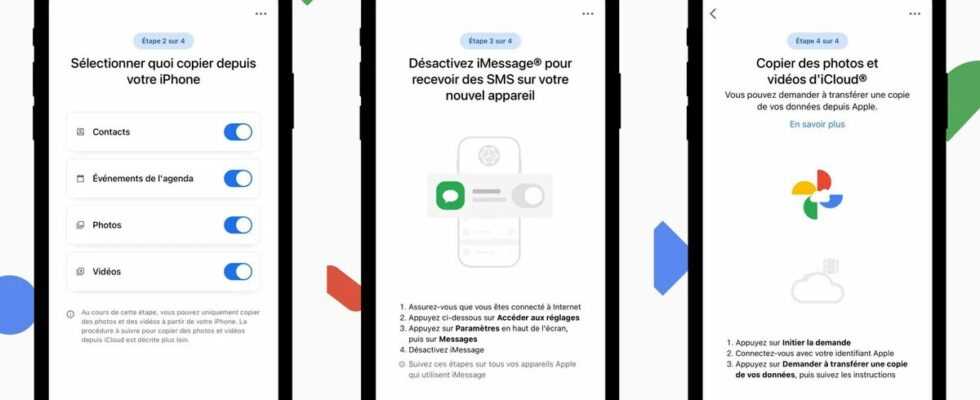Switching from an Android smartphone, whatever it is, to an iPhone, is a relatively easy operation that Apple obviously encourages. The apple brand also offers on its App Store a tool called Migrate to iOS which facilitates the transfer of photos, messages and other contacts to the new terminal. We had detailed the procedure to follow in this file.
The reverse operation isn’t quite as simple, but it’s on the way to becoming so, with Google working to encourage iPhone users to join its ranks. To do this, Mountain View has just discreetly published the Switch to Android app on the App Store. It is strangely not accessible from the list of Google applications on the App Store, but becomes so by following this direct link.
On the functional side, there is no question of an exhaustive transfer of data from the iPhone. Google mentions sending “photos, videos, contacts and calendar events”, all wireless. A direct WiFi network created between the transmitting smartphone and the receiving mobile is probably used. To complete these options, the app guides the user in adjusting the parameters of his iPhone, thus facilitating the adoption of his new terminal.
Switching to Android offers “disabling iMessage so you don’t miss any text messages from your loved ones”. For the case of messages, we refer you to our tutorial below, which will allow you to move them from an iPhone to another mobile, with a few manipulations. Finally, remember that neither this tool nor any particular trick allows you to simply download the apps already installed on iPhone on a new Android terminal: you have to look for them individually on the Play Store.